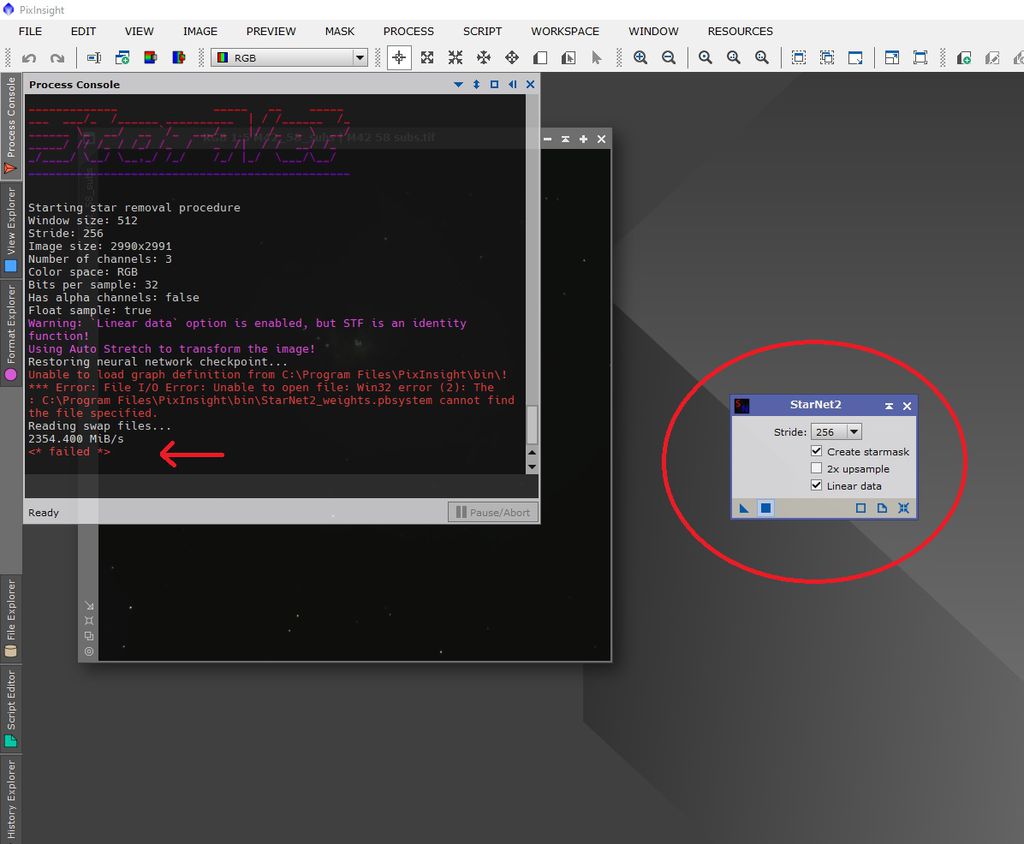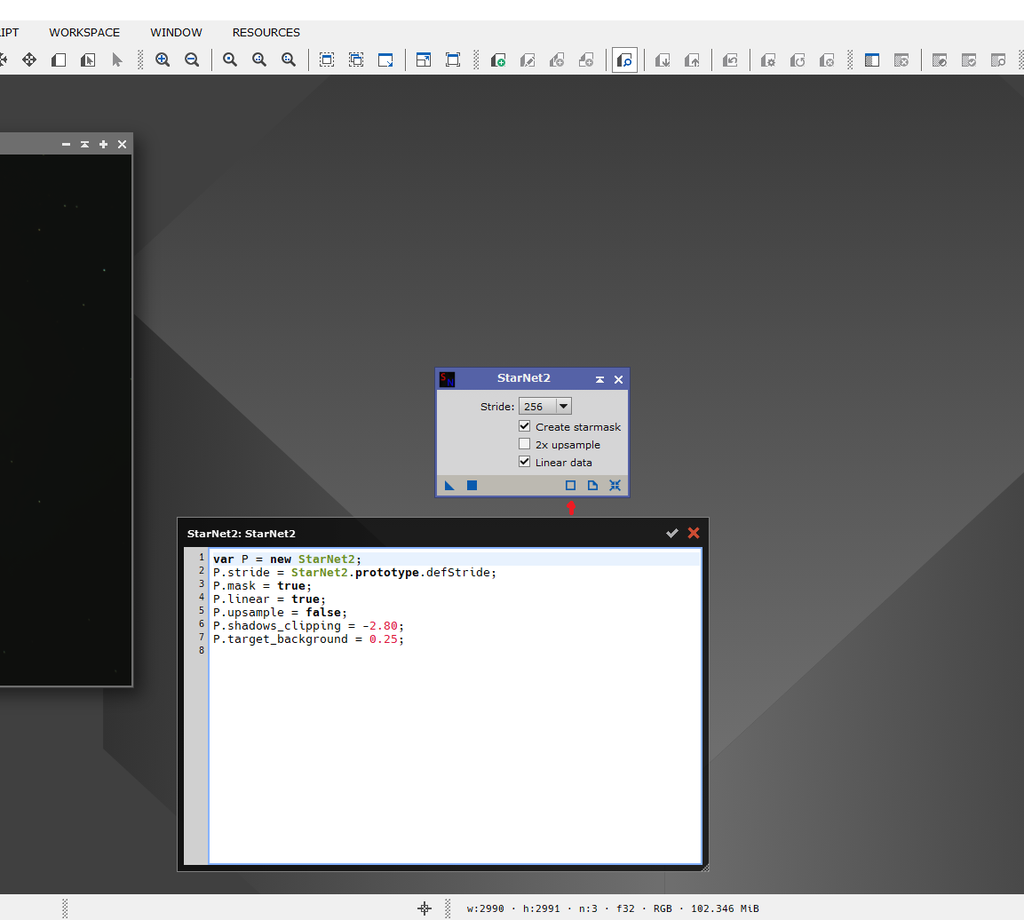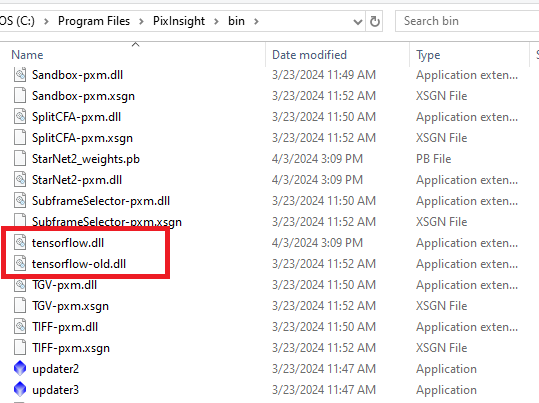First of all, I need to say I bought PI yesterday, and I don't know too much about PI, especially when it comes to folders.
I press the "global" button on StarNet (the drag and drop button also does the same thing), and I get this "failed" prompt:
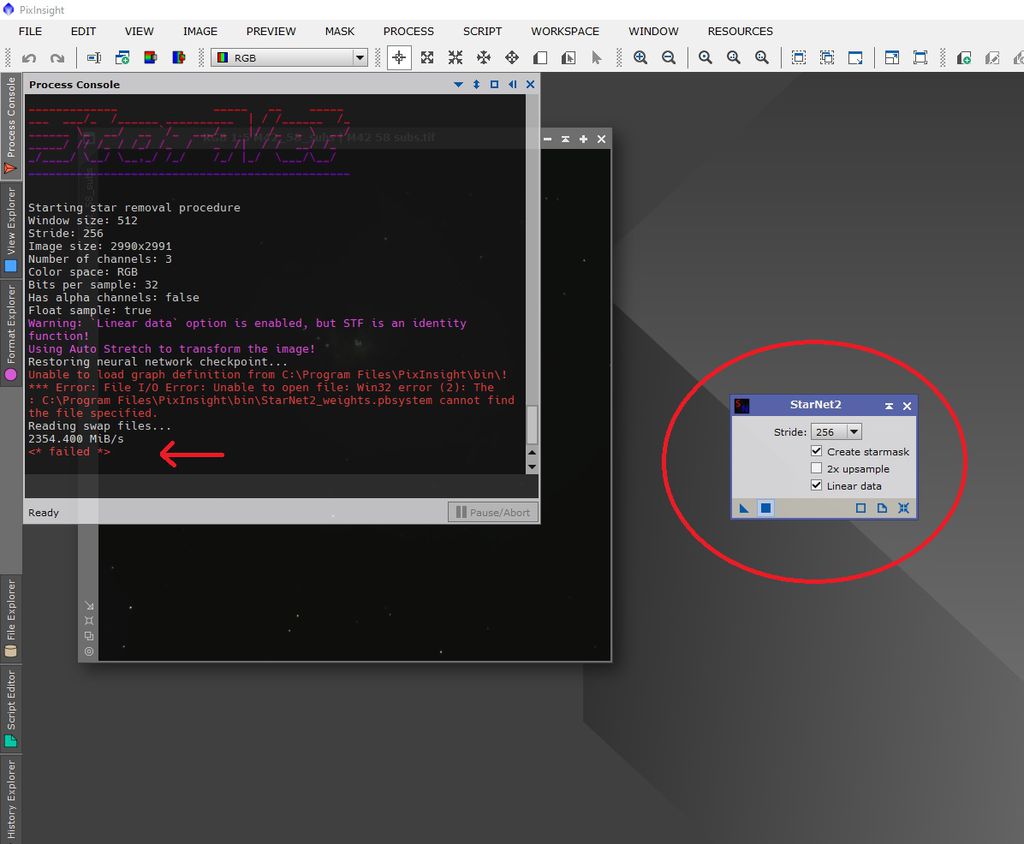
In my excitement, I probably put StarNet in the wrong folder
I have absolutely no experience with this, so can someone tell me what the problem is, and direct me as if they were talking to a 10 year old? 
I searched online for help, but all the forum threads sounded mostly like gibberish.
|
You cannot like this item. Reason: "ANONYMOUS".
You cannot remove your like from this item.
Editing a post is only allowed within 24 hours after creating it.
You cannot Like this post because the topic is closed.
I dont have StarNet installed anymore useing SXT now. But I think you need to tell StarNet where the files are located. You do this with the bottom button on the right. It will bring up a dialog box for you to put the path in for the two files it needs...
Good luck...
|
You cannot like this item. Reason: "ANONYMOUS".
You cannot remove your like from this item.
Editing a post is only allowed within 24 hours after creating it.
You cannot Like this post because the topic is closed.
Tim Ray:
I dont have StarNet installed anymore useing SXT now. But I think you need to tell StarNet where the files are located. You do this with the bottom button on the right. It will bring up a dialog box for you to put the path in for the two files it needs...
Good luck...
Hi, thank you, which bottom button to the right?
This is the middle one, on the right:

The left one (I'm guessing this is the one you're talking about? If so, can you tell me exactly how and where I should type? Does it need to start with "P."?):
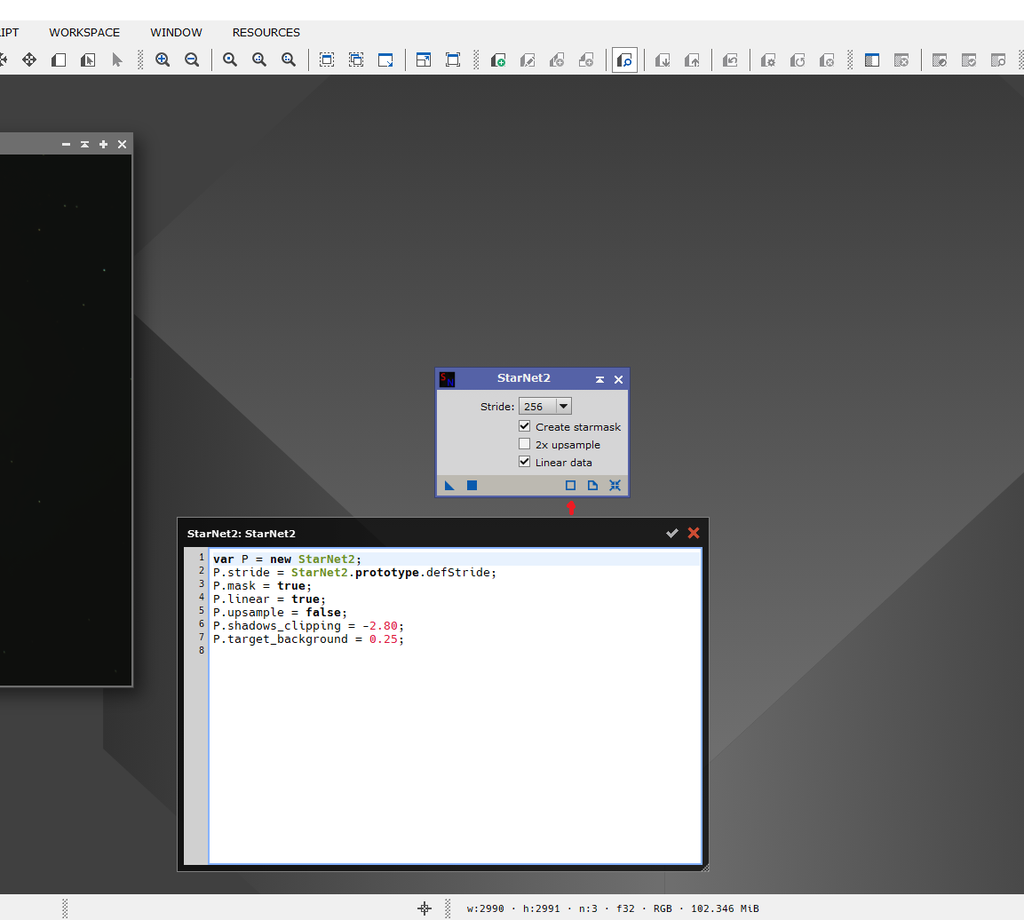
And the right one, which just says "reset":
 |
You cannot like this item. Reason: "ANONYMOUS".
You cannot remove your like from this item.
Editing a post is only allowed within 24 hours after creating it.
You cannot Like this post because the topic is closed.
|
And what are the two files it needs?
|
You cannot like this item. Reason: "ANONYMOUS".
You cannot remove your like from this item.
Editing a post is only allowed within 24 hours after creating it.
You cannot Like this post because the topic is closed.
I am sorry I dont have it anymore. But I thought there were two files. One for Mono images and one for Color images. I thought there was a config button that allowed you to enter the path to those files. Let me check my download folder I may still have it...
give me a few minutes to check...
Tim
|
You cannot like this item. Reason: "ANONYMOUS".
You cannot remove your like from this item.
Editing a post is only allowed within 24 hours after creating it.
You cannot Like this post because the topic is closed.
This is a copy of some of the readme file on StarNet2++ for PI
" At last! StarNet++ v2.0.2 module for PI
-> TO BE USED FOR ASTRO IMAGE PROCESSING ONLY <-
This release might be part of PI in the future, but not right now.
This installation will NOT replace original StarNet in PI.
======================================================================
INSTALLATION
You will need more or less recent version of PI (PCL API Version 160
or higher). You can go to PROCESSES=>Modules=>Manage Modules and
look at API Version of any other module. I currently have 171.
1. Close PI.
2. Copy the files from this folder into PixInsight's 'bin' folder.
Location should be something like 'C:\Program Files\PixInsight\bin'.
Make sure that StarNet2-pxm.dll is in the 'bin' folder.
3. Run PI.
4. Go to PROCESSES=>Modules=>Install Modules. Hit 'Search'. StarNet
should appear in the list. Hit 'Install'.
5. You should see StarNet2 module appear under PROCESSES-><Etc> and in
PRECESSES-><All Processes>.
"
I hope this helps
|
You cannot like this item. Reason: "ANONYMOUS".
You cannot remove your like from this item.
Editing a post is only allowed within 24 hours after creating it.
You cannot Like this post because the topic is closed.
Can't say this happened to anyone else, but when I downloaded the latest version of Starnet for PI a few weeks ago, everything went haywire and I lost the use of the whole Xterminator suite. I had to reload the previous version of PI, reload all the outside scripts and apps, then reload the latest version all over again. Now I still can't get the icons and fonts to be the right size. I used PI for years without these issues which all started after the Starnet download. I won't use it ever again - StarX is more reliable. I still haven't gotten PI back to normal after working on it for many hours.
John
|
You cannot like this item. Reason: "ANONYMOUS".
You cannot remove your like from this item.
Editing a post is only allowed within 24 hours after creating it.
You cannot Like this post because the topic is closed.
JohnAdastraCan't say this happened to anyone else, but when I downloaded the latest version of Starnet for PI a few weeks ago, everything went haywire and I lost the use of the whole Xterminator suite. I had to reload the previous version of PI, reload all the outside scripts and apps, then reload the latest version all over again. Now I still can't get the icons and fonts to be the right size. I used PI for years without these issues which all started after the Starnet download. I won't use it ever again - StarX is more reliable. I still haven't gotten PI back to normal after working on it for many hours.
John
That is good to know. I went with the BXT, NXT and SXT utilities a while back and haven't used StarNet2 since...
CS Tim
|
You cannot like this item. Reason: "ANONYMOUS".
You cannot remove your like from this item.
Editing a post is only allowed within 24 hours after creating it.
You cannot Like this post because the topic is closed.
|
SN++ V.2 is MUCH MUCH better than SXT with linear images so, depending on whether your remove stars before stretching or after stretching, you'll want to use it instead. Or not, for whatever reason.
|
You cannot like this item. Reason: "ANONYMOUS".
You cannot remove your like from this item.
Editing a post is only allowed within 24 hours after creating it.
You cannot Like this post because the topic is closed.
Hi,
1) download a fresh install of starnet 2 from the folloing page, choosing carefully the version that matches your Pixinisight build
https://www.starnetastro.com/download/
2) follow the steps contained in the readme.txt. I reproduce them here :
1. Close PI.
2. Copy the files from this folder into PixInsight's 'bin' folder.
Location should be something like 'C:\Program Files\PixInsight\bin'.
Make sure that StarNet2-pxm.dll is in the 'bin' folder.
3. Run PI.
4. Go to PROCESSES=>Modules=>Install Modules. Hit 'Search'. StarNet
should appear in the list. Hit 'Install'.
5. You should see StarNet2 module appear under PROCESSES-><Etc> and in
PRECESSES-><All Processes>.
As pointed out above, overwriting the tensorflow.dll file may interfere with BlurX and other plugins. In that case, you may download the correct tensorflow file from RC astro website. Should any error arise when using one of those, simply copy paste the beginning of the error message in google. That will bring you to a solution.
Clear skies,
Patrice
|
You cannot like this item. Reason: "ANONYMOUS".
You cannot remove your like from this item.
Editing a post is only allowed within 24 hours after creating it.
You cannot Like this post because the topic is closed.
Can't say this happened to anyone else, but when I downloaded the latest version of Starnet for PI a few weeks ago, everything went haywire and I lost the use of the whole Xterminator suite. I had to reload the previous version of PI, reload all the outside scripts and apps, then reload the latest version all over again. Now I still can't get the icons and fonts to be the right size. I used PI for years without these issues which all started after the Starnet download. I won't use it ever again - StarX is more reliable. I still haven't gotten PI back to normal after working on it for many hours.
John
I've just done it and everything works as expected, latest release of PI (and everything else, BXT, NXT and SXT) installed.
|
You cannot like this item. Reason: "ANONYMOUS".
You cannot remove your like from this item.
Editing a post is only allowed within 24 hours after creating it.
You cannot Like this post because the topic is closed.
Hi,
1) download a fresh install of starnet 2 from the folloing page, choosing carefully the version that matches your Pixinisight build
https://www.starnetastro.com/download/
2) follow the steps contained in the readme.txt. I reproduce them here :
1. Close PI.
2. Copy the files from this folder into PixInsight's 'bin' folder.
Location should be something like 'C:\Program Files\PixInsight\bin'.
Make sure that StarNet2-pxm.dll is in the 'bin' folder.
3. Run PI.
4. Go to PROCESSES=>Modules=>Install Modules. Hit 'Search'. StarNet
should appear in the list. Hit 'Install'.
5. You should see StarNet2 module appear under PROCESSES-><Etc> and in
PRECESSES-><All Processes>.
As pointed out above, overwriting the tensorflow.dll file may interfere with BlurX and other plugins. In that case, you may download the correct tensorflow file from RC astro website. Should any error arise when using one of those, simply copy paste the beginning of the error message in google. That will bring you to a solution.
Clear skies,
Patrice
Thanks Patrice. That is the usual install SOP. I may have gotten a corrupted copy somehow or a bad download. I'll need to get on to the PI forum to see what I can do to get back to normal.
John
|
You cannot like this item. Reason: "ANONYMOUS".
You cannot remove your like from this item.
Editing a post is only allowed within 24 hours after creating it.
You cannot Like this post because the topic is closed.
Tim Ray:
This is a copy of some of the readme file on StarNet2++ for PI
" At last! StarNet++ v2.0.2 module for PI
-> TO BE USED FOR ASTRO IMAGE PROCESSING ONLY <-
This release might be part of PI in the future, but not right now.
This installation will NOT replace original StarNet in PI.
======================================================================
INSTALLATION
You will need more or less recent version of PI (PCL API Version 160
or higher). You can go to PROCESSES=>Modules=>Manage Modules and
look at API Version of any other module. I currently have 171.
1. Close PI.
2. Copy the files from this folder into PixInsight's 'bin' folder.
Location should be something like 'C:\Program Files\PixInsight\bin'.
Make sure that StarNet2-pxm.dll is in the 'bin' folder.
3. Run PI.
4. Go to PROCESSES=>Modules=>Install Modules. Hit 'Search'. StarNet
should appear in the list. Hit 'Install'.
5. You should see StarNet2 module appear under PROCESSES-><Etc> and in
PRECESSES-><All Processes>.
"
I hope this helps
Followed your instructions, but when I tried to copy the Starnet files into the Bin folder, I was asked if I want to a replace a "Tensorflow" file that was already in the Bin folder (and this pre-existing Tensorflow file was bigger than the new Starnet one)
I pressed "skip".
Then I tried installing Starnet, but PI gave me this prompt:
Installing 1 module(s):C:/Program Files/PixInsight/bin/StarNet2-pxm.dll<* failed *>*** PCL Win32 System Exception: At address 00007FF9DEADCF19 with exception code C0000005 :Access violation: invalid memory read operation at address 00000000000000D8*** Backtrace Information ***[b][/b]0: RtlUserThreadStart in module: C:\Program Files\PixInsight\bin\PixInsight.exe at address: 0xE0F826901: _NLG_Return2 in module: C:\Program Files\PixInsight\bin\VCRUNTIME140_1.dll at address: 0xD60C11502: _NLG_Return2 in module: C:\Program Files\PixInsight\bin\VCRUNTIME140_1.dll at address: 0xD60C11503: _NLG_Return2 in module: C:\Program Files\PixInsight\bin\VCRUNTIME140_1.dll at address: 0xD60C11504: _NLG_Return2 in module: C:\Program Files\PixInsight\bin\VCRUNTIME140_1.dll at address: 0xD60C11505: _NLG_Return2 in module: C:\Program Files\PixInsight\bin\VCRUNTIME140_1.dll at address: 0xD60C11506: _CxxFrameHandler4 in module: C:\Program Files\PixInsight\bin\VCRUNTIME140_1.dll at address: 0xD60C40E07: _chkstk in module: C:\Windows\SYSTEM32\ntdll.dll at address: 0xE0FD22908: RtlRaiseException in module: C:\Windows\SYSTEM32\ntdll.dll at address: 0xE0F810309: RtlRaiseException in module: C:\Windows\SYSTEM32\ntdll.dll at address: 0xE0F8103010: RaiseException in module: C:\Windows\System32\KERNELBASE.dll at address: 0xDEADCEB011: _NLG_Return2 in module: C:\Program Files\PixInsight\bin\VCRUNTIME140_1.dll at address: 0xD60C115012: RtlCaptureContext2 in module: C:\Windows\SYSTEM32\ntdll.dll at address: 0xE0FD127013: RtlCaptureContext2 in module: C:\Program Files\PixInsight\bin\PixInsight.exe at address: 0xE0FD127014: RtlCaptureContext2 in module: C:\Program Files\PixInsight\bin\PixInsight.exe at address: 0xE0FD127015: QMetaCallEvent::placeMetaCall in module: C:\Program Files\PixInsight\bin\Qt6Core.dll at address: 0x82E8A2D016: QObject::event in module: C:\Program Files\PixInsight\bin\Qt6Core.dll at address: 0x82E8847017: QApplicationPrivate::notify_helper in module: C:\Program Files\PixInsight\bin\Qt6Widgets.dll at address: 0x862B0F9018: QApplication::notify in module: C:\Program Files\PixInsight\bin\Qt6Widgets.dll at address: 0x862AEB0019: QApplication::notify in module: C:\Program Files\PixInsight\bin\PixInsight.exe at address: 0x862AEB0020: QCoreApplication::notifyInternal2 in module: C:\Program Files\PixInsight\bin\Qt6Core.dll at address: 0x82E475E021: QCoreApplicationPrivate::sendPostedEvents in module: C:\Program Files\PixInsight\bin\Qt6Core.dll at address: 0x82E4981022: QWindowsGuiEventDispatcher::sendPostedEvents in module: C:\Program Files\PixInsight\bin\Qt6Gui.dll at address: 0x8367A23023: QEventDispatcherWin32::processEvents in module: C:\Program Files\PixInsight\bin\Qt6Core.dll at address: 0x82FA47C024: QWindowsGuiEventDispatcher::processEvents in module: C:\Program Files\PixInsight\bin\Qt6Gui.dll at address: 0x8367A20025: QEventLoop::exec in module: C:\Program Files\PixInsight\bin\Qt6Core.dll at address: 0x82E4CA4026: QCoreApplication::exec in module: C:\Program Files\PixInsight\bin\Qt6Core.dll at address: 0x82E456F027: QCoreApplication::exec in module: C:\Program Files\PixInsight\bin\PixInsight.exe at address: 0x82E456F028: InitializePixInsightModule in module: C:\Program Files\PixInsight\bin\PixInsight.exe at address: 0x24EB513029: InitializePixInsightModule in module: C:\Program Files\PixInsight\bin\PixInsight.exe at address: 0x24EB513030: BaseThreadInitThunk in module: C:\Windows\System32\KERNEL32.DLL at address: 0xE00D733031: RtlUserThreadStart in module: C:\Windows\SYSTEM32\ntdll.dll at address: 0xE0F82690[b][/b]** Warning: No modules were installed. |
You cannot like this item. Reason: "ANONYMOUS".
You cannot remove your like from this item.
Editing a post is only allowed within 24 hours after creating it.
You cannot Like this post because the topic is closed.
|
Never had the error. Rename the original tensorflow.dll as tensorflow.dll.old and then copy the tensorflow.dll from SN into the bin folder.
|
You cannot like this item. Reason: "ANONYMOUS".
You cannot remove your like from this item.
Editing a post is only allowed within 24 hours after creating it.
You cannot Like this post because the topic is closed.
This could be the source of my hangups. There is a tensorflow.dll file that comes with PI, one for Starnet, and one for the Xterminator suite when using CUDA acceleration on your graphics card. I suspect each one differs to some degree.
Please see the following for more info:
=11.0pthttps://rikutalvio.blogspot.com/2023/02/pixinsight-cuda.html
John
|
You cannot like this item. Reason: "ANONYMOUS".
You cannot remove your like from this item.
Editing a post is only allowed within 24 hours after creating it.
You cannot Like this post because the topic is closed.
This could be the source of my hangups. There is a tensorflow.dll file that comes with PI, one for Starnet, and one for the Xterminator suite when using CUDA acceleration on your graphics card. I suspect each one differs to some degree.
Please see the following for more info:
=11.0pthttps://rikutalvio.blogspot.com/2023/02/pixinsight-cuda.html
John
That sounds plausible. I would try to rename the various versions of the tensorflow file and run some test with each version (try each plugin with each version).
In my case, installing Starnet2 after BlurX causes BlurX to fail. I then download the correct tensorflow from RCastro and everything works.
I download it from there: https://www.rc-astro.com/faq/blurxterminator-2-0-ai4-error-in-pixinsight-mlload-could-not-load-tensorflow-graph/
Best,
Patrice
|
You cannot like this item. Reason: "ANONYMOUS".
You cannot remove your like from this item.
Editing a post is only allowed within 24 hours after creating it.
You cannot Like this post because the topic is closed.
andrea tasselli:
Never had the error. Rename the original tensorflow.dll as tensorflow.dll.old and then copy the tensorflow.dll from SN into the bin folder.
PROBLEM FIXED!
Thanks a lot, it finally works!
EDIT: Intead of "tensorflow.dll.old", I used "tensorflow-old.dll", for the old file, because the other way would change the file type to ".OLD".
|
You cannot like this item. Reason: "ANONYMOUS".
You cannot remove your like from this item.
Editing a post is only allowed within 24 hours after creating it.
You cannot Like this post because the topic is closed.
No! BXT is not working!
BlurXTerminator: Processing view: Hoo_DBE*** Error: ERROR: MLLoad() could not load tensorflow graph. Error 3: Converting GraphDef to Graph has failed. The binary trying to import the GraphDef was built when GraphDef version was 440. The GraphDef was produced by a binary built when GraphDef version was 1645. The difference between these versions is larger than TensorFlow's forward compatibility guarantee. The following error might be due to the binary trying to import the GraphDef being too old: NodeDef mentions attr 'explicit_paddings' not in Op output:T; attr=T:type,default=DT_FLOAT,allowed=[DT_HALF, DT_BFLOAT16, DT_FLOAT, DT_DOUBLE, DT_INT32, DT_INT64, DT_UINT8, DT_INT16, DT_INT8, DT_UINT16, DT_QINT8]; attr=ksize:list(int),min=4; attr=strides:list(int),min=4; attr=padding:string,allowed=["SAME", "VALID"]; attr=data_format:string,default="NHWC",allowed=["NHWC", "NCHW", "NCHW_VECT_C"]>; NodeDef: {{node BXT/max_pooling2d_14/MaxPool}}. (Check whether your GraphDef-interpreting binary is up to date with your GraphDef-generating binary.).Reading swap files...2620.559 MiB/s<* failed *>
What do I do?
|
You cannot like this item. Reason: "ANONYMOUS".
You cannot remove your like from this item.
Editing a post is only allowed within 24 hours after creating it.
You cannot Like this post because the topic is closed.
|
I went to the link that @patrice_so gave, and I downloaded the non-GPU file, what do I do now?
|
You cannot like this item. Reason: "ANONYMOUS".
You cannot remove your like from this item.
Editing a post is only allowed within 24 hours after creating it.
You cannot Like this post because the topic is closed.
|
Did you put the new tensorflow.dll file into the PI Bin folder and overwrite the old one? Then restart PI and/or try a PC reboot. If still not working you may need a PI reinstall and try again.
|
You cannot like this item. Reason: "ANONYMOUS".
You cannot remove your like from this item.
Editing a post is only allowed within 24 hours after creating it.
You cannot Like this post because the topic is closed.
I went to the link that @patrice_so gave, and I downloaded the non-GPU file, what do I do now?
Copy over the SN tensorflow.dll. I wished they all used the same...
|
You cannot like this item. Reason: "ANONYMOUS".
You cannot remove your like from this item.
Editing a post is only allowed within 24 hours after creating it.
You cannot Like this post because the topic is closed.
Did you put the new tensorflow.dll file into the PI Bin folder and overwrite the old one? Then restart PI and/or try a PC reboot. If still not working you may need a PI reinstall and try again.
andrea tasselli:
I went to the link that @patrice_so gave, and I downloaded the non-GPU file, what do I do now?
Copy over the SN tensorflow.dll. I wished they all used the same...
I'm confused. If I move the newest Tensorflow file into Bin, it's gonna ask me if I want to replace the old one. Or do I need to replace it?
This what Bin looks like:
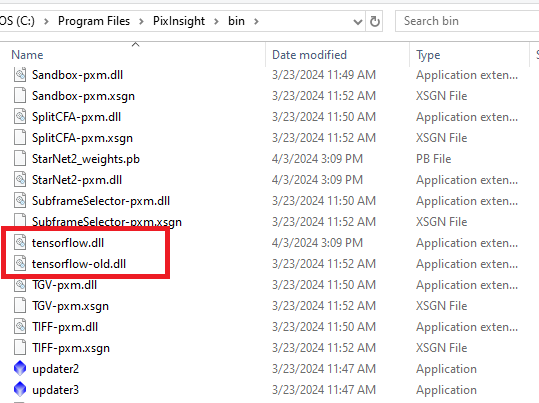 |
You cannot like this item. Reason: "ANONYMOUS".
You cannot remove your like from this item.
Editing a post is only allowed within 24 hours after creating it.
You cannot Like this post because the topic is closed.
|
You need to replace the tensorflow from SN with the tensorflow from rc-astro. Just replace it (you still have the original in the downloaded file).
|
You cannot like this item. Reason: "ANONYMOUS".
You cannot remove your like from this item.
Editing a post is only allowed within 24 hours after creating it.
You cannot Like this post because the topic is closed.
andrea tasselli:
You need to replace the tensorflow from SN with the tensorflow from rc-astro. Just replace it (you still have the original in the downloaded file).
Oh, ok, thanks, will try it now.
|
You cannot like this item. Reason: "ANONYMOUS".
You cannot remove your like from this item.
Editing a post is only allowed within 24 hours after creating it.
You cannot Like this post because the topic is closed.
Thanks a lot! BXT, and NXT, and Starnet all work without problems!
For anyone who is interested, I put the all folders from the RC astro Tensorflow download into the PI Bin folder, then I cut the Tensorflow.dll, and the other one, I think it's called Tensorflow.lib, and I pasted those into Bin, and replaced the original SN Tensorflow file.
|
You cannot like this item. Reason: "ANONYMOUS".
You cannot remove your like from this item.
Editing a post is only allowed within 24 hours after creating it.
You cannot Like this post because the topic is closed.
to create to post a reply.