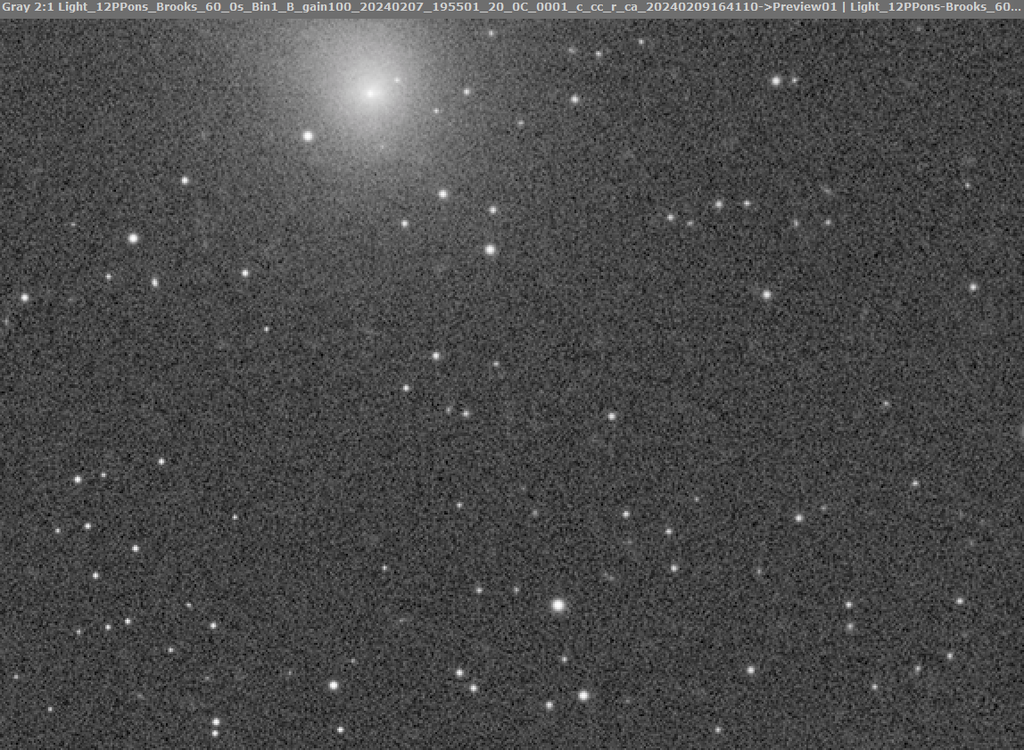I'm currently processing some new comet data of 12P/Pons-Brooks that I got but I'm struggling with what comes out as walking noise in the comet stacks.

This is a comparison to show what I mean. To the left is the current image (one starless channel stacked), same to the right but that's last years attempt at C2022 E3 ZTF. The difference is quite striking so there must be something that I'm forgetting in the process.
I tried to replicate it as well as I could remember. the new data is about an hours worth, I also have a set with double that amount with the same issues. Both are dithered and the WBPP master files show no such noise whatsoever.
Process:
WBPP > CometAlignment on registered images > SXT in batch on all CA images > ImageIntegration set at average combination (tried with/without different rejection methods - no difference).
This is more or less what I did last year as well as far as I know, the only difference is that I'm using a 2600 and the Esprit 100ED vs the 533 and the Evostar 80ED from last year. The starless comet subs doesn't look like they have any apparent pattern that explains the streaking as far as I know:
 |
You cannot like this item. Reason: "ANONYMOUS".
You cannot remove your like from this item.
Editing a post is only allowed within 24 hours after creating it.
You cannot Like this post because the topic is closed.
I jan...
i think that this rain noise in reality is the union of the starless frame but with the noise of stars removed.
you can use the background of the stacking on stars
riccardo
|
You cannot like this item. Reason: "ANONYMOUS".
You cannot remove your like from this item.
Editing a post is only allowed within 24 hours after creating it.
You cannot Like this post because the topic is closed.
Riccardo Civati:
I jan...
i think that this rain noise in reality is the union of the starless frame but with the noise of stars removed.
you can use the background of the stacking on stars
riccardo
It certainly looks like it, although I'm unsure why it would do a "worse job" on these specific images compared to the other one. I would expect some noise to be present but once background extraction is applied that rain noise is as bright as the comet tail itself and it covers the entire image.
Just to double check I did a re-integration of my images from last year and the comet stack comes out near perfect.
I am able to get an image, but at the cost of a darkened and less detailed tail as it's near impossible to mask out the comet itself:
 |
You cannot like this item. Reason: "ANONYMOUS".
You cannot remove your like from this item.
Editing a post is only allowed within 24 hours after creating it.
You cannot Like this post because the topic is closed.
on the Adam Block site there is a section in which speak about comets technique and in particular speak about this type of noise.
i remenber that Adam use clone stamp method with a mask to protect the comets.
however, i had this same issue of noise , and i darkenest the backgroud and using clone stmp
you can do another thing, apply a soft noise reduction on all starless frame and then stacking
RIccardo
|
You cannot like this item. Reason: "ANONYMOUS".
You cannot remove your like from this item.
Editing a post is only allowed within 24 hours after creating it.
You cannot Like this post because the topic is closed.
I might go down that route, I've used that method for some rather aggressive handling on old data without flats with some success. I think the idea is to stack all the frames with stars > Do star removal > mask out the comet manually and dilute the remains before subtracting it from the image.
Given that the movement is sufficient enough to let the stars have single points. Another solution could be to mask the comet in each sub and work from there. Unfortunately noise reduction on every sub didn't do very much.
I'll play around some more to see if I can find a solution to it.
|
You cannot like this item. Reason: "ANONYMOUS".
You cannot remove your like from this item.
Editing a post is only allowed within 24 hours after creating it.
You cannot Like this post because the topic is closed.
|
Maybe it was an acquisition difference v processing? Did you dither on the older one?
|
You cannot like this item. Reason: "ANONYMOUS".
You cannot remove your like from this item.
Editing a post is only allowed within 24 hours after creating it.
You cannot Like this post because the topic is closed.
Maybe it was an acquisition difference v processing? Did you dither on the older one?
Yes, all dithered. I was a bit unsure about the frequency/aggression I used the last time, which is why I changed things up at session number two yesterday. But more dithering doesn't seem to have made a difference. I'm pretty sure I would have seen similar noise in the WBPP masters if it was walking noise - so I'm fairly confident now that there is some faint star residue left behind causing this.
I have to do some more trial and error with different rejection options and perhaps even try to do some batch processing on my individual subs (besides noise reduction).
|
You cannot like this item. Reason: "ANONYMOUS".
You cannot remove your like from this item.
Editing a post is only allowed within 24 hours after creating it.
You cannot Like this post because the topic is closed.
I've tried BXT correct only followed by BXT sharpening on stars before SXT on every sub as well now, I did however notice something on some of the subs:

These white specks are responsible for the rain noise.
Edit: Removed wrong assumption, they seem to be remains from star removal - but yet when comparing before/after they do not always overlap.
Before:
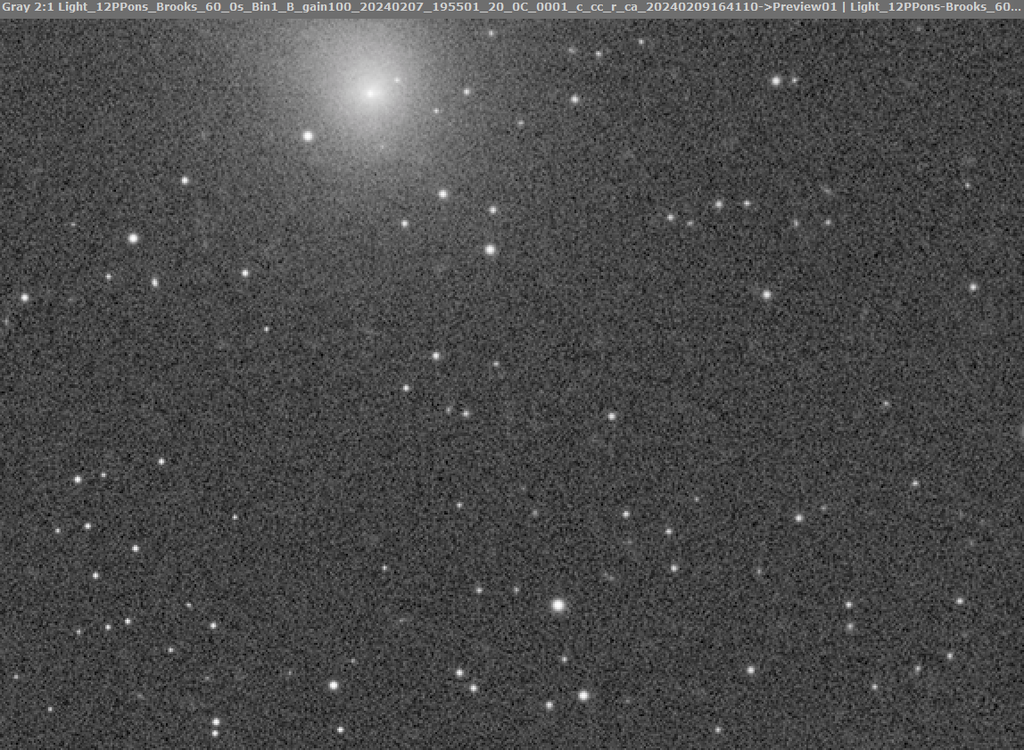
After:
 |
You cannot like this item. Reason: "ANONYMOUS".
You cannot remove your like from this item.
Editing a post is only allowed within 24 hours after creating it.
You cannot Like this post because the topic is closed.
The most effective way that I find to walkaround this is using the files that you make after align the comet from the core (PixInsight I mean), is taking those files into StarXTerminator on batch mode and removing the stars sub by sub. Using the batch mode, you can do it without the necessity of doing it manually. This is not "walking noise" in the traditional form. Is noise lefted by the star removal. You probably stacked the files of the comet core align and then runned the star removal, and that's it was causing that pattern.
Clear Skies,
Cesar
|
You cannot like this item. Reason: "ANONYMOUS".
You cannot remove your like from this item.
Editing a post is only allowed within 24 hours after creating it.
You cannot Like this post because the topic is closed.
Observatório Astrográfico do Boqueirão:
The most effective way that I find to walkaround this is using the files that you make after align the comet from the core (PixInsight I mean), is taking those files into StarXTerminator on batch mode and removing the stars sub by sub. Using the batch mode, you can do it without the necessity of doing it manually. This is not "walking noise" in the traditional form. Is noise lefted by the star removal. You probably stacked the files of the comet core align and then runned the star removal, and that's it was causing that pattern.
Clear Skies,
Cesar
As stated above I did run SXT before integrating the comet aligned images. The problem is that most of these streaks seems to come from bright spots in between the stars. Stuff that SXT doesn't extract unfortunately. Running ImageIntegration with some decent rejection algorithms in stead of using starless images actually performs almost as good, but the difference is neglible in the end. There's just too much of it anyway.
I'm starting to believe that one reason behind this could be the fact that I've had to shoot it pretty early, it's dark but temperatures are dropping quicker and the object is pretty low on the horizon and dropping quickly (lots of atmosphere). Neither of which is a good combination when I only did focus once. It might be some small slightly off focus stars that are left behind, that's my theory for now at least.
As you can see, the method you suggest and I also use, worked perfectly while processing C2022 E3 ZTF last year.
|
You cannot like this item. Reason: "ANONYMOUS".
You cannot remove your like from this item.
Editing a post is only allowed within 24 hours after creating it.
You cannot Like this post because the topic is closed.
This is interesting. I wonder if the spots are dim star reflections.
edit: probably not or you’d have this problem with all images you take with that camera/scope combo.
|
You cannot like this item. Reason: "ANONYMOUS".
You cannot remove your like from this item.
Editing a post is only allowed within 24 hours after creating it.
You cannot Like this post because the topic is closed.
Sean Mc:
This is interesting. I wonder if the spots are dim star reflections.
edit: probably not or you’d have this problem with all images you take with that camera/scope combo.
I haven't ruled it out completely, although the spots don't match up with stars when I compare them. I did the same last year with C2022 E3 ZTF without any issues like these - but this one is very low on the horizon and setting lower during the shoot, due to this I had to shoot it early as the temperatures are changing more quickly. So it might come down to atmospheric conditions and rapidly changing temps being the cause but I don't know for sure. I got some results in the end though.
|
You cannot like this item. Reason: "ANONYMOUS".
You cannot remove your like from this item.
Editing a post is only allowed within 24 hours after creating it.
You cannot Like this post because the topic is closed.
to create to post a reply.