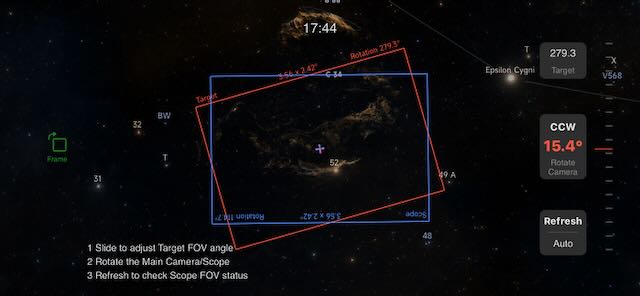Just chiming in about the dew heater and asiair. I use the air+ and as of now I use two dew heaters on a splitter from one of the power outlets. I run my rig in -20 and below during winter and at no point have running the dew heaters been an issue. It works very well. The only time I experienced an issue was when I reduced the power from 100% to about 60% during late autumn and I got a small spot of frost on the front element. After I increased the power again I've not seen an issue. This was with a 100mm scope, with my old 80mm I didn't have an issue with reduced power so I think that was more down to the larger glass needing more heating than the Asiair being the issue.
Other than the heaters I also run my cameras, EAF etc from it. The EFW runs off the main camera. I use separate power outlets to feed my mount and air.
I'm aware that I can import planned objects from other third party apps like Telescopius, but the few things that might be an issue for me with the air (although minor) are:
1. The reduced FPS for planetary
2. I find that matching rotation to a reference field (ongoing projects over time) to be a bit hit and miss, I would have liked to get a reference up on the sky atlas and to see when I get it right. This might be possible and I'm just oblivious to it, I'm pretty new to the whole rotation thing as I only recently got a larger sensor camera.
3. I find the Sky Atlas very lacking, you simply cannot plan stuff from within it. I'm usually able to pin point framing based on the stars after planning in Stellarium, but being able to adjust it similarly to Stellarium would be a huge advantage.
I love the air though.
|
You cannot like this item. Reason: "ANONYMOUS".
You cannot remove your like from this item.
Editing a post is only allowed within 24 hours after creating it.
You cannot Like this post because the topic is closed.
2. I find that matching rotation to a reference field (ongoing projects over time) to be a bit hit and miss, I would have liked to get a reference up on the sky atlas and to see when I get it right. This might be possible and I'm just oblivious to it, I'm pretty new to the whole rotation thing as I only recently got a larger sensor camera.
This is exactly how it works, are on firmware 2.0?
Here is how I do it:
1. Use Plans for objects which you plan to do over multiple nights
2. When restarting a plan, AsiAir will plate solve and tell you exactly how much you have to rotate the rotator to match the frame from the plan. It displays two frames, the current one (blue) and the target one (red), and tells you how much to rotate CW or CCW. Similarly to the PA procedure, you can either refresh manually or set Auto refresh to see changes after adjustment.
(some random image from Google search)
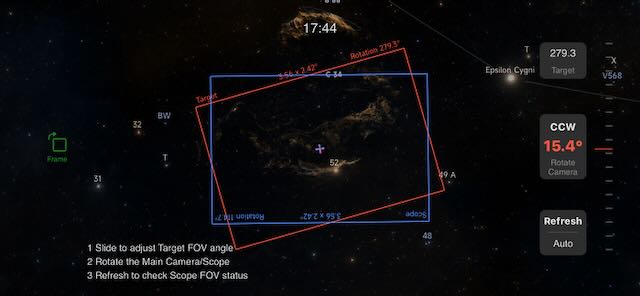
It is possible to match the rotation to any previously taken image, but you need to enable an option in some menu (I forgot the name), and then when you do Goto from Image Management AsiAir will also take a short exposure for plate solve and rotation matching.
|
You cannot like this item. Reason: "ANONYMOUS".
You cannot remove your like from this item.
Editing a post is only allowed within 24 hours after creating it.
You cannot Like this post because the topic is closed.
2. I find that matching rotation to a reference field (ongoing projects over time) to be a bit hit and miss, I would have liked to get a reference up on the sky atlas and to see when I get it right. This might be possible and I'm just oblivious to it, I'm pretty new to the whole rotation thing as I only recently got a larger sensor camera.
This is exactly how it works, are on firmware 2.0?
Here is how I do it:
1. Use Plans for objects which you plan to do over multiple nights
2. When restarting a plan, AsiAir will plate solve and tell you exactly how much you have to rotate the rotator to match the frame from the plan. It displays two frames, the current one (blue) and the target one (red), and tells you how much to rotate CW or CCW. Similarly to the PA procedure, you can either refresh manually or set Auto refresh to see changes after adjustment.
(some random image from Google search)
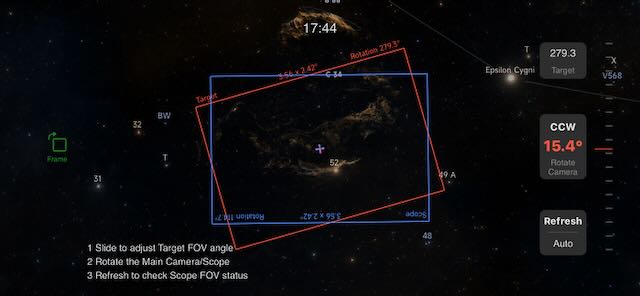
It is possible to match the rotation to any previously taken image, but you need to enable an option in some menu (I forgot the name), and then when you do Goto from Image Management AsiAir will also take a short exposure for plate solve and rotation matching.
I'll have to check on firmware, I rarely connect the hardware I use for this purpose to my wifi but I believe I'm on the latest updates.
I actually expected there to be a solution for this, so thanks for the info! It's gonna make it a bit less problematic for me to swap things up as I'm working on large projects now but intend to do stuff inbetween (comets etc). I have to manually rotate and the Esprit 100 doesn't really do this all that well as it's all a bit of a guessing game and involves the handling of two separate rings to loosen/tighten, so this will be very helpful.
I always use plans as well, so am I right in thinking that the planned frame will be saved as a reference no matter how the camera is rotated, or would I need an actual reference frame saved on the SD card?
|
You cannot like this item. Reason: "ANONYMOUS".
You cannot remove your like from this item.
Editing a post is only allowed within 24 hours after creating it.
You cannot Like this post because the topic is closed.
I have to manually rotate and the Esprit 100 doesn't really do this all that well as it's all a bit of a guessing game and involves the handling of two separate rings to loosen/tighten, so this will be very helpful.
I always use plans as well, so am I right in thinking that the planned frame will be saved as a reference no matter how the camera is rotated, or would I need an actual reference frame saved on the SD card?
Esprit 100 - I have one myself and the rotator is a joke...I stopped using it, also because due to loud squeak noise it generates when I rotate it :-)
Reference frame should not be needed, rotation is - I guess - a plan parameter like coordinates.
|
You cannot like this item. Reason: "ANONYMOUS".
You cannot remove your like from this item.
Editing a post is only allowed within 24 hours after creating it.
You cannot Like this post because the topic is closed.
Gary JONES:
Ashraf AbuSara:
Gary, the ASIair's biggest advantage is having a native app that controls the ASIair from a phone or a tablet with the responsiveness of any other native app on your phone.
I am also not sure why you say th ASIair does not support dew heaters? It most certainly does. In fact that is also a great feature. You can actually control the dew heater power. Other than getting an Eagle, there are really no mini PCs that can do that and control the PWM to dew heaters like the ASIair does.
The only NINA feature that you mentioned that I miss on the ASIair is custom horizons, and filter offsets.
Everything else does not materially improve upon my current ASIair run astrophotography acquisition experience.
Having two boxes (mini-pc + power box) to connect up and cable manage instead of one with the ASIair is also a step back, especially for those of us backyard imagers that need to setup and break down at the end of each session.
I run NINA on an Eagle (and old v4), and connect to it via Remote Desktop on my Mac or iPad. There is no lag and no lack of responsiveness - it is indistinguishable from running NINA natively on the Mac, including viewing full-frame images. It is vastly superior to using the ASIAir app on an iPad.
I have top of the line desktop. I do NOT want to control my mini PC from a desktop in the evenings, as I prefer to have it running on my phone or tablet while I am either on the couch or doing other things and controlling a mini PC from the screen of my phone or iPAD is an inferior experience to controlling a native app.
Like you, I don't have a permanent setup - I set up and break down all my gear every night. And although I use an Eagle, which has multiple USB ports and power ports, I only use one USB Port, and power my gear via a single lead from my power-pack - not the Eagle power ports - because they are too sensitive to power spikes and shut down every time I power up my mount. So it's really no different to running a mini-PC on its own.
Just a reminder that for the price of the entry level Eagle 5, you can buy 5 ASIair plus devices. And to buy a device like that only to not use the power cords on it is a complete waste in my opinion.
Gary JONES:
In terms of the dew heaters - I don't recall any way to modulate the output power of the 12v outputs, although I'm writing these comments from memory and ZWO never published a User Guide for the ASIAir Plus, only the Pro, so I have no way of checking. However, many users lament the fact that the ASIAir doesn't power dew heaters very well - see this thread on AstroBin. The ASIAir is rated at a total of 6A maximum, which can be a bit of a stretch when you're running all your regular gear and cooling the sensor, which can consume 3A on its own - whereas the PowerBox is rated at 10 amps, and has ports dedicated to Dew Heaters, all of which can be controlled from NINA using an ASCOM driver.
I assure you there is power modulation in the ASIair. On the power management page you just need to specify you are powering a dew heater to which DC port and it will provide you with a slider to control the degree of power. I live in humid south coastal Texas and have been using that feature on everything from refractor dew heater straps, to Celestron dew heater ring to the Ag Optical heater mirror elements for the past year. It works. I still use it to this day to do all of those functions.
Gary JONES:
One of the features I really like in NINA is the ability to research targets, filter them based on rising/setting/transit times, constellation, angular size, magnitude and type, and send selected targets directly to the sequencer, all on my desktop Mac, rather than on an iPad, without having to fire up my imaging setup. You just can't do that using ASIAir.
I use Telescopius. I research all targets and I can export a CSV which can be imported in the ASIair when I need to run it. Very simple and powerful process.
Gary JONES:
PA and auto-focus are also vastly superior on NINA. You can also pull various operations into separate resizable windows, which lets you display what's important to you at the time. I can control NINA from my MacBook, with an iPad on each side, one iPad displaying camera parameters, AF and PHD while it does auto guiding, captured images and image history on the MacBook, with the sequencer and aberration inspector on the other iPad. Now that might sound like going a bit too far, but it has enabled me to vastly improve my image capture, and it illustrates the superiority of NINA as an imaging platform.
How is PA "Vastly superior"? PA has been excellent on the ASIair. Takes me less than 5 minutes on most evenings, without a view of Polaris using the All Sky Feature and often get under 1'. There only thing I miss from NINA is having filter offsets.
Gary JONES:
As others have said, it's horses for courses ... ASIAir is a great device that lets you capture images with a minimum of setup and configuration - however its simplicity is also its main limiting factor, which is why I eventually switched to something more feature-rich.
I have yet to see a single feature that will "significantly" improve my imaging experience in my backyard. I recognize a more robust controller is needed for remote setups.
|
You cannot like this item. Reason: "ANONYMOUS".
You cannot remove your like from this item.
Editing a post is only allowed within 24 hours after creating it.
You cannot Like this post because the topic is closed.
Brian Boyle:
I am a bit perplexed by the view expressed that "you need to junk ZWO/get N.I.N.A. if you want to be a serious astrophotographer"
For me, ZWO/ASIAir gives me everything I need in respect of planning and executing observing sessions. While I don't necessarily consider myself a serious astrophtographer (although FWIW I have a reasonably healthy AB index) I would have to say that ZWO ASIAir gives me every functionality (and more) that I would have used as a professional astronomer over 30 years using a variety of astronomical imaging planning and acquisition platforms.
What am I missing by not using N.I.N.A.? This is a genuine question... I really would love to know.
CS Brian
I have used both and currently use ASIairs. NINA is excellent software and the fact that it is free is amazing but for someone that sets up every time like me, ASIair is faster to get running, works with out issue and doesn't load down the UI with many things that I will never use.
On the other hand if I had a permanent setup I would completely use NINA as it offers so much control over other things (Observatory, flat panels, rotators, more automation with setting up a run, etc)
So it really depends on your needs, with my setup I can be up and running in 10 minutes (sometimes less) and have the confidence that it will run all night with out me having to worry about flips, or bad focus or any other number of things that NINA can do just fine but seem to have to be more dialed in before I would trust a run with out a couple checks on it.
In the end all that matters is the image and if it's up to your expectation. I can 99.99% (Never say 100!) know that if I start a run with my ASIair and the weather is good I will have a successful run in the morning with for the most part no lost subs outside of external variables and that works for me!
|
You cannot like this item. Reason: "ANONYMOUS".
You cannot remove your like from this item.
Editing a post is only allowed within 24 hours after creating it.
You cannot Like this post because the topic is closed.
I have used both and currently use ASIairs. NINA is excellent software and the fact that it is free is amazing but for someone that sets up every time like me, ASIair is faster to get running, works with out issue and doesn't load down the UI with many things that I will never use.
On the other hand if I had a permanent setup I would completely use NINA as it offers so much control over other things (Observatory, flat panels, rotators, more automation with setting up a run, etc)
So it really depends on your needs, with my setup I can be up and running in 10 minutes (sometimes less) and have the confidence that it will run all night with out me having to worry about flips, or bad focus or any other number of things that NINA can do just fine but seem to have to be more dialed in before I would trust a run with out a couple checks on it.
In the end . I can 99.99% (Never say 100!) know that if I start a run with my ASIair and the weather is good I will have a successful run in the morning with for the most part no lost subs outside of external variables and that works for me!
I guess we all have different experiences, so it's good to share what we learn as we go.
As I mentioned in a previous post, I also set up/tear down every night, so minimising setup time is very important. I can honestly say that setting up with NINA is generally faster than I experienced using an ASIAir, probably because the 3-point PA alignment tool gives a quicker result and seems to be less fussy about your starting point. I'm sure everyone's mileage varies depending on their individual circumstances.
In terms of reliability, I've never had an issue with my mini-PC not working (I'm a Mac user and not a windows expert by any means) or of NINA failing during an imaging session. Unfortunately I can't say the same for my ASIAir, most often this was due to WiFi issues. It's entirely possible there was something not quite right with my unit, but there are many posts online by users experiencing similar problems.
In terms of NINA's UI, I just disable the elements I don't need, that way I get exactly what I want to see on my iPad, and nothing more.
I agree with you 100% - what matters is the image and whether it's up to your expectation, but what also matters is the process, and whether you can let your rig run overnight and still get a good nights sleep.
And let me close by saying what I said in a previous post -
ASIAir is a great product - for what it is, it works very well and is very inexpensive.
I'm not trying to say the ASIAir is rubbish - I'm simply responding to Robert's original post, and offering an alternative based on my own experience.
|
You cannot like this item. Reason: "ANONYMOUS".
You cannot remove your like from this item.
Editing a post is only allowed within 24 hours after creating it.
You cannot Like this post because the topic is closed.
Ashraf AbuSara
I have top of the line desktop. I do NOT want to control my mini PC from a desktop in the evenings, as I prefer to have it running on my phone or tablet while I am either on the couch or doing other things and controlling a mini PC from the screen of my phone or iPAD is an inferior experience to controlling a native app.
I didn't mean to suggest that you have to control NINA from a desktop - I was just saying that's what I prefer to do when I'm planning targets, because my desktop has a larger screen, so I can view more options at once, including transit curves, than I could do on a tablet.
When I'm running an imaging session, I use my iPad. I can honestly say it is not an inferior experience for me, it is indistinguishable from a native app, and offers much more flexibility than the ASIAir app in terms of what is displayed. It all depends on what you want to do.
Ashraf AbuSara:
Just a reminder that for the price of the entry level Eagle 5, you can buy 5 ASIair plus devices. And to buy a device like that only to not use the power cords on it is a complete waste in my opinion.
I think the reality is more like 3.5 ASIAirs per Eagle 5 
But as I said in a previous post, IMHO the Eagle its overpriced for what it is - which is why I suggested a miniPC and a Powerbox, which is more like 1.1 x the price of an ASIAir.
Regarding the power ports, I bought the Eagle in the full expectation of using the power ports. But as I explained in an earlier post, they are overly sensitive to switch-on transients, so they shut down every time I powered on my equipment. I've since modified the Eagle and my mount to avoid the problem, but it's just as easy to power my gear from my power-pack, which already includes power management. The Eagle also causes a voltage drop, which effectively shortens imaging sessions when battery capacity is low.
Ashraf AbuSara:
I assure you there is power modulation in the ASIair. On the power management page you just need to specify you are powering a dew heater to which DC port and it will provide you with a slider to control the degree of power. I live in humid south coastal Texas and have been using that feature on everything from refractor dew heater straps, to Celestron dew heater ring to the Ag Optical heater mirror elements for the past year. It works. I still use it to this day to do all of those functions.
That's great - I stand corrected.
Ashraf AbuSara:
I use Telescopius. I research all targets and I can export a CSV which can be imported in the ASIair when I need to run it. Very simple and powerful process.
Telescopius is great, but that is not part of the ASIAir, which is what we are discussing. The fact that you need to use Telescopius supports the idea that using ASIAir to identify targets and load them into the sequencer is not as good as it could be. On the other hand, functionality similar to Telescopius already exists in NINA, including a powerful sky atlas and set of filters. So its one integrated process, rather than two separate processes using two different apps.
As I've said in a previous post, individual mileage will vary. My personal experience with ASIAir was that PA were mostly quite easy and quick, however sometimes they just took forever, to the extent that sometimes I missed my target altogether because PA took so long. Using NINA, I always seem to get a good PA in just a couple of minutes.
I'm not trying to say that the ASIAir is rubbish - just that my personal experience using NINA has been better - it might just be a matter of experience.
Ashraf AbuSara:
I have yet to see a single feature that will "significantly" improve my imaging experience in my backyard. I recognize a more robust controller is needed for remote setups.
I suppose I would have said the same when I started using NINA - but it does have features and functions that simply aren't available in ASIAir - it all depends on what you want to do.
Based on my own experience, NINA has helped me significantly improve my session planning, equipment management and image capture - which all adds up to a better experience, and better images at the end of the day.
|
You cannot like this item. Reason: "ANONYMOUS".
You cannot remove your like from this item.
Editing a post is only allowed within 24 hours after creating it.
You cannot Like this post because the topic is closed.
Gary Jones-Strange about the Eagle voltage dropping... I found that was. a problem with the EcoFlow River 2, which didn't put out enough voltage in general, so i switched to a U-green battery that puts out 12.8v very consistently for many hours, and there have been no more issues.
Otherwise, the Eagle has been the best things since swiss cheese for me. Rock solid, never have to look for a USB port as i did often with my separate NUC setup. Power has been reliable. Support has answered my emails within 24 hours on mutliple occasions. As funny as he is on-cam, Filippo is a serious fella. Very helpful.
I had no issues powereing dew heaters with the ASIAIR, btw.
As for iPad control... i agree the ASAIR is pretty great. And Voyager even had a good interface, although it was web-browser based, and i stopped using the software for reasons i won't get into here.
Microsoft Remote Desktop has been flawless. I say this with no small amount of amazement. But it's definitely better to use from a laptop or desktop than an iPad. If N.I.N.A. developers could come up with a tablet interface, that would be amazing!
Another plus for N.I.N.A. - The Target Scheduler plug-in. You can enter a list of objects you want to shoot, and it figures out the best times to shoot them. It figures out which filters to use when the moon is nearby, etc. Pretty outstanding and simiar to ACP.
|
You cannot like this item. Reason: "ANONYMOUS".
You cannot remove your like from this item.
Editing a post is only allowed within 24 hours after creating it.
You cannot Like this post because the topic is closed.
Thanks Eddie,
Yep - agree all that 
Personally, I find no difference at all between using Remote Desktop on my Mac or my iPad - apart from the screen size of course. And I share your amazement, the experience is seamless with no lag or anything like that - for me, it's no different to using a native app.
I also like the Target Scheduler plug-in - one of NINA's many great features 
Finally, I'm hoping that Robert's original question has been adequately addressed, and that this thread is more-or-less closed. But in closing, my advice to anyone is to download NINA and try it out - it did take me a while to get used to it, but I'm sure we've all had similar experiences with other apps.
|
You cannot like this item. Reason: "ANONYMOUS".
You cannot remove your like from this item.
Editing a post is only allowed within 24 hours after creating it.
You cannot Like this post because the topic is closed.
As a relative Noob to this hobby…I know when I tried starting in 2019, I was overwhelmed with the steep learning curve.
The ASIAR has been a game changer gateway, entry tool to get me deep into this hobby.
So far this year…M101, B33, M42, Xmas tree nebula, Rosette…all due to the ease of setup, acquisition with the Air.
Each was multiple nights, multiple filters…etc and I had more than enough workable subs the next morning.
Will I change in the future? Maybe…but for now, as I continue to grow…I’m grateful for the Air and its ease of use.
Sincerely hope it doesn’t die for a long time…
|
You cannot like this item. Reason: "ANONYMOUS".
You cannot remove your like from this item.
Editing a post is only allowed within 24 hours after creating it.
You cannot Like this post because the topic is closed.
Dear star friends,
I find this thread very exciting. I learned a lot.I agree with you, the Asiair is a blessing for beginners. Personally, I think the Asiair could accompany us through the hobby for a long time.However, we will have a problem if ZWO further reduce the weak support. ZWO has the wrong priorities here. Even the last ZWO fan will leave the sinking ship when his expensive ZWO camera is no longer supported by ASIAIR. So the question doesn't arise whether I dig my ASIAIR. Rather, the question arises as to whether ZWO is killing the ASIAIR itself.That's why it's good that there are alternatives. It's even better if the alternatives can do even more.CS Robert
|
You cannot like this item. Reason: "ANONYMOUS".
You cannot remove your like from this item.
Editing a post is only allowed within 24 hours after creating it.
You cannot Like this post because the topic is closed.
I was an early adopter of the first version of the ASIAIR. Without a doubt, the ease of use helped me begin my astrophotography journey. I eagerly updated to the Pro and then Plus. I also volunteered to join the ZWO early beta team and enjoyed testing all of the new features during a period of rapid development. I thought they were on a path to eventually result in the ASIAIR becoming a full featured control device.
Sadly, ZWO seems to have shifted their resources in a different direction. Ever since the release of the Seestar. development for the ASIAIR seems to have stopped altogether. While I still have good success with the ASIAIR, I am realizing it's limitations. The lack of defined equipment profiles and no provision for filter offsets leads to less efficient imaging sessions. Power port management seems deficient as my EdgeHD 8 dew ring is not effective during extreme conditions (I'm guessing not enough power?).
I don't see any indication that things will change anytime soon so I just pulled the trigger and purchased a StellarMate Pro Astrophotography Controller. I like the features that this unit offers but based upon Cuiv's review, I am nervous about navigating the set-up curve. I look forward to the added features and having the flexibility to go outside the ZWO ecosystem for future equipment purchases. Fingers crossed that I don't regret this decision!
|
You cannot like this item. Reason: "ANONYMOUS".
You cannot remove your like from this item.
Editing a post is only allowed within 24 hours after creating it.
You cannot Like this post because the topic is closed.
Robert Morgenstern:
ZWO is shifting more and more developer power to the seestar. The Asiair Plus no longer even supports all of Zwo's cameras. there is a beta version, but this beta version has been in existence since the beginning of November 2023. there are a few intermediate steps. that was it. A 715 from Zwo has been lying here for a few weeks. I only get it connected to my Asiair Plus when I load the beta version. I don't want that. I would like to connect my zwo camera to my zwo computer with official zwo software release. three months of beta version are enough.In the meantime I started working with a mini-PC and Nina. Maybe I'll be able to get my asi715cm up and running faster with real software and not with a test flight.If the mini-PC is running, next time it may not have to be a camera from Zwo. or filter wheel. or EAF...Once upon a time, Asiair used to be 1-2-3. Now it is beta and in slow motion. Zwo is certainly making so much money with his astro toy, that it no longer needs the customers of Asiair and the big cameras.
Its Chinese new year on the 10th so you are not going to really hear much from ZWO until March
|
You cannot like this item. Reason: "ANONYMOUS".
You cannot remove your like from this item.
Editing a post is only allowed within 24 hours after creating it.
You cannot Like this post because the topic is closed.
Gary JONES:
Brian Boyle:
What am I missing by not using N.I.N.A.? This is a genuine question... I really would love to know.
I'll try to briefly answer Brian's question ... What am I missing by not using N.I.N.A.?
Let me begin by saying that ASIAir is a great product - for what it is, it works very well and is very inexpensive. I owned an ASIAir Pro, then updated to the AISAir Plus - so I can speak from experience. I've since sold both units, so any comparison I can make now relies on memory, but I'll do my best :-
ASIAir Pros
1. Light, compact and very portable
2. Inexpensive
3. Very easy to use
4. Built-in power management and USB hub
5. Tiny size
ASIAir Cons
1. Somewhat locked into the ZWO ecosystem.
2. Very awkward process for upgrading firmware.
3. Unreliable Wifi - it worked fine most of the time, but not always.
4. Poor documentation and poor technical support.
5. Very limited feature set.
6. The ASIAir app just never worked on Mac (even though ZWO claimed it did).
7. Does not support dew-heaters.
8. Could never get it to work via ethernet.
9. Very limited customisation - now way to do basic things like defining the format for filenames etc.
NINA + PC - Pros
1. Supports all ZWO devices, without being locked into the ZWO ecosystem.
2. Supports ASCOM and INDI.
3. Lets you define sequences on your desktop - much easier than doing it on an iPhone or tablet.
4. Supports automatic lights/darks based on exposure or time.
5. Supports powerful 3rd party plugins such as : 3-point polar alignment; Horizon creator; Target planner; Hocus Focus; Synchronisation.
6. Lets you define file pathnames (I really wanted this so I could name files beginning with creation date/time rather than target name).
7. Can be run directly from the mini PC via HDMI, or via WiFI using a laptop, smartphone or tablet using Remote Desktop or similar.
8. Open source and free to use.
9. Very active developers and great technical support, plus a very active user community and great online support.
10. User-configurable user interface - run the features you need in separate windows.
11. Supports running multiple telescopes at the same time (great for dual-optic rigs).
12. It is no more difficult to learn than ASIAir.
13. It is very easy to control any aspect of your equipment via the sequencer - such as filter changes, autofocus etc.
14. It can run peripherals such as switching a laser on or off using an ASCOM interface.
15. If using a Power-Box, can power dew heaters.
16. Easy to upgrade the mini-PC if you need more processing power.
17. NINA has very nifty features like image scaling, aberration inspector, annotations and history inspector.
NINA + PC - Cons
1. Requires a PC - but these can be bought for a few hundred dollars.
2. The 'advanced' sequencer is rather difficult to configure.
3. Requires a separate power controller.
My Setup
I run my gear from a little lithium power-pack, with my Eagle attached to the side, so it travels as a single, lightweight unit that powers my rig all night.
I have one power cable + one USB running from the power-pack to the mount and telescope, so wiring is very simple.
This setup lets me easily switch the controller between different telescopes, rather than having the controller bolted to the telescope, as I did with my ASIAir. It even lets me run multiple rigs from the same controller at the same time, and even lets me run two telescopes at the same time on the same mount, using NINA's Synchronization plugin to coordinate dithering.
Useability
In terms of usability, I recall the ASIAir app being somewhat confusing at first, with many aspects of the user interface poorly conceived and unintuitive. But like all such things, I became accustomed to it over time and found it easy to set up and use most of the time, even though it was somewhat limited.
Similarly with NINA, at first it seemed overwhelming, but with a little practice I found the interface very logical and intuitive (with the exception of the advanced sequencer), and it opened up many imaging opportunities that were simply not possible on the ASIAir.
Cost
A new ASIAir Plus with 256GB storage costs AUD 699.
A new Mini PC can be purchased for about AUD 200, and a Powerbox Astro for about AUD 656, so the total investment is about AUD 865.
So the PC + NINA solution will cost about AUD 166 more than the ASIAir solution - not a great deal money.
The Question
I suppose the basic question is this ... if I could go back in time, would I buy the ASIAir again ?
My answer is no - definitely not.
In a heartbeat I would invest a little more cash in a mini PC + Powerbox, and enjoy the extra power and flexibility of NINA.
I hope all that helps 
Gary
Just to clarify two points that you mention in ASIAir cons:
- The ASIAir app works perfectly on M1-3 Mac, but not through WIFI. It must be connected through Ethernet.
- The Ethernet interface works also very well, but it must be connected to a router. From the router’s WIFI you can connect other devices to the ASIAir.
If you want to work from macOS with your telescope and cameras, including domes or any other Astro device, you should use INDIGO, not INDI/ KSTARS. This last is free but also extremely buggy. INDIGO apps from Cloudmakers are the way to work fine with macOS and any Astro device. They will release soon the Version 5 of the suite, finally with iOS/iPadOS versions to control it remotely.
|
You cannot like this item. Reason: "ANONYMOUS".
You cannot remove your like from this item.
Editing a post is only allowed within 24 hours after creating it.
You cannot Like this post because the topic is closed.
Tom Carrico:
When imaging in my backyard, I usually go the PC/SGP route. More accessories are supported (flip flat, QSI cameras and the like). I don't have a dome. SGP works fine, I can do whatever I want. However, when I go to star parties, or a local astro site, or do EAA, I use my ASI AIR. The setup is simpler, power requirements are a bit less, and it is fun to walk around with my iPad showing folks imaging. It would be nice if flip flats were supported, but that will not stop me using ASI Air for the foreseeable future.
I really don't think this needs to be an either or situation. PC's and SGP/NINA are great solutions, but the ASI AIR checks quite a few boxes, at least for me.
*** I agree with all of that. All things considered I prefer using NINA on a mini PC. The framing and scheduling capabilities blow ASIAIR out of the water but a lot more can go wrong.
I had my first proper evening having my ASIAIR Plus on a dark sky site at the weekend. While the functionality is limited it's quick and easy to setup, focus polat align ana image.
I also like the interface and how it can be controlled via tablet or phone.
From now on I'll use ASIAR on the road and I'll use my mini PC with Nina when I have time to tinker and mess around at home.
If I have a major complaint about ASIAIR it's that the all sky polar alignment feature doesn't work properly. I don't have a clear view of the pole in my backyard ana I discovered a bug in the all sky polar alignment workflow. I've never been able to get it to work.
***
|
You cannot like this item. Reason: "ANONYMOUS".
You cannot remove your like from this item.
Editing a post is only allowed within 24 hours after creating it.
You cannot Like this post because the topic is closed.
Just to clarify two points that you mention in ASIAir cons:
- The ASIAir app works perfectly on M1-3 Mac, but not through WIFI. It must be connected through Ethernet.
- The Ethernet interface works also very well, but it must be connected to a router. From the router’s WIFI you can connect other devices to the ASIAir.
If you want to work from macOS with your telescope and cameras, including domes or any other Astro device, you should use INDIGO, not INDI/ KSTARS. This last is free but also extremely buggy. INDIGO apps from Cloudmakers are the way to work fine with macOS and any Astro device. They will release soon the Version 5 of the suite, finally with iOS/iPadOS versions to control it remotely.
Hi abaxworld500 
Ah - well I never knew that about the ASIAir app on M-series Macs, and I'm a member of the ZWO beta development team and an ex-Apple employee !
That involves two layers of complexity that most users would never unravel, and AFAIK is undocumented.
FWIW, when I stared astrophotography, I evaluated these apps on Mac in considerable depth :-
- Affinity Photo
- ASIAir App + ASIAir Plus / Pro
- ASI Suite
- ASTAP
- AstroIMage J
- APP
- Astro Suite (Cloudmakers)
- CCDceil
- Fire Capture
- Graphic Converter (now reads & edits FITS)
- iObserve
- K-Stars
- Lynkeos
- Nebulosity
- OA Capture
- Observatory (still in development)
- PHD 2
- Pixinsight
- Planetary Imager
- Sequence Generator (under a VM)
- Siril
- Sky Safari
- Star Tools
- Starry Night
- StarStax
- Stellarium
- SX IO
- The Sky X
Some of these are no longer available, or have not been updated for a long time. Others offer limited functionality (such as just GoTo), others offered image capture with some designed for DSO and others for planetary. Others are dedicated to post-processing rather than image capture, some cost money while others are free or accept donations, some include a sky atlas and some do not, some work well and others are buggy, some have good GUIs and others are not-so-good, some are cross-platform, and some support active developer and user communities while others are orphans.
After all of this testing, my preferred entry point as an astro-beginner was to abandon the idea of using a Mac for astrophotography, and use the ASIAir - it was inexpensive, simple to use and easy to set up. I started with the AsiAIR Pro, then upgraded to the ASIAir Plus. I got good results very quickly, some of which have been published.
But as my imaging progressed, I found ASIAir somewhat limiting, and as much as I prefer Mac over Windows, the clear winner for me was to invest in a dedicated mini-PC + NINA for Image Capture, Affinity Photo + PixInsight for image processing on my Mac, and Luminos and Telescopius being fantastic aids for target selection and planning.
There are a few reasons for this :-
1. This combination worked better than any other combination I had tested (and I tested a lot) up to that point;
2. The learning curve was not too steep - most of NINA is well structured and intuitive;
3. I'm much more comfortable leaving my cheap little mini-PC out in the night air than I am with leaving my expensive MacBook;
4. I can choose whether to connect via Mac, Windows, iPad or iPhone - basically any platform that runs Remote Desktop;
5. NINA has a rich feature set and supports 3rd-party plugins.
But - I'll certainly give Cloudmaker's Astro Suite another look  |
You cannot like this item. Reason: "ANONYMOUS".
You cannot remove your like from this item.
Editing a post is only allowed within 24 hours after creating it.
You cannot Like this post because the topic is closed.
Gary,
Your experience and journey maps my own. I am a long term Mac devotee - IMHO quite why anyone wants a PC is beyond me. But sometimes in life you just have to ‘go with the flow’. So as mentioned in an earlier post by me on this topic, I rely on a PC (Eagle) plus N.I.N.A for imaging going forward, but use Mac with Windows Client to control. Then I use Mac Studio M2 Ultra to process using Pixinsight. The latter is super fast but still (annoyingly) slower than a Unix box until the Pixi team make the software Mac OSX native instead of running on Rosetta. When that happens I will be in virtual heaven!
No disrespect to PC aficionados here. It’s just that I like to get on with imaging rather than figuring out from first principles why software ‘X’ doesn’t work with widget ‘Y’ unless driver ‘Z ‘is installed.
With credit to Hitch Hikers Guide ‘ so long and thanks for all the fish …ZWO’…..!
|
You cannot like this item. Reason: "ANONYMOUS".
You cannot remove your like from this item.
Editing a post is only allowed within 24 hours after creating it.
You cannot Like this post because the topic is closed.
Stephen Allen:
Gary,
Your experience and journey maps my own. I am a long term Mac devotee - IMHO quite why anyone wants a PC is beyond me. But sometimes in life you just have to ‘go with the flow’. So as mentioned in an earlier post by me on this topic, I rely on a PC (Eagle) plus N.I.N.A for imaging going forward, but use Mac with Windows Client to control. Then I use Mac Studio M2 Ultra to process using Pixinsight. The latter is super fast but still (annoyingly) slower than a Unix box until the Pixi team make the software Mac OSX native instead of running on Rosetta. When that happens I will be in virtual heaven!
No disrespect to PC aficionados here. It’s just that I like to get on with imaging rather than figuring out from first principles why software ‘X’ doesn’t work with widget ‘Y’ unless driver ‘Z ‘is installed.
With credit to Hitch Hikers Guide ‘ so long and thanks for all the fish …ZWO’…..!
I couldn't agree more !
After chatting with Juan and others, Im not holding out too much hope that a native Mac Silicon version of PI will be available in the very near future. We might expect maybe a 20% improvement in Benchmark performance (Rosetta is pretty efficient), with half of that already eaten up by the CPU penalty in moving PI from Xcode v14 to v15.
The answer of course is 42  |
You cannot like this item. Reason: "ANONYMOUS".
You cannot remove your like from this item.
Editing a post is only allowed within 24 hours after creating it.
You cannot Like this post because the topic is closed.
I didn't mean to suggest that you have to control NINA from a desktop - I was just saying that's what I prefer to do when I'm planning targets, because my desktop has a larger screen, so I can view more options at once, including transit curves, than I could do on a tablet.
When I'm running an imaging session, I use my iPad. I can honestly say it is not an inferior experience for me, it is indistinguishable from a native app, and offers much more flexibility than the ASIAir app in terms of what is displayed. It all depends on what you want to do.
I have not had any issues planning my sessions. I am glad you don't find controlling a desktop application via RDP to be inferior to a native app. I do.
Gary JONES:
I think the reality is more like 3.5 ASIAirs per Eagle 5 
Lets' do some math here. ASIair plus costs $299 brand new here in the US. Eagle 5 S costs $1525. 1525/299 = 5.1. So to be very exact. The entry level Eagle 5 costs 5.1 times more than the ASIair Plus.
Gary JONES:
Ashraf AbuSara:
I use Telescopius. I research all targets and I can export a CSV which can be imported in the ASIair when I need to run it. Very simple and powerful process.
Telescopius is great, but that is not part of the ASIAir, which is what we are discussing. The fact that you need to use Telescopius supports the idea that using ASIAir to identify targets and load them into the sequencer is not as good as it could be. On the other hand, functionality similar to Telescopius already exists in NINA, including a powerful sky atlas and set of filters. So its one integrated process, rather than two separate processes using two different apps.
As I've said in a previous post, individual mileage will vary. My personal experience with ASIAir was that PA were mostly quite easy and quick, however sometimes they just took forever, to the extent that sometimes I missed my target altogether because PA took so long. Using NINA, I always seem to get a good PA in just a couple of minutes.
I'm not trying to say that the ASIAir is rubbish - just that my personal experience using NINA has been better - it might just be a matter of experience.
The ASIair natively supports importing CSV from Telescopius. Even if I used NINA or Kstars, I would still use Telescopious to plan my sessions. I can't think of a single time that PA took longer than 5 minutes with the ASIair from things caused by the ASIair, and not by mount mechanism. I have a hard time seeing how the experience could be any more superior in NINA.
Agree that NINA has many additional features that are not available in the ASIair, but the idea here that "ASIair can only be used for beginners" and you can't have complex robust sessions and robust imaging with it is what I disagree with. At best NINA might helped me add 15-30 minutes of imaging time if it works prefectly by saving time on filter offsets and having conditions based on altitude for target imaging. That's pretty much the extent of the benefit transitioning to it currently in my case.
|
You cannot like this item. Reason: "ANONYMOUS".
You cannot remove your like from this item.
Editing a post is only allowed within 24 hours after creating it.
You cannot Like this post because the topic is closed.
First post here. I have both the ASIAir Plus and two Mele mini PCs running NINA/PHD2 when I am home. In my personal use case, I keep the ASIAir as backup to my Mini PCs. I image both, at home and in the field and so far this has been my experience:
In the field:
- I have horizon to horizon sky and am generally shooting one target/night.
ASIAir and NINA are pretty close. ASIAir is easier to control with my phone/tablet whereas I need my laptop for RDPing to my Mini PC (connected to a travel router in the field). But I still use NINA due to the "Center after drift" capability. This allows NINA to re-frame my target if for example, it gets cloudy for a bit and the target goes out of frame or drifts too far in the frame.
At home:
- Mini PCs connected to my mesh WiFi 6E network, RDP using my editing desktop with three monitors. I use Stellarium as my planetarium.
I almost always use NINA at home. Primary reasons being:
- Custom horizon. My view of the sky is very limited and custom horizon in NINA and Stellarium (with custom landscape in Stellarium) are absolutely essential to only shoot targets that are visible.
- Stellarium is great for checking framing using the Oculars plugin and target planning. NINA and Telescopius can also do these and I do use all three depending on what I am trying to achieve. Sending targets from Stellarium to NINA is a one click process in NINA's framing wizard.
- Large mosaic planning is super powerful with NINA's advanced sequencer. I setup my mosaics to one panel per night and managing these is very easy in the sequencer.
- Did I mention custom horizons? This is also very useful when planning mosaics since I only have a few hours on target time per night.
- Not directly related to NINA but the mini PC also runs SharpCap Pro for planetary imaging and I cna use the much faster WiFi 6E network to copy 10s of GB of videos off to my NAS over WiFi at near gigabit ethernet speeds. Same goes for NINA image files.
- Flat wizard is much much more powerful with NINA. Especially if you have an ASCOM compatible flat panel and shoot 3nm narrowband filters. I wake up in the morning after a night of imaging, plop down my panel on top of the telescope (using the slew to zenith feature in the flat wizard), and can control the panel and flats sequence from inside the house. Changing brightness of the panel to suite the ADU needs per filter.
- Use MQTT to push my imaging status messages to my Home Assistant and do automations like turn off lights in my kitchen and close the kitchen curtains when imaging is in progress, warn me if weather forecast changes if the scope is running etc.
- Filter offsets, TPPA, Hocus Focus, Ground Station (for MQTT) and many more plugins I use every time I image.
I think at this point in my AP journey, I would feel very handicapped if I had to just use my ASIAir.
|
You cannot like this item. Reason: "ANONYMOUS".
You cannot remove your like from this item.
Editing a post is only allowed within 24 hours after creating it.
You cannot Like this post because the topic is closed.
Brian Boyle:
Bastiaan Feenstra:
To break free from the locked-in ZWO universe, and to experience continuous software updates with many cool features and plugins, I can highly recommend N.I.N.A (running on a mini-pc). There's a very active community developing for the platform and they quickly adapt to new hardware being launched from more or less any vendor. Extra bonus: you can control everything from your PC/Mac with a nice big screen - as opposed to only being able to use a tablet/phone.
N.II.N.A. is not quite so easy for Mac Users , I think. https://www.cloudynights.com/topic/872782-nina-and-m1-macs-a-brief-guide/
The reason I got into the ZWOverse, was the easy integration to my Mac. Have tried going through the hoops to get NINA working via Parallels, but gave up in the end. Just not that PC-savvy, I guess.
No doubt the development of seestar has led to some re-prioritisation of effort at ZWO, but given their market of high-end AP gear [including the new AM3/AM5 mounts - which no doubt also took devlopment resources ] , I am hopeful that they won't desert us. 
I'm using boot camp on my old MacBook pro (intel) and Nina, phd2 work great.
|
You cannot like this item. Reason: "ANONYMOUS".
You cannot remove your like from this item.
Editing a post is only allowed within 24 hours after creating it.
You cannot Like this post because the topic is closed.
Brian Boyle:
Bastiaan Feenstra:
To break free from the locked-in ZWO universe, and to experience continuous software updates with many cool features and plugins, I can highly recommend N.I.N.A (running on a mini-pc). There's a very active community developing for the platform and they quickly adapt to new hardware being launched from more or less any vendor. Extra bonus: you can control everything from your PC/Mac with a nice big screen - as opposed to only being able to use a tablet/phone.
N.II.N.A. is not quite so easy for Mac Users , I think. https://www.cloudynights.com/topic/872782-nina-and-m1-macs-a-brief-guide/
The reason I got into the ZWOverse, was the easy integration to my Mac. Have tried going through the hoops to get NINA working via Parallels, but gave up in the end. Just not that PC-savvy, I guess.
No doubt the development of seestar has led to some re-prioritisation of effort at ZWO, but given their market of high-end AP gear [including the new AM3/AM5 mounts - which no doubt also took devlopment resources ] , I am hopeful that they won't desert us. 
Hi Brian,
Just sharing a few thoughts about NINA and the Mac ...
I'm a computer scientist, and in a previous life was General Manager for Apple Software Development in Australasia.
I was very keen to get NINA running on my Mac, and tried all sorts of combinations of MacMini, MacBook, iMac, Mac Studio - using Intel and M series chips - as well as BootCamp and Parallels.
I abandoned Bootcamp as a solution because Apple dropped it years ago, and it it is not supported on M series Macs.
I got *most* of NINA working under Parallels, but never managed to get *everything* working, mainly due to quirks with Windows drivers not running on ARM chips, and things breaking when drivers were updated. The time I spent on this was considerable - and I eventually realised I would be on a never-ending treadmill trying to keep NINA working on a platform that it was never designed for.
I also realised that I didn't want to leave my expensive MacBook out in the open overnight, capturing images and controlling my mount. I also realised that, even if I did, I then had no way to monitor progress from my cosy camper when imaging in the freezing cold at a dark site.
The best solution then became obvious - buy a mini-PC, run NINA on that, leave it attached to the telescope, and use Remote Desktop on a Mac to run the mini-PC.
This lets me run NINA via my iPad or MacBook when I'm at the telescope, via my MacBook from my camper, and a Mac when I'm imaging at home - with multiple monitors and all the NINA windows running. It has been 100% reliable, and never misses a beat when I install updates.
As a Mac user, I found setting up Windows and all the drivers extremely painful, but realised that I'd have to do this anyway if I used a virtual machine on a Mac, and everything was less likely to break if running on a real PC.
So, my advice to any Mac user is this ... buy a mini PC - they are really cheap and very capable - and run NINA on that.
|
You cannot like this item. Reason: "ANONYMOUS".
You cannot remove your like from this item.
Editing a post is only allowed within 24 hours after creating it.
You cannot Like this post because the topic is closed.
Ashraf AbuSara:
Advanced sequencer that can be set to my backyard custom horizon where you can set certain parameters as to when to start and stop a sequence for a target and move to the next target based on their altitude in the sky rather than just a dumb sequence of events like the planner in the ASIair.
- Filter offsets for reducing time for repeated AF sequences.
- Advanced autofocus routines that can do multistar focus, assist in correcting tilt and backfocus, etc.
ASIAir is just not targeted at the same customer base as NINA so it is unlikely that you will ever see such advanced features. ASIAir is mostly targeted toward portable setups and convenience. No fixed site would ever consider using ASIAir, much less a remote site.
|
You cannot like this item. Reason: "ANONYMOUS".
You cannot remove your like from this item.
Editing a post is only allowed within 24 hours after creating it.
You cannot Like this post because the topic is closed.
to create to post a reply.