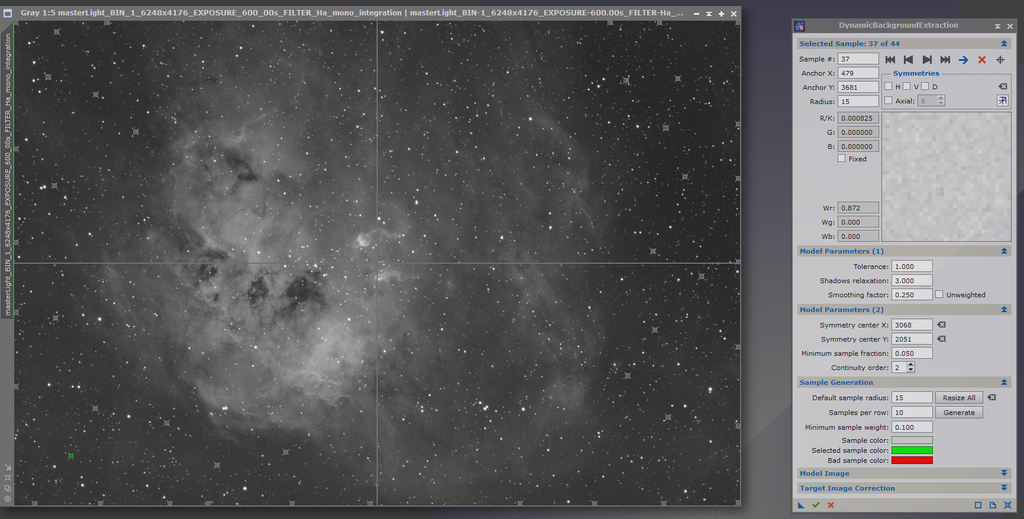HI,
Today i had the first problem with DBE pixinsight. this is my aster Haplha IC410 and i place the markers of model DBE around the region of background.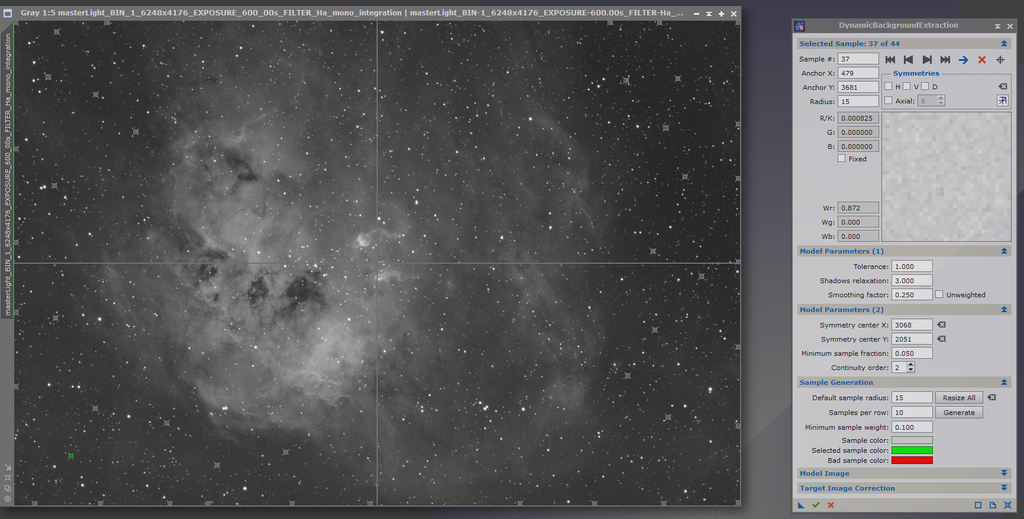
The problem ( i think that is a problem), is that the Wr value of marker is greater in the left of the image (where there is signal) . I expected that was greater on the right in the true background.
is there a metod to resolve this?
this is the result with this DBE

Riccardo
|
You cannot like this item. Reason: "ANONYMOUS".
You cannot remove your like from this item.
Editing a post is only allowed within 24 hours after creating it.
You cannot Like this post because the topic is closed.
You cannot like this item. Reason: "ANONYMOUS".
You cannot remove your like from this item.
Editing a post is only allowed within 24 hours after creating it.
You cannot Like this post because the topic is closed.
|
Have you ever tried GraXpert? It's a free software for gradient removal. The latest version has an AI and is very good. Google for it. There is even an explanation in English! Good luck
|
You cannot like this item. Reason: "ANONYMOUS".
You cannot remove your like from this item.
Editing a post is only allowed within 24 hours after creating it.
You cannot Like this post because the topic is closed.
Ciao Riccardo
Premesso che secondo me hai ben pochi gradienti in questa immagine, ma piuttosto segnale non risolto, quanto restituito da DBE non mi pare per niente male. Fermo restando che con Star Xterminator conviene sempre eliminare le stelle e procedere a DBE con tolleranza al massimo (10) e smoothness comporesa fra 0.250 e 0.5 a seconda di quanto diffuso è il gradiente che stai cercando di eliminare. Nel caso in oggetto metterei 0.35 o 0.4. Quanto a shadow relaxation lascerei il valore di default, ma ingrandirei di molto i campioni, almeno a 30 se non a 40. Sena stelle è tutto più facile!
___________________________________________________________________________________________________________________
Hello Riccardo
Given that in my opinion you have very few gradients in this image, but rather an unresolved signal, what DBE returns doesn't seem bad at all. Bearing in mind that with Star In this case I would put 0.35 or 0.4. As for shadow relaxation, I would leave the default value, but I would enlarge the samples a lot, at least to 30 if not 40. Without stars everything is easier!
Crear Skies
Leonardo
|
You cannot like this item. Reason: "ANONYMOUS".
You cannot remove your like from this item.
Editing a post is only allowed within 24 hours after creating it.
You cannot Like this post because the topic is closed.
|
Too few samples for one and you need to select or deselect the ones of the proper background. It helps running ABE with 1st degree interpolating polynomial to remove obvious bias of the background. Or you can select Normalize in the drop-down menu and see if things improve (but I never do).
|
You cannot like this item. Reason: "ANONYMOUS".
You cannot remove your like from this item.
Editing a post is only allowed within 24 hours after creating it.
You cannot Like this post because the topic is closed.
Hi Riccardo,
Nice image! I am no expert but here are some thoughts:
1) My experience has been in general with narrow band images you don't have to deal with gradients. That's a direct result of the narrow band filtering out any sky gradient. You have several samples that appear to sit in areas of nebulosity. These types of images are difficult in general to work with but as a result of of your sampling, it looks like you have clipped your data. To my eye I think you have a nice image and may not need DBE at all
2) Try removing the stars and getting a better look at the image. You might find that what you think is a gradient is actually nebulosity
3) Try applying DBE with no correction. This might reveal a gradient if there is one
4) Current concepts in gradient removal for Pixinsight are trending toward use of a new AI application called Graxpert https://youtu.be/RVLvohS0qW0?si=FUOKfU8WyAvAWD5f . The newest version is the AI version and can be downloaded from their website. It is fairly easy to use and you can load Xisf files into it no problem but you can also run it from within Pixinsight by adding their repository. Go to resources>updates>manage repositories. Then click on "add" and enter https//:ideviceapps.de/PixInsight/Utilities/ After doing that you will find it under Script>utilities>Graxpert. Remember to first click on the wrench icon within the script to tell PI where the program is located. Basically it works similar to Blur X terminator etc in that it's just one click! Pretty impressive! Check it out.
Anyway hope that helps some
Regards,
Dave
|
You cannot like this item. Reason: "ANONYMOUS".
You cannot remove your like from this item.
Editing a post is only allowed within 24 hours after creating it.
You cannot Like this post because the topic is closed.
Looks like a pretty clean signal to me. Are you sure you even need to DBE?
Try a tolerance of 1-2 and a smoothing of 0.6. Check normalize Maybe half a dozen points will all you need for something like that, but I wouldn't even background extract that to be fair. Ha signals are usually quite clean. With your settings all you're doing is taking away data. Most of your points are on weak Ha signals, not background
You can also run starless DBE, use boosted STF to find your background more accurately.
|
You cannot like this item. Reason: "ANONYMOUS".
You cannot remove your like from this item.
Editing a post is only allowed within 24 hours after creating it.
You cannot Like this post because the topic is closed.
Leonardo Landi:
Ciao Riccardo
Premesso che secondo me hai ben pochi gradienti in questa immagine, ma piuttosto segnale non risolto, quanto restituito da DBE non mi pare per niente male. Fermo restando che con Star Xterminator conviene sempre eliminare le stelle e procedere a DBE con tolleranza al massimo (10) e smoothness comporesa fra 0.250 e 0.5 a seconda di quanto diffuso è il gradiente che stai cercando di eliminare. Nel caso in oggetto metterei 0.35 o 0.4. Quanto a shadow relaxation lascerei il valore di default, ma ingrandirei di molto i campioni, almeno a 30 se non a 40. Sena stelle è tutto più facile!
Ciao Leonardo, spero di non essere inopportuno o out of topic.
Metto le mani avanti dicendo che sono un principiante sia lato acquisizione che lato post processing  ma ti chiedo: ma ti chiedo:
In questo caso avendo per gran parte del frame molto segnale (diffuso e a diversi livelli di intensità) non si potrebbe valutare anche l'uso di un ABE lineare al posto del classico DBE o dici che quest'ultimo (impostato a dovere) riesce a performare meglio in ogni caso?
Grazie e CS!
Filippo
|
You cannot like this item. Reason: "ANONYMOUS".
You cannot remove your like from this item.
Editing a post is only allowed within 24 hours after creating it.
You cannot Like this post because the topic is closed.
|
It looks like you got a good result. The Wr value indicates the fraction of pixels in the sample that the process will use to determine the background. It is not a figure if merit. By choosing samples of comparable brightness with no stars you will get similar Wr values on both sides. If you reduce the tolerance you will get lower Wr values and may see more of a difference from side to side. I think you did a good job of selecting low information regions that should be ignored in the final image.
|
You cannot like this item. Reason: "ANONYMOUS".
You cannot remove your like from this item.
Editing a post is only allowed within 24 hours after creating it.
You cannot Like this post because the topic is closed.
Adam Block:
Use normalize.
-adam
good idea!!!
|
You cannot like this item. Reason: "ANONYMOUS".
You cannot remove your like from this item.
Editing a post is only allowed within 24 hours after creating it.
You cannot Like this post because the topic is closed.
Leonardo Landi:
Ciao Riccardo
Premesso che secondo me hai ben pochi gradienti in questa immagine, ma piuttosto segnale non risolto, quanto restituito da DBE non mi pare per niente male. Fermo restando che con Star Xterminator conviene sempre eliminare le stelle e procedere a DBE con tolleranza al massimo (10) e smoothness comporesa fra 0.250 e 0.5 a seconda di quanto diffuso è il gradiente che stai cercando di eliminare. Nel caso in oggetto metterei 0.35 o 0.4. Quanto a shadow relaxation lascerei il valore di default, ma ingrandirei di molto i campioni, almeno a 30 se non a 40. Sena stelle è tutto più facile!
Ciao Leonardo, spero di non essere inopportuno o out of topic.
Metto le mani avanti dicendo che sono un principiante sia lato acquisizione che lato post processing  ma ti chiedo: ma ti chiedo:
In questo caso avendo per gran parte del frame molto segnale (diffuso e a diversi livelli di intensità) non si potrebbe valutare anche l'uso di un ABE lineare al posto del classico DBE o dici che quest'ultimo (impostato a dovere) riesce a performare meglio in ogni caso?
Grazie e CS!
Filippo
ABE è un'alternativa di sicuro, ma non risolve tutte le situazioni. Considerato quanto è diventato facile rimuovere le stelle da un'immagine, credo che DBE sia più efficace e, adesso, anche molto semplice da usare.
|
You cannot like this item. Reason: "ANONYMOUS".
You cannot remove your like from this item.
Editing a post is only allowed within 24 hours after creating it.
You cannot Like this post because the topic is closed.
Leonardo Landi:
Ciao Riccardo
Premesso che secondo me hai ben pochi gradienti in questa immagine, ma piuttosto segnale non risolto, quanto restituito da DBE non mi pare per niente male. Fermo restando che con Star Xterminator conviene sempre eliminare le stelle e procedere a DBE con tolleranza al massimo (10) e smoothness comporesa fra 0.250 e 0.5 a seconda di quanto diffuso è il gradiente che stai cercando di eliminare. Nel caso in oggetto metterei 0.35 o 0.4. Quanto a shadow relaxation lascerei il valore di default, ma ingrandirei di molto i campioni, almeno a 30 se non a 40. Sena stelle è tutto più facile!
___________________________________________________________________________________________________________________
Hello Riccardo
Given that in my opinion you have very few gradients in this image, but rather an unresolved signal, what DBE returns doesn't seem bad at all. Bearing in mind that with Star In this case I would put 0.35 or 0.4. As for shadow relaxation, I would leave the default value, but I would enlarge the samples a lot, at least to 30 if not 40. Without stars everything is easier!
Crear Skies
Leonardo
ciao Leonardo e grazie per la risposta.
lo so che i gradienti son pochi infatti volevo far si che fosse la parte destra della immagine a risultare più omogenea rispetto alla sinistra. purtroppo come vedi dalla foto DBE, il software mi normalizza la parte sinistra e perdo il segnale che vorrei mantenere.
Io di solito creo una copia della foto e tolgo le stelle, creo un modello DBe sulla starless perchè mi permette di distinguere meglio il fondo cielo.
Successivamente applico il dbe sulla immagine con stelle.
comunque ora provo quello che mi hai suggerito
grazie
|
You cannot like this item. Reason: "ANONYMOUS".
You cannot remove your like from this item.
Editing a post is only allowed within 24 hours after creating it.
You cannot Like this post because the topic is closed.
Brian Puhl:
Looks like a pretty clean signal to me. Are you sure you even need to DBE?
Try a tolerance of 1-2 and a smoothing of 0.6. Check normalize Maybe half a dozen points will all you need for something like that, but I wouldn't even background extract that to be fair. Ha signals are usually quite clean. With your settings all you're doing is taking away data. Most of your points are on weak Ha signals, not background
You can also run starless DBE, use boosted STF to find your background more accurately.
hi Brian
I know that the left side is all nebulosity, in fact I wanted to make the right side homogeneous compared to the left.
I'll try normalize
|
You cannot like this item. Reason: "ANONYMOUS".
You cannot remove your like from this item.
Editing a post is only allowed within 24 hours after creating it.
You cannot Like this post because the topic is closed.
Hi Riccardo,
When I can, I still like to use DBE over Graxpert - when the gradients are fairly simple. In these cases, you want the sky model to be almost planar in form. Points should only be placed where you really want the image to be black. Ultimately only 3 points are needed to define a plane, but I only use about a dozen in these cases. Also, try changing the tolerance of the sky model and check the complexity of the result.
DBE uses clamped or unclamped splines - Splines are OK for interpolation, but can go very wrong in extrapolation. Ideally, this means that you will get good results within your areal of selected points, and poor results outside - especially if you go wild with your spline - ie. too much tolerance making the curves complex. I typically use a tolerance of <2 as you have shown.
In your case, you actually want the gradient, defined by the RHS of your image, to be extrapolated - in a controlled manner, over the LHS of the image where you cannot separate nebulosity from background. This can be helped further, of course, by just picking just a couple of points on the LHS, on the darkest points and closest to the corners as you can. Check the background model that it isn't too complex.
One last trick I use with DBE is to perform the operation twice - once with subtraction and once with division and then use pixel math to select the maximum for you DBE result. This will avoid clipping (due to subtraction) and muting of highlights (due to division). (I am not exactly sure how normalizing will do anything for your problem.)
If your gradient is very complex, then this method won't work - which will likely amount to sacrificing signal to do the best you can to removing the gradient. It is in these cases it is best to turn to Graxpert and AI - which will do a better job in these cases.
In your case, I don't really see any complex gradients. Using a simple background model with DBE, you may indeed end up with a gradient due to more nebulosity on the LHS than on the RHS - but this is a natural gradient provided by the target. It may make a poorer image from a photographic standpoint, but it will result in a more honest image of the subject.
Hope this helps,
Dave
|
You cannot like this item. Reason: "ANONYMOUS".
You cannot remove your like from this item.
Editing a post is only allowed within 24 hours after creating it.
You cannot Like this post because the topic is closed.
Hi David
thanks for the comprehensive answer.
I always and only use DBE because I believe that using it well provides excellent results.
In the end, i positioned the DBE models more or less as you see in the photo at the beginning of the topic and I used a tolerance of 1. As you can see, this leads to a loss of signal in the very weak areas on the left, but increases the contrast between the sky background and the medium signal and makes the whole image homogeneous.
for the other channels (SII, OIII) I used 2 different models.
today I try to do what you suggest (dbe with only 2 points on the left side). alternatively I can also avoid running DBE on SHO
what do you think about avoiding DBE?
Riccardo
|
You cannot like this item. Reason: "ANONYMOUS".
You cannot remove your like from this item.
Editing a post is only allowed within 24 hours after creating it.
You cannot Like this post because the topic is closed.
Riccardo Civati:
Hi David
thanks for the comprehensive answer.
I always and only use DBE because I believe that using it well provides excellent results.
In the end, i positioned the DBE models more or less as you see in the photo at the beginning of the topic and I used a tolerance of 1. As you can see, this leads to a loss of signal in the very weak areas on the left, but increases the contrast between the sky background and the medium signal and makes the whole image homogeneous.
for the other channels (SII, OIII) I used 2 different models.
today I try to do what you suggest (dbe with only 2 points on the left side). alternatively I can also avoid running DBE on SHO
what do you think about avoiding DBE?
Riccardo
Hi Riccardo, I would love to see the result and hear what you think.
The issue is, if you put the DBE point on non-zero subject matter signal, it will erase the subject matter signal because you just told it that the signal is background gradient.
Some gradients might exist in the field of view of the subject matter (ie. good stuff). The gradient is real subject matter and you may want it to remain if the image is to be more "honest" and display all that you really captured.
It might not win any photographic awards, because it violates what we percieve to be balanced images. You might reconsider the re-framing, or changing the FOV. In your example, if you had places the centre/star cluster in the middle of the image, rather than the tadpoles, you would likely have balanced brightness better over the whole frame. Alternatively you might consider embracing the fact your subject matter has a gradient anyways - sometimes its a good thing to break one or two (but not too many) conventional rules. Or you might decide to hide that part of the subject matter to achieve a more conventionally pleasing image. Whatever floats your boat.
If you avoid DBE completely, you will likely still have to do a colour balance somehow - which is basically a DBE with no spacial gradients (ie a flat plane). If you can't spot any gradient in the image, this might work just fine. If you can see a background gradient, it will remain, however. Note that I am distinguishing a gradient in the nebulosity/subject matter from a sky gradient caused my the moon, lights, cloud reflections.
For narrowband, I generally use an extracted Lum - double stretched to pick my points near minimums in brightness (ultimately parts I want to appear black). I then iconify DBE, cancel the interactive model, then pull up the images and perform DBE using the same points on all frames. I just think this saves time over selecting lots of points on multiple images.
Finally, I have to admit that I shoot in fairly dark skies and my gradients are never very complicated - I feel your example image doesn't have a complicated gradient either. I am certainly not an expert in Graxpert, but it is likely much more useful in situations where the gradient is a bigger concern.
Cheers,
Dave
|
You cannot like this item. Reason: "ANONYMOUS".
You cannot remove your like from this item.
Editing a post is only allowed within 24 hours after creating it.
You cannot Like this post because the topic is closed.
Dave & Telescope:
Hi Riccardo,
Nice image! I am no expert but here are some thoughts:
1) My experience has been in general with narrow band images you don't have to deal with gradients. That's a direct result of the narrow band filtering out any sky gradient. You have several samples that appear to sit in areas of nebulosity. These types of images are difficult in general to work with but as a result of of your sampling, it looks like you have clipped your data. To my eye I think you have a nice image and may not need DBE at all
2) Try removing the stars and getting a better look at the image. You might find that what you think is a gradient is actually nebulosity
3) Try applying DBE with no correction. This might reveal a gradient if there is one
4) Current concepts in gradient removal for Pixinsight are trending toward use of a new AI application called Graxpert https://youtu.be/RVLvohS0qW0?si=FUOKfU8WyAvAWD5f . The newest version is the AI version and can be downloaded from their website. It is fairly easy to use and you can load Xisf files into it no problem but you can also run it from within Pixinsight by adding their repository. Go to resources>updates>manage repositories. Then click on "add" and enter https//:ideviceapps.de/PixInsight/Utilities/ After doing that you will find it under Script>utilities>Graxpert. Remember to first click on the wrench icon within the script to tell PI where the program is located. Basically it works similar to Blur X terminator etc in that it's just one click! Pretty impressive! Check it out.
Anyway hope that helps some
Regards,
Dave
However, this should be done as the FIRST step in image processing and of course on the linear, cropped image.
|
You cannot like this item. Reason: "ANONYMOUS".
You cannot remove your like from this item.
Editing a post is only allowed within 24 hours after creating it.
You cannot Like this post because the topic is closed.
to create to post a reply.