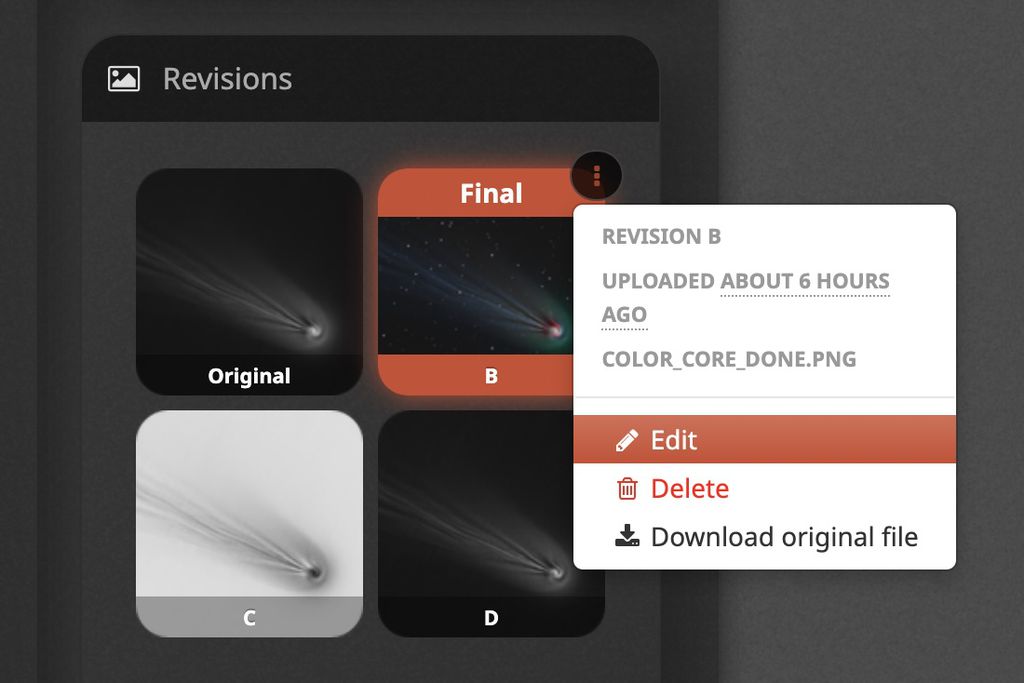I'm not able to edit the mouse hover settings correctly on my revisions for some reason, I'll try to explain in short:
I've posted A-B-C-D where A is the original image. I then change my final revision to B but I'd like image D to be the mouse hover image (The original image is not on the list). I am able to do this in the settings, but the settings do not take effect. Only if I delete the original image can I get the updated settings to take effect.
Is there an explanation as to why this happens, does the mouse hover only apply to the original image?
The images are all of equal size/resolution, example: https://www.astrobin.com/eqxd1j/B/?_ga=2.207751442.1449183258.1709540681-902289561.1701549131 |
You cannot like this item. Reason: "ANONYMOUS".
You cannot remove your like from this item.
Editing a post is only allowed within 24 hours after creating it.
You cannot Like this post because the topic is closed.
Hi Jan,
as your final image is B, you need to do this to the B revision.
If you do it via the Edit menu, you would affect the original image.
Do it as shown below!
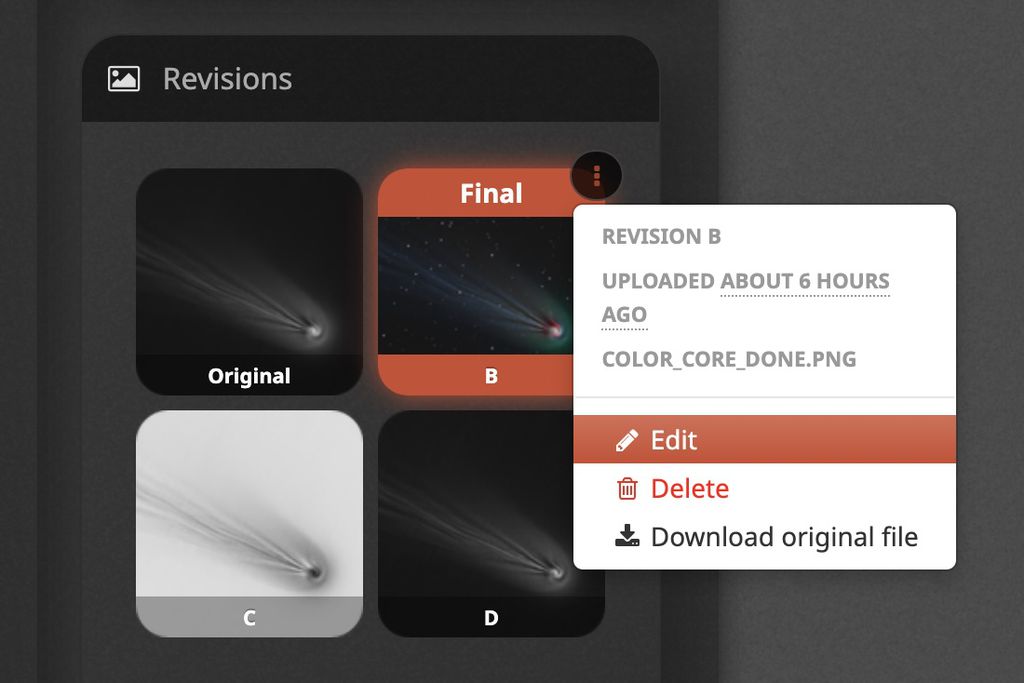
Hope this helps,
Salvatore
|
You cannot like this item. Reason: "ANONYMOUS".
You cannot remove your like from this item.
Editing a post is only allowed within 24 hours after creating it.
You cannot Like this post because the topic is closed.
Salvatore Iovene:
Hi Jan,
as your final image is B, you need to do this to the B revision.
If you do it via the Edit menu, you would affect the original image.
Do it as shown below!
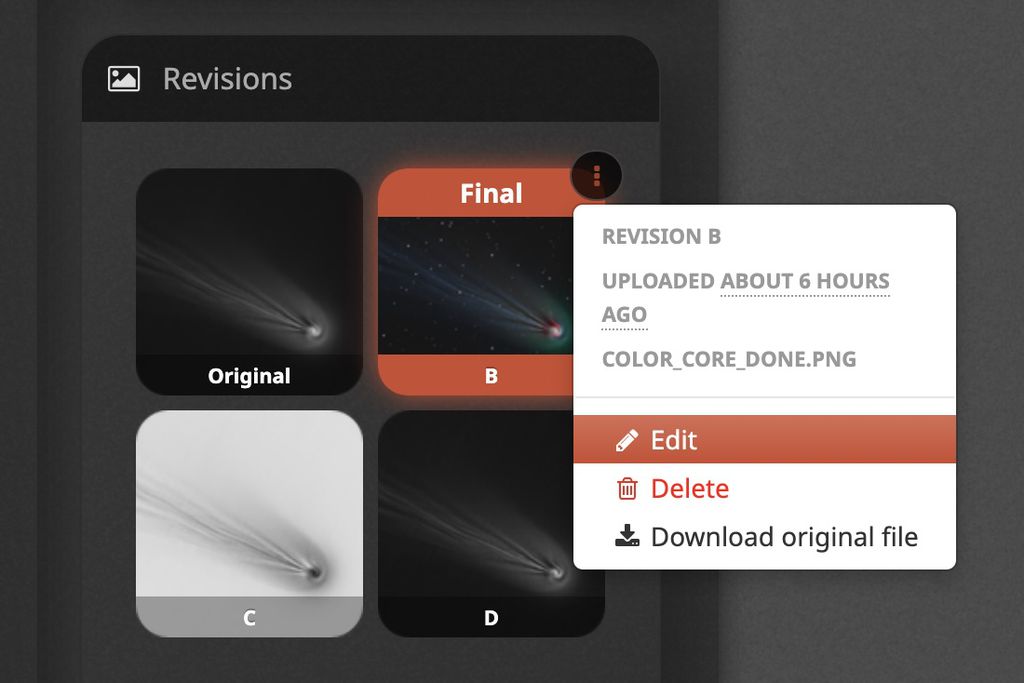
Hope this helps,
Salvatore
Ah, I've been using the dropdown menus at the top. Didn't think of doing it this way. As always, thanks for the quick reply and excellent help!
|
You cannot like this item. Reason: "ANONYMOUS".
You cannot remove your like from this item.
Editing a post is only allowed within 24 hours after creating it.
You cannot Like this post because the topic is closed.
to create to post a reply.