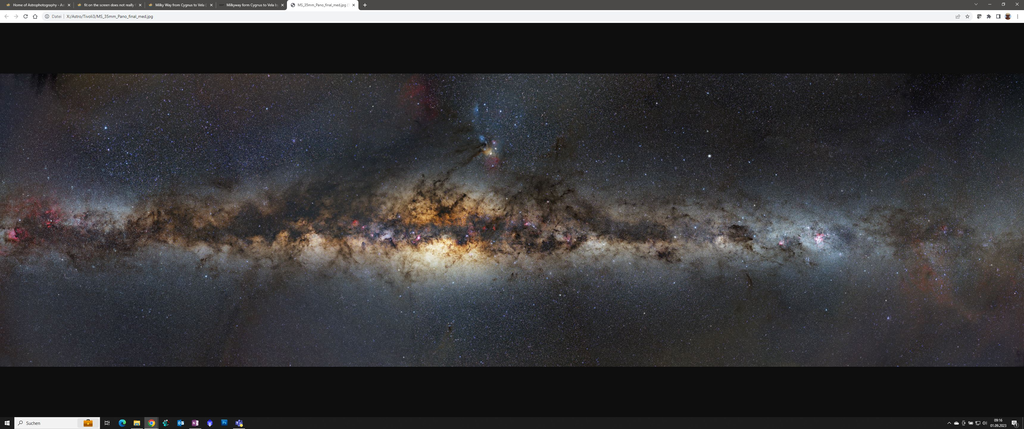For a while now I have an ultra wide screen with a resolution of 3440x1440.
Unfortunately, it does not work to fit the images in the full resolution of the screen.
Could it be set up in such a way that "fit on the screen" uses the full width of the screen?

CS
Hartmuth
|
You cannot like this item. Reason: "ANONYMOUS".
You cannot remove your like from this item.
Editing a post is only allowed within 24 hours after creating it.
You cannot Like this post because the topic is closed.
Hi Hartmuth,
unfortunately the file displayed there is 2560 pixels wide, so it cannot be made to fit a wider screen unless I let the browser enlarge it, which will negatively impact the quality.
There would be two options to improve this:
- Serve the original resolution file, but that file might just be too large in MB and you probably don't want that
- Create another intermediate size file, say 4096 pixels wide, but because it would be generated on the fly only when requested the first time, and not many people having such large monitors, you'd always be waiting too long.
Both solutions seems imperfect for me, and given that there's a button to see the original size, I don't think I would work on this at this time.
If you have better suggestions please let me know!
Thanks!
|
You cannot like this item. Reason: "ANONYMOUS".
You cannot remove your like from this item.
Editing a post is only allowed within 24 hours after creating it.
You cannot Like this post because the topic is closed.
Hi Salvatore,
This image is 10420 pixels wide at full resolution.
https://www.astrobin.com/10desi/
The file size is only about 15 MB. This allows it to load relatively quickly.
I don't understand the limit of 2560.
If I display the image from the hard disk directly in the browser, it is completely fitted into the screen.
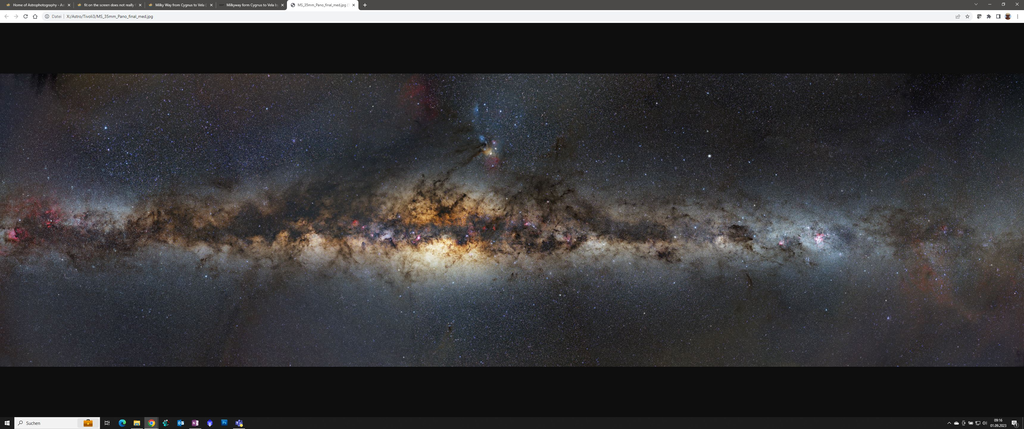
Today there are many monitors with a resolution of more than 2560 pixels wide. They are especially popular with people who edit photos.
Even many better notebooks now have a resolution of more than 3000 pixels wide.
It's not just the widescreen monitors where screen fitting doesn't work.
Of course I could also upload the picture in a resolution that suits to my monitor. That wouldn't be a good compromise though, as it would only fit that particular resolution. And you would have to change the image revision to view it properly.
CS
Hartmuth
|
You cannot like this item. Reason: "ANONYMOUS".
You cannot remove your like from this item.
Editing a post is only allowed within 24 hours after creating it.
You cannot Like this post because the topic is closed.
Hi Hartmuth
Hartmuth Kintzel:
I don't understand the limit of 2560.
It's not a limit, it's that AstroBin generates a number of lower-resolution images in order to serve them at various size. It would not be efficient to serve the original resolution image at full size, when it's going to be displayed at a smaller size.
These smaller resolutions are for the gallery thumbnail, the regular view with the technical card, and the fit-to-window view.
When these resolutions were decided, many years ago, nobody had 4k monitors like yours, even tho today they are more common, so 2560 pixels was the size that I decided for the fit-to-size large view.
I will add to my list a task to add a larger size too, to fit 4k monitors and ultra-wides, that will be generated on demand when needed.
At this time I cannot commit to a release date for this feature, unfortunately, due to the large number of tasks in my list.
Thanks for understanding!
Salvatore
|
You cannot like this item. Reason: "ANONYMOUS".
You cannot remove your like from this item.
Editing a post is only allowed within 24 hours after creating it.
You cannot Like this post because the topic is closed.
At least I understand the problem now.
Many thanks for explaining.
Possibly the most important and most used feature in Astrobin is viewing images.
That's why I would consider the topic to be important.
From my point of view, the displaying of images with the increasing resolutions in recent years is no longer optimal.
As the difference between screen resolution and full screen resolution has increased for many images.
Adjusting the resolution on demand would therefore certainly be a good solution.
May only be optional if the image is classified as Ultra Wide.
CS
Hartmuth
|
You cannot like this item. Reason: "ANONYMOUS".
You cannot remove your like from this item.
Editing a post is only allowed within 24 hours after creating it.
You cannot Like this post because the topic is closed.
to create to post a reply.