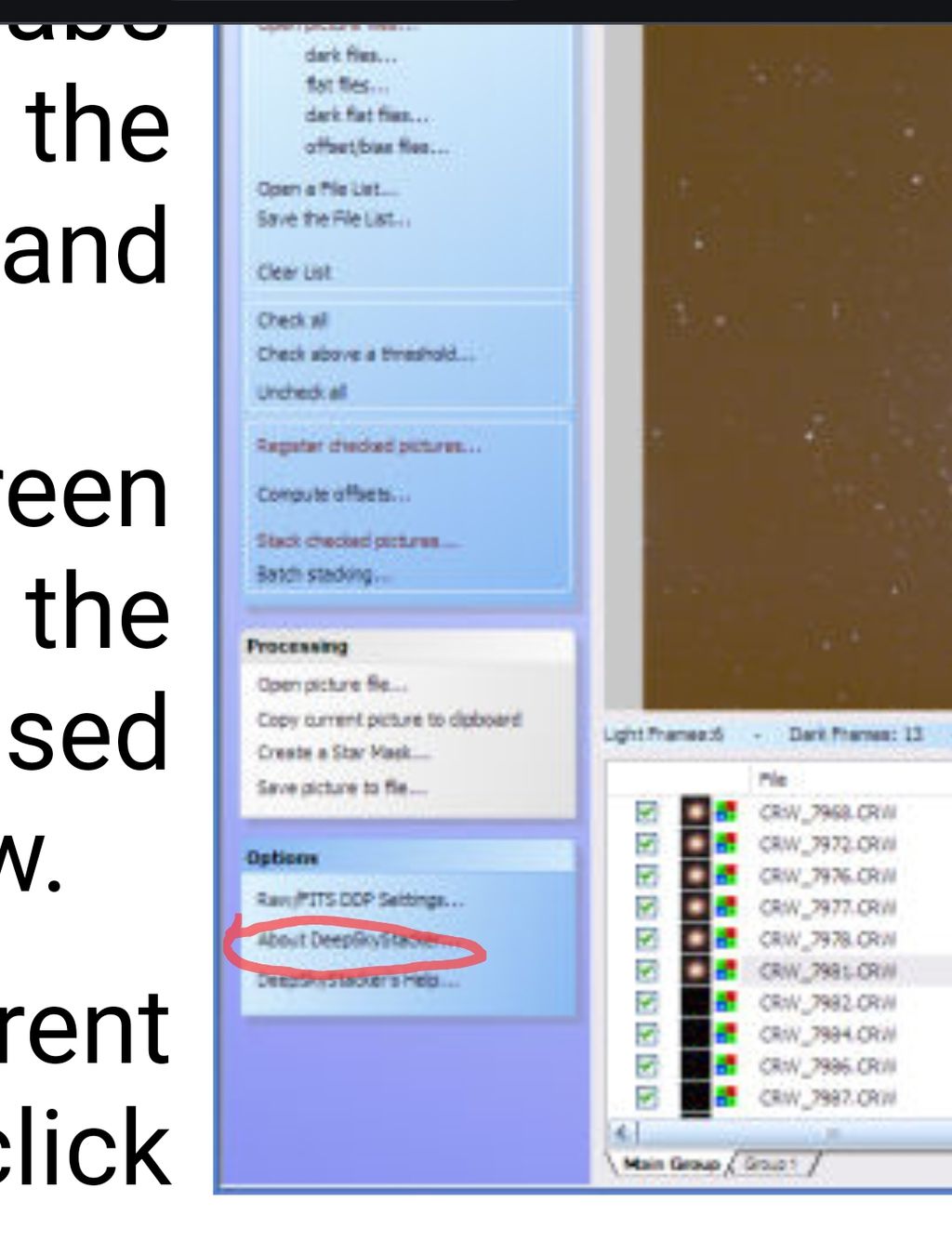I'm not talking about Mono bin or anything, I mean full resolution bin 1 3008x3008 straight from my ASI533MC Pro, and I don't know why.
ASI533MC Pro first light; 1 second exposure at 0 gain, stretched:

I converted the FITS file with FITS liberator, but I also converted it with DeepSkyStacker and Graxpert and all of them still give me a monochrome TIFF file; even DeepSkyStacker says in the file details of the image that it's "gray...":

But I clearly remember seeing color images out of my camera in the daytime; I don't know what's going on.
|
You cannot like this item. Reason: "ANONYMOUS".
You cannot remove your like from this item.
Editing a post is only allowed within 24 hours after creating it.
You cannot Like this post because the topic is closed.
I'm quite a beginner, so it's the blind leading the blind here, but I had this problem as well the other night when I was previewing images coming in from my gazing session in Blink in Pixinsight (as I thought they used to be colour for some reason).
My experience with FITS liberator is... well I don't use it anymore. My solution, in the end, was to drop the FITS image in Pixinsight and run "Debayer" on it to unpack the colours. Do you have Pixinisght?
I tried AstroSurface as well, but it threw a wobbly about loading a single image. It's probably possible, but I couldn't get it to work.
So my apologies if this is obvious, but what's needed is debayering, but a lot of software out there makes it very difficult.
|
You cannot like this item. Reason: "ANONYMOUS".
You cannot remove your like from this item.
Editing a post is only allowed within 24 hours after creating it.
You cannot Like this post because the topic is closed.
|
Did you debayer the image? The raw files are always "b&w", only the debayer creates the RGB channels and a color image.
|
You cannot like this item. Reason: "ANONYMOUS".
You cannot remove your like from this item.
Editing a post is only allowed within 24 hours after creating it.
You cannot Like this post because the topic is closed.
The acquisition software you are using (e.g. N.I.N.A, ASI Air, etc.) has an equipment/camera setting for the Bayer pattern. The options are like 'none; auto; RGGB; etc.'. If this is set to 'none', this will be registered into the fits header and interpreted as monochrome data later. The image is being saved in RAW format though. So, all the color information should be there.
You may navigate to this setting in the image acquisition SW and check whether this was the issue.
I think 'auto' setting works fine for ASI cameras.
You can also edit the parameter for the Bayer pattern in the fits header to help with image processing.
CS, Andy
|
You cannot like this item. Reason: "ANONYMOUS".
You cannot remove your like from this item.
Editing a post is only allowed within 24 hours after creating it.
You cannot Like this post because the topic is closed.
Program: ASI Studio
Go to Settings General: Uncheck the box: Save the Image as Tiff format in RAW16
Capture: Uncheck the box: RAW Data When Image RAW16 (otherwise gray and not effective with Raw 8 anyway)
|
You cannot like this item. Reason: "ANONYMOUS".
You cannot remove your like from this item.
Editing a post is only allowed within 24 hours after creating it.
You cannot Like this post because the topic is closed.
In DSS you have to go here
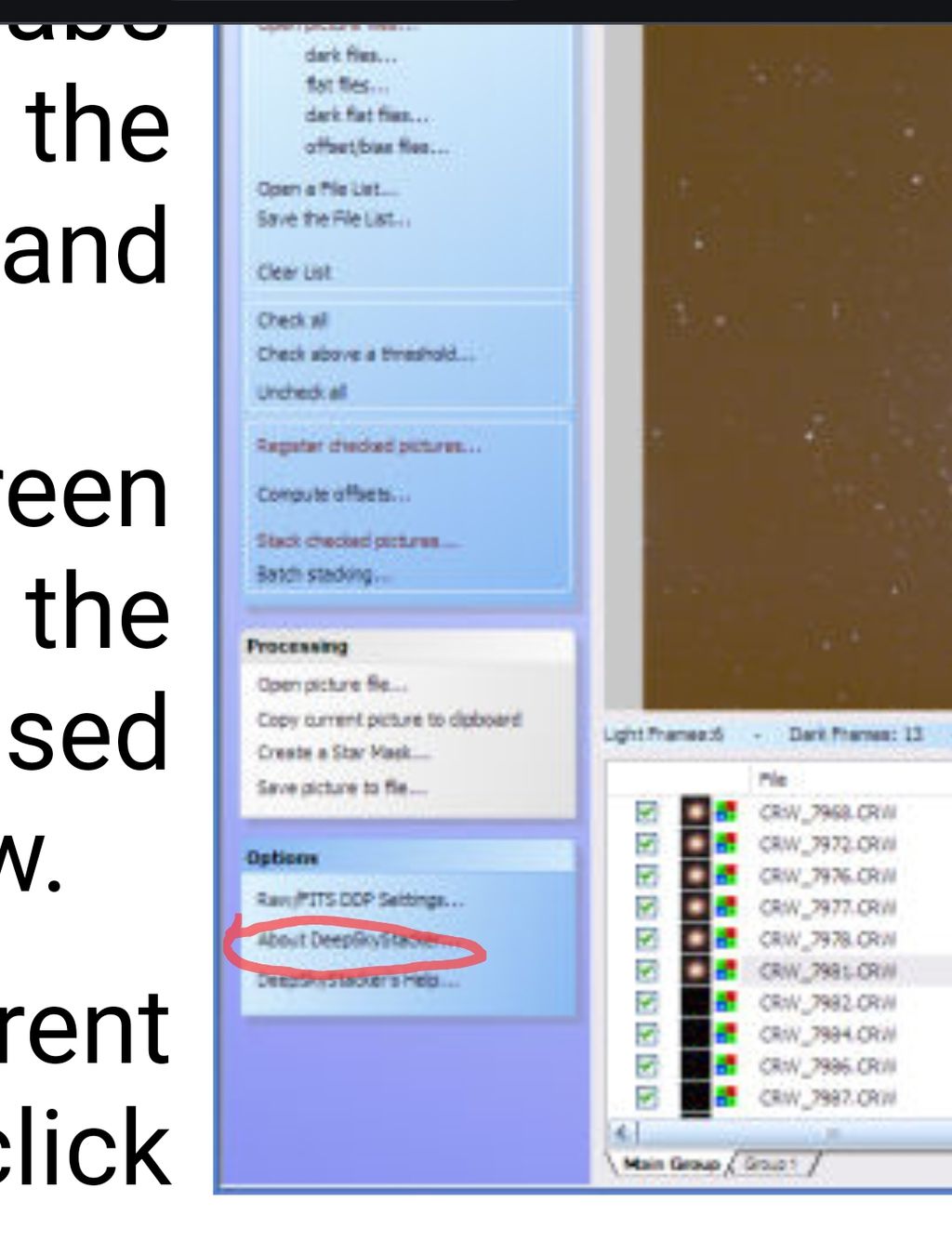
and set up your camera here:
 |
You cannot like this item. Reason: "ANONYMOUS".
You cannot remove your like from this item.
Editing a post is only allowed within 24 hours after creating it.
You cannot Like this post because the topic is closed.
Giovanni Fiume:
In DSS you have to go here
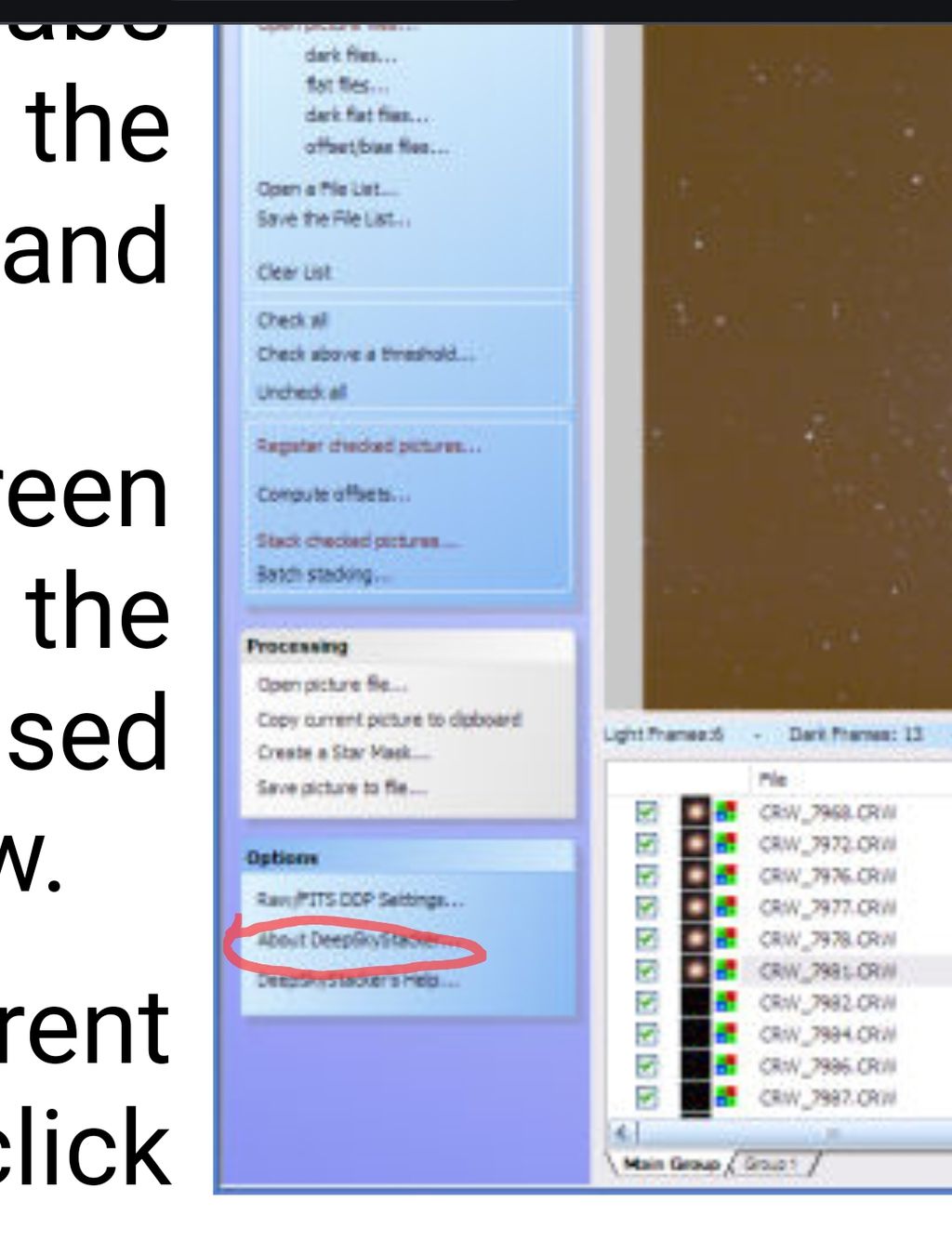
and set up your camera here:

Raw Fits DDP setting and after reload all files ...
|
You cannot like this item. Reason: "ANONYMOUS".
You cannot remove your like from this item.
Editing a post is only allowed within 24 hours after creating it.
You cannot Like this post because the topic is closed.
|
A 1 second exposure isn’t going to give enough data to see much. I have a 533mc and I’ve never had to debayer it or set the bayer pattern. Depending on your Bortle light pollution, try a 180 second exposure and see what you get. Also, the ASI Studio stretches your subs so you can get a basic idea of what the sub is showing.
|
You cannot like this item. Reason: "ANONYMOUS".
You cannot remove your like from this item.
Editing a post is only allowed within 24 hours after creating it.
You cannot Like this post because the topic is closed.
Hello.
i think the issue is the debayering. You should apply it. In pixinsigth it is applied with the correct pattern automatically recognized. By the way the 533 should have the rggb pattern for debayering.
bye
|
You cannot like this item. Reason: "ANONYMOUS".
You cannot remove your like from this item.
Editing a post is only allowed within 24 hours after creating it.
You cannot Like this post because the topic is closed.
Daniel Petzen:
I'm quite a beginner, so it's the blind leading the blind here, but I had this problem as well the other night when I was previewing images coming in from my gazing session in Blink in Pixinsight (as I thought they used to be colour for some reason).
My experience with FITS liberator is... well I don't use it anymore. My solution, in the end, was to drop the FITS image in Pixinsight and run "Debayer" on it to unpack the colours. Do you have Pixinisght?
I tried AstroSurface as well, but it threw a wobbly about loading a single image. It's probably possible, but I couldn't get it to work.
So my apologies if this is obvious, but what's needed is debayering, but a lot of software out there makes it very difficult.
I don't have Pixinsight. I opened my FITS file in AsiStudio FitsViewer, and I saw color, but was unable to save it.
Will try DeepSkyStacker now. I tried Siril but couldn't find a debayer button.
|
You cannot like this item. Reason: "ANONYMOUS".
You cannot remove your like from this item.
Editing a post is only allowed within 24 hours after creating it.
You cannot Like this post because the topic is closed.
Andreas Kenda:
The acquisition software you are using (e.g. N.I.N.A, ASI Air, etc.) has an equipment/camera setting for the Bayer pattern. The options are like 'none; auto; RGGB; etc.'. If this is set to 'none', this will be registered into the fits header and interpreted as monochrome data later. The image is being saved in RAW format though. So, all the color information should be there.
You may navigate to this setting in the image acquisition SW and check whether this was the issue.
I think 'auto' setting works fine for ASI cameras.
You can also edit the parameter for the Bayer pattern in the fits header to help with image processing.
CS, Andy
I don't remember seeing options in the ASIair phone app, and I also checked for such options in ASIstudio; I found nothing.
|
You cannot like this item. Reason: "ANONYMOUS".
You cannot remove your like from this item.
Editing a post is only allowed within 24 hours after creating it.
You cannot Like this post because the topic is closed.
Daniel Petzen:
I'm quite a beginner, so it's the blind leading the blind here, but I had this problem as well the other night when I was previewing images coming in from my gazing session in Blink in Pixinsight (as I thought they used to be colour for some reason).
My experience with FITS liberator is... well I don't use it anymore. My solution, in the end, was to drop the FITS image in Pixinsight and run "Debayer" on it to unpack the colours. Do you have Pixinisght?
I tried AstroSurface as well, but it threw a wobbly about loading a single image. It's probably possible, but I couldn't get it to work.
So my apologies if this is obvious, but what's needed is debayering, but a lot of software out there makes it very difficult.
I don't have Pixinsight. I opened my FITS file in AsiStudio FitsViewer, and I saw color, but was unable to save it.
Will try DeepSkyStacker now. I tried Siril but couldn't find a debayer button.
I've not used AsiStudio myself. You can run Pixinsight on a trial licens for 45 days, but Pixinisght has a bit of a steep learning curve. I would give Deep Sky Stacker that @Giovanni Fiume mentioned in an earlier reply a go. I've used it and it's really good. There are a bunch of good tutorials on YouTube as well.
Edited to add: I didn't mean to repeat what you said, but the last line of your reply didn't show up when I was replying. Sorry about that.
|
You cannot like this item. Reason: "ANONYMOUS".
You cannot remove your like from this item.
Editing a post is only allowed within 24 hours after creating it.
You cannot Like this post because the topic is closed.
Daniel Petzen:
Daniel Petzen:
I'm quite a beginner, so it's the blind leading the blind here, but I had this problem as well the other night when I was previewing images coming in from my gazing session in Blink in Pixinsight (as I thought they used to be colour for some reason).
My experience with FITS liberator is... well I don't use it anymore. My solution, in the end, was to drop the FITS image in Pixinsight and run "Debayer" on it to unpack the colours. Do you have Pixinisght?
I tried AstroSurface as well, but it threw a wobbly about loading a single image. It's probably possible, but I couldn't get it to work.
So my apologies if this is obvious, but what's needed is debayering, but a lot of software out there makes it very difficult.
I don't have Pixinsight. I opened my FITS file in AsiStudio FitsViewer, and I saw color, but was unable to save it.
Will try DeepSkyStacker now. I tried Siril but couldn't find a debayer button.
I've not used AsiStudio myself. You can run Pixinsight on a trial licens for 45 days, but Pixinisght has a bit of a steep learning curve. I would give Deep Sky Stacker that @Giovanni Fiume mentioned in an earlier reply a go. I've used it and it's really good. There are a bunch of good tutorials on YouTube as well.
Edited to add: I didn't mean to repeat what you said, but the last line of your reply didn't show up when I was replying. Sorry about that.
My PI free trial already expired, and they might catch me if I try to get another trial 
I tried DSS, but, I don't know when DeepSkyStacker debayers or what I should expect to see happen; I did what Giovanni was showing and pressed "apply", but nothing happened.
Does it only debayer in stacking? That would make sense; maybe it doesn't debayer single subs?
|
You cannot like this item. Reason: "ANONYMOUS".
You cannot remove your like from this item.
Editing a post is only allowed within 24 hours after creating it.
You cannot Like this post because the topic is closed.
BTW, do my stars look focused? I had a hard time trying to see the diffraction spike produced by my bahtinov mask and I don't know if did a good job focusing; I have a crappy stock focuser.
The image is coming from a Newt.
|
You cannot like this item. Reason: "ANONYMOUS".
You cannot remove your like from this item.
Editing a post is only allowed within 24 hours after creating it.
You cannot Like this post because the topic is closed.
Good news!
I debayered it!! I was able to "stack" the single sub in DSS and I got a color image!!
I will post it as soon as possible! Thanks Giovanni!
|
You cannot like this item. Reason: "ANONYMOUS".
You cannot remove your like from this item.
Editing a post is only allowed within 24 hours after creating it.
You cannot Like this post because the topic is closed.
Stretched in Photoshop, color calibrated in Siril:
 |
You cannot like this item. Reason: "ANONYMOUS".
You cannot remove your like from this item.
Editing a post is only allowed within 24 hours after creating it.
You cannot Like this post because the topic is closed.
|
We've all been there! Clear skies!
|
You cannot like this item. Reason: "ANONYMOUS".
You cannot remove your like from this item.
Editing a post is only allowed within 24 hours after creating it.
You cannot Like this post because the topic is closed.
to create to post a reply.