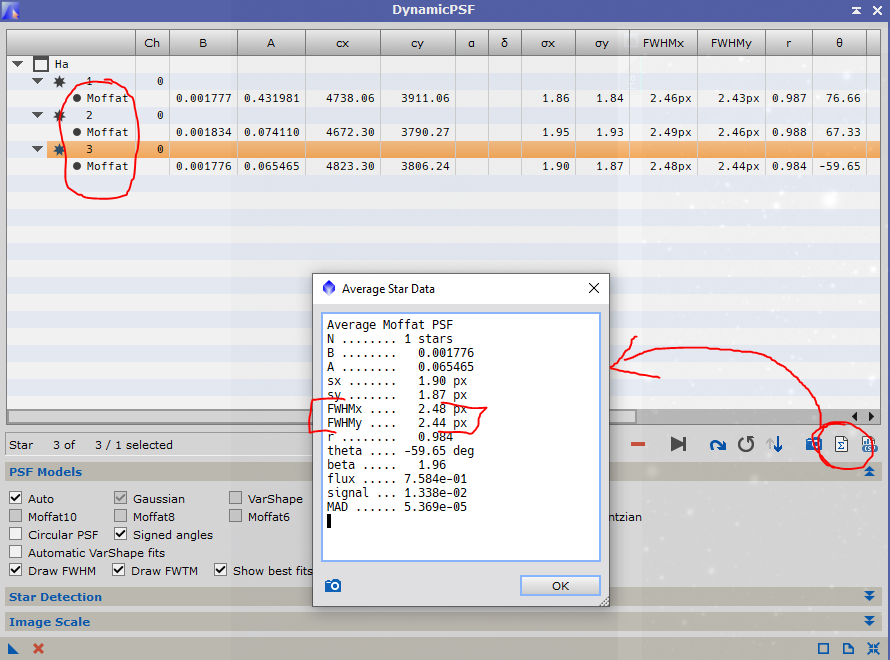|
So I asked the chatbot and it seemed pretty confident that noise should be reduced before deconvolution. My understanding is that BXT works best with a strong signal to noise ratio. What better way to increase your signal to noise ratio than to decrease noise first? However, repeatedly see workflows posted that show BXT before NXT. Anyone with more experience able to share their thoughts?
|
You cannot like this item. Reason: "ANONYMOUS".
You cannot remove your like from this item.
Editing a post is only allowed within 24 hours after creating it.
You cannot Like this post because the topic is closed.
|
Sharpening Noise makes zero sense so somebody who does Blurex before Noisex would have to give me a good explanation.
|
You cannot like this item. Reason: "ANONYMOUS".
You cannot remove your like from this item.
Editing a post is only allowed within 24 hours after creating it.
You cannot Like this post because the topic is closed.
Russel said that BXT should be used before noise reduction is done, as noise reduction can distort the low-contrast signal that deconvolution works on. Since they're his programs, I have to trust his direction.
Mike
|
You cannot like this item. Reason: "ANONYMOUS".
You cannot remove your like from this item.
Editing a post is only allowed within 24 hours after creating it.
You cannot Like this post because the topic is closed.
I almost always do BXT first. I sometimes run NXT right after BXT, or run my own NR routine in a much later stage.
My observation is that BXT is quite good in identifying the noise and avoiding amplifying the noise. So there is almost no harm running BXT before noise reduction, at least in my experience.
|
You cannot like this item. Reason: "ANONYMOUS".
You cannot remove your like from this item.
Editing a post is only allowed within 24 hours after creating it.
You cannot Like this post because the topic is closed.
Mike H:
Russel indicated that BXT should be used before noise reduction is done, as noise reduction can distort the low-contrast signal that deconvolution works on.
Thanks for that, I will try it.
|
You cannot like this item. Reason: "ANONYMOUS".
You cannot remove your like from this item.
Editing a post is only allowed within 24 hours after creating it.
You cannot Like this post because the topic is closed.
Dan Kearl:
Sharpening Noise makes zero sense so somebody who does Blurex before Noisex would have to give me a good explanation.
Remember that BlurXterminator is not a sharpening tool, but deconvolution tool.
I do BlurX first, followed by a very light pass of NoiseX at the end of linear.
|
You cannot like this item. Reason: "ANONYMOUS".
You cannot remove your like from this item.
Editing a post is only allowed within 24 hours after creating it.
You cannot Like this post because the topic is closed.
Here is the answer, an excerpt from the official BXT documentation. John
"BlurXTerminator, like classical deconvolution methods, works best on linear image data, ideally right after integration, channel combination, and perhaps color calibration and background flattening, but prior to any further processing. The one exception is that a reasonable amount of simple stretching with the HistogramTransformation tool will not harm performance. Any other stretching method, and indeed any other processing at all, will likely result in less accurate performance and artifacts: save those for after deconvolution.Performing noise reduction, for example, prior to using BlurXTerminator is not recommended. BlurXTerminator's neural network has been trained to recover detail in the presence of noise. Most noise reduction techniques alter or destroy the low-contrast information at fine pixel scales needed for this.Applying classical deconvolution algorithms prior to or after applying BlurXTerminator is also not recommended. The resulting image may appear sharper, but the likelihood that this apparent additional detail is not representative of reality is increased."
|
You cannot like this item. Reason: "ANONYMOUS".
You cannot remove your like from this item.
Editing a post is only allowed within 24 hours after creating it.
You cannot Like this post because the topic is closed.
I'm also following the author advice because that's his program. What I usually do:
1- DynamicPSF - To calculate a more accurate PSF manually. BX yield better results for me since I started doing this instead of leaving it automatic.
2- StarXTerminator - After many experimentations, the cleanest star removal happen at this step for me. More noticeable with very bright massive stars.
3- DBE - Easier to work with without any star in the way and I almost always capture the stars at different exposures anyway.
4- BlurXTerminator - Non-stellar only (with stars removed) for the nebulosity using the manual PSF that was retrieved on step 1.
5- NoiseXTerminator - Just enough to make it workable for now while mixing colors (0.6 to 0.7). Will run it a last time at the very end.
The result is very sharp gas without artifacts.
|
You cannot like this item. Reason: "ANONYMOUS".
You cannot remove your like from this item.
Editing a post is only allowed within 24 hours after creating it.
You cannot Like this post because the topic is closed.
Miguel T.:
I'm also following the author advice because that's his program. What I usually do:
1- DynamicPSF - To calculate a more accurate PSF manually. BX yield better results for me since I started doing this instead of leaving it automatic.
2- StarXTerminator - After many experimentations, the cleanest star removal happen at this step for me. More noticeable with very bright massive stars.
3- DBE - Easier to work with without any star in the way and I almost always capture the stars at different exposures anyway.
4- BlurXTerminator - Non-stellar only (with stars removed) for the nebulosity using the manual PSF that was retrieved on step 1.
5- NoiseXTerminator - Just enough to make it workable for now while mixing colors (0.6 to 0.7). Will run it a last time at the very end.
The result is very sharp gas without artifacts.
Interesting Miguel, I have been struggling at removing big stars recently, especially in my Luminance masters. Will give this earlier StarX a try.
|
You cannot like this item. Reason: "ANONYMOUS".
You cannot remove your like from this item.
Editing a post is only allowed within 24 hours after creating it.
You cannot Like this post because the topic is closed.
Jeff Horn:
Remember that BlurXterminator is not a sharpening tool, but deconvolution tool.
It always intrigues me when people say BXT is not a sharpening tool. What does this exactly mean?
Below are sentences directly quoted from RC Astro's BXT webpage:
"With BlurXTerminator, more sharpening can be applied to...."
"....stars with limited comatic profiles in the corners of an image will be made round and then sharpened, while stars in the center that are already round will simply be sharpened. "
"Correction can be done as a separate step, or in combination with sharpening."
Clearly the author himself considers BXT is a tool for sharpening. And if I recall correctly, the word "sharpen" also appears in BXT's APP interface. Why do people keep saying it's not sharpening?
|
You cannot like this item. Reason: "ANONYMOUS".
You cannot remove your like from this item.
Editing a post is only allowed within 24 hours after creating it.
You cannot Like this post because the topic is closed.
Wei-Hao Wang:
Jeff Horn:
Remember that BlurXterminator is not a sharpening tool, but deconvolution tool.
It always intrigues me when people say BXT is not a sharpening tool. What does this exactly mean?
Below are sentences directly quoted from RC Astro's BXT webpage:
"With BlurXTerminator, more sharpening can be applied to...."
"....stars with limited comatic profiles in the corners of an image will be made round and then sharpened, while stars in the center that are already round will simply be sharpened. "
"Correction can be done as a separate step, or in combination with sharpening."
Clearly the author himself considers BXT is a tool for sharpening. And if I recall correctly, the word "sharpen" also appears in BXT's APP interface. Why do people keep saying it's not sharpening?
The end result is it will look sharper. I guess it will just be hard to agree on the wording for this one.
There is indeed a big difference between a deconvolution algorithm and the classic sharpen filters we're used to see in photoshop/topaz softwares etc... and what BX does is deconvolution... Of course with the goal of making things look sharper.
Deconvolution: Bringing spread pixels to their original location using a point spread function to evaluate surrounding pixels contribution based on the real data. Scientifically more accurate here as we don't invent details.
Classic sharpen filters: Usually some sort of antialiasing method that will extrapolate and invent details based on contrasting edges.
Now the point that Jeff is trying to make is that it's important to understand deconvolution vs classic sharpen filters to understand why it has to be done so early before altering the surrounding data.
|
You cannot like this item. Reason: "ANONYMOUS".
You cannot remove your like from this item.
Editing a post is only allowed within 24 hours after creating it.
You cannot Like this post because the topic is closed.
Miguel T.:
I'm also following the author advice because that's his program. What I usually do:
1- DynamicPSF - To calculate a more accurate PSF manually. BX yield better results for me since I started doing this instead of leaving it automatic.
2- StarXTerminator - After many experimentations, the cleanest star removal happen at this step for me. More noticeable with very bright massive stars.
3- DBE - Easier to work with without any star in the way and I almost always capture the stars at different exposures anyway.
4- BlurXTerminator - Non-stellar only (with stars removed) for the nebulosity using the manual PSF that was retrieved on step 1.
5- NoiseXTerminator - Just enough to make it workable for now while mixing colors (0.6 to 0.7). Will run it a last time at the very end.
The result is very sharp gas without artifacts.
I am intrigued by using a dynamic PSF instead of an automatic one. How do you find the value of the dynamic PSF to use for BXT?
|
You cannot like this item. Reason: "ANONYMOUS".
You cannot remove your like from this item.
Editing a post is only allowed within 24 hours after creating it.
You cannot Like this post because the topic is closed.
Hi,
I viewed a long video with Russel Croman explaining deconvolution https://www.youtube.com/watch?v=5_Dg7bYu-E8 , the principles, why AI can mimic the mathematical result of deconvolution, the way Blurxt works with local PSF estimates rather than global and a lot of interesting things, and WHY it should be applied on linear image BEFORE noise reduction. Here I quote what he says in this video "don't be lured into doing some sort of noise reduction prior to deconvolution, that won't work...noise reduction doesn't know about this really fine scale information down below the noise floor it will tend to wash that out .." and he explains that deconvolution is looking for this very fine scale information. This video is very complete and Russel Croman clearly knows what he speaks about and he designed BXT.
So I follow his advise :-) The only think I do prior BlurXTterminator is SPCC
Frédéric
|
You cannot like this item. Reason: "ANONYMOUS".
You cannot remove your like from this item.
Editing a post is only allowed within 24 hours after creating it.
You cannot Like this post because the topic is closed.
Miguel T.:
I'm also following the author advice because that's his program. What I usually do:
1- DynamicPSF - To calculate a more accurate PSF manually. BX yield better results for me since I started doing this instead of leaving it automatic.
2- StarXTerminator - After many experimentations, the cleanest star removal happen at this step for me. More noticeable with very bright massive stars.
3- DBE - Easier to work with without any star in the way and I almost always capture the stars at different exposures anyway.
4- BlurXTerminator - Non-stellar only (with stars removed) for the nebulosity using the manual PSF that was retrieved on step 1.
5- NoiseXTerminator - Just enough to make it workable for now while mixing colors (0.6 to 0.7). Will run it a last time at the very end.
The result is very sharp gas without artifacts.
I am intrigued by using a dynamic PSF instead of an automatic one. How do you find the value of the dynamic PSF to use for BXT?
Select ~40 stars well distributed around the center of the image. Pick them round, well delimited, not too big, not too small. Make sure they're all Moffat and make an average of the FWHM numbers you get for X and Y. PSF in BX will be global instead of locally adapted but I'm assuming this isn't a problem for folks with good optic with little to no tilt or aberation.
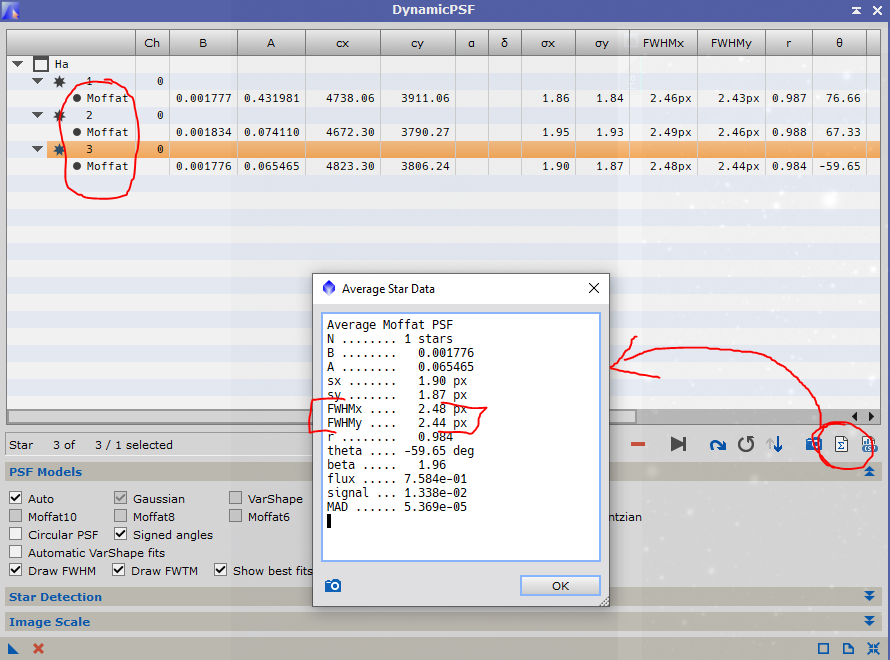 |
You cannot like this item. Reason: "ANONYMOUS".
You cannot remove your like from this item.
Editing a post is only allowed within 24 hours after creating it.
You cannot Like this post because the topic is closed.
Miguel T.:
Select ~40 stars well distributed around the center of the image. Pick them round, well delimited, not too big, not too small. Make sure they're all Moffat and make an average of the FWHM numbers you get for X and Y. PSF in BX will be global instead of locally adapted but I'm assuming this isn't a problem for folks with good optic with little to no tilt or aberation.
Maybe it's what you mean, but when you input a PSF instead of using auto, that's only for the non-stellar areas, I believe BX still uses locally measured PSF's for the stars. Anyhow, that's probably a better tool, but I find simply using the FWHMEccentrity script does a good enough job. I never use Auto PSF, but I'm not sure why it makes a difference..... I understand that BX uses a tiled approach and within a tile that covers a non-stellar part of the image, there may not be stars for the software to get PSF information from, but how is my using an average/median PSF provided by DynamicPSF, etc. any different than BX doing the same? Anyhow, not by the book, but in addition to the 'Sharpen Nonstellar' slider, you can also tune the 'sharpening' amount by increasing/decreasing the PSF diameter.
Cheers,
Scott
|
You cannot like this item. Reason: "ANONYMOUS".
You cannot remove your like from this item.
Editing a post is only allowed within 24 hours after creating it.
You cannot Like this post because the topic is closed.
Scott Badger:
Miguel T.:
Select ~40 stars well distributed around the center of the image. Pick them round, well delimited, not too big, not too small. Make sure they're all Moffat and make an average of the FWHM numbers you get for X and Y. PSF in BX will be global instead of locally adapted but I'm assuming this isn't a problem for folks with good optic with little to no tilt or aberation.
Maybe it's what you mean, but when you input a PSF instead of using auto, that's only for the non-stellar areas, I believe BX still uses locally measured PSF's for the stars. Anyhow, that's probably a better tool, but I find simply using the FWHMEccentrity script does a good enough job. I never use Auto PSF, but I'm not sure why it makes a difference..... I understand that BX uses a tiled approach and within a tile that covers a non-stellar part of the image, there may not be stars for the software to get PSF information from, but how is my using an average/median PSF provided by DynamicPSF, etc. any different than BX doing the same? Anyhow, not by the book, but in addition to the 'Sharpen Nonstellar' slider, you can also tune the 'sharpening' amount by increasing/decreasing the PSF diameter.
Cheers,
Scott
Yes I am strictly talking about non-stellar. I cannot explain exactly why but I could for example see how the automatic algorithm could pick egg shaped stars that were actually two stars not separated due to the Rayleigh limit of my optic as reference while a human or another script would avoid them.
See this star? My eyes tell me to avoid it:

While automatic PSF was already doing a very good job, after months I've stumbled into a live processing stream where the guy was using DynamicPSF and I've ran comparisons on my side and noticed slightly sharper results. I cannot guaranteed that what work with my setup will be better for everyone else. I'm absorbing information from everyone, experimenting and adjusting month by month.
|
You cannot like this item. Reason: "ANONYMOUS".
You cannot remove your like from this item.
Editing a post is only allowed within 24 hours after creating it.
You cannot Like this post because the topic is closed.
|
My workflow has been to do BXT after SPCC. Then I do StarXT and process the star and no-star images. My final step, after recombining is to use NXT. Seems to work for me, although I don't consider myself an expert yet.
|
You cannot like this item. Reason: "ANONYMOUS".
You cannot remove your like from this item.
Editing a post is only allowed within 24 hours after creating it.
You cannot Like this post because the topic is closed.
Miguel T.:
Yes I am strictly talking about non-stellar. I cannot explain exactly why but I could for example see how the automatic algorithm could pick egg shaped stars that were actually two stars not separated due to the Rayleigh limit of my optic as reference while a human or another script would avoid them.
Fair point, but couldn't BX do the same thing using an eccentricity measurement? In principle, that is, not arguing that auto PSF is better than manual as I've seen better results with manual too. Also, is a PSF based on handpicked stars at the center of the image what you want to use for non-stellar regions in less optimal areas of the frame?
Cheers,
Scott
|
You cannot like this item. Reason: "ANONYMOUS".
You cannot remove your like from this item.
Editing a post is only allowed within 24 hours after creating it.
You cannot Like this post because the topic is closed.
Scott Badger:
Miguel T.:
Yes I am strictly talking about non-stellar. I cannot explain exactly why but I could for example see how the automatic algorithm could pick egg shaped stars that were actually two stars not separated due to the Rayleigh limit of my optic as reference while a human or another script would avoid them.
Fair point, but couldn't BX do the same thing using an eccentricity measurement? In principle, that is, not arguing that auto PSF is better than manual as I've seen better results with manual too. Also, is a PSF based on handpicked stars at the center of the image what you want to use for non-stellar regions in less optimal areas of the frame?
Cheers,
Scott
Good question and it would be worth testing if this method yield better results in the corner as well as in the center. I have to admit I've been concentrating my efforts on the center of the image so far. The person I got this method from seemed to insist on handpicking near the center of the image. I'm using a ASG Photon cage and fixed my tilt and back-focus with the Hocus Focus plugin in NINA a while ago so my stars look about the same across the field. Not sure how it would work for someone with more severe aberrations in the corners.
As for BX, just like you I'm not sure why manual gives better result to begin with so I cannot tell. I'm sure we'll move back to automatic in few updates.
|
You cannot like this item. Reason: "ANONYMOUS".
You cannot remove your like from this item.
Editing a post is only allowed within 24 hours after creating it.
You cannot Like this post because the topic is closed.
Miguel T.:
I'm also following the author advice because that's his program. What I usually do:
1- DynamicPSF - To calculate a more accurate PSF manually. BX yield better results for me since I started doing this instead of leaving it automatic.
2- StarXTerminator - After many experimentations, the cleanest star removal happen at this step for me. More noticeable with very bright massive stars.
3- DBE - Easier to work with without any star in the way and I almost always capture the stars at different exposures anyway.
4- BlurXTerminator - Non-stellar only (with stars removed) for the nebulosity using the manual PSF that was retrieved on step 1.
5- NoiseXTerminator - Just enough to make it workable for now while mixing colors (0.6 to 0.7). Will run it a last time at the very end.
The result is very sharp gas without artifacts.
I am trying to understand how PSF would work in a non-stellar image (regardless of how PSF is calculated) - PSF by definition is for stars or bright and isolated features in an image. If you've removed all stars, why would BXT require PSF at all? I am not questioning if it is being done or not, just trying to understand the role of either automatic or manual PSF in a non-stellar image.
|
You cannot like this item. Reason: "ANONYMOUS".
You cannot remove your like from this item.
Editing a post is only allowed within 24 hours after creating it.
You cannot Like this post because the topic is closed.
Dhaval Brahmbhatt:
Miguel T.:
I'm also following the author advice because that's his program. What I usually do:
1- DynamicPSF - To calculate a more accurate PSF manually. BX yield better results for me since I started doing this instead of leaving it automatic.
2- StarXTerminator - After many experimentations, the cleanest star removal happen at this step for me. More noticeable with very bright massive stars.
3- DBE - Easier to work with without any star in the way and I almost always capture the stars at different exposures anyway.
4- BlurXTerminator - Non-stellar only (with stars removed) for the nebulosity using the manual PSF that was retrieved on step 1.
5- NoiseXTerminator - Just enough to make it workable for now while mixing colors (0.6 to 0.7). Will run it a last time at the very end.
The result is very sharp gas without artifacts.
I am trying to understand how PSF would work in a non-stellar image (regardless of how PSF is calculated) - PSF by definition is for stars or bright and isolated features in an image. If you've removed all stars, why would BXT require PSF at all? I am not questioning if it is being done or not, just trying to understand the role of either automatic or manual PSF in a non-stellar image.
Deconvolution, whether traditional or AI, uses the star PSF as a measurement of blurring, which is then applied to all objects, stellar and non-stellar.
Cheers,
Scott
|
You cannot like this item. Reason: "ANONYMOUS".
You cannot remove your like from this item.
Editing a post is only allowed within 24 hours after creating it.
You cannot Like this post because the topic is closed.
[Deconvolution, whether traditional or AI, uses the star PSF as a measurement of blurring, which is then applied to all objects, stellar and non-stellar.
Cheers,
Scott]
Thanks Scott. The more I thought about it, I think it makes sense. Essentially, BXT or regular Decon takes the star PSF and extrapolates that to all signal - non-stellar and stellar, both.
Thanks and CS!
|
You cannot like this item. Reason: "ANONYMOUS".
You cannot remove your like from this item.
Editing a post is only allowed within 24 hours after creating it.
You cannot Like this post because the topic is closed.
Dhaval Brahmbhatt:
I am trying to understand how PSF would work in a non-stellar image (regardless of how PSF is calculated) - PSF by definition is for stars or bright and isolated features in an image. If you've removed all stars, why would BXT require PSF at all? I am not questioning if it is being done or not, just trying to understand the role of either automatic or manual PSF in a non-stellar image.
A PSF isn't by definition for stars; it's for optical imaging systems and describes how they respond to point sources. It's measured with stars because they are the closest thing in our images to a point source of light and there's a mathematical model of what an image of one means the PSF is. All signal is distorted by the PSF, whether stars or otherwise, and this is what BXT (or any deconvolution) uses to correct the image.
|
You cannot like this item. Reason: "ANONYMOUS".
You cannot remove your like from this item.
Editing a post is only allowed within 24 hours after creating it.
You cannot Like this post because the topic is closed.
Thank you all, this was very enlightening! I am now switching to BXT before any noise reduction in my workflow.  |
You cannot like this item. Reason: "ANONYMOUS".
You cannot remove your like from this item.
Editing a post is only allowed within 24 hours after creating it.
You cannot Like this post because the topic is closed.
|
I'm a bit late getting in on this topic, but this video with Adam Block and Russ Crowman answers all the questions. It is excellent. https://m.youtube.com/watch?v=6hkVBnYYlss&feature=youtu.be |
You cannot like this item. Reason: "ANONYMOUS".
You cannot remove your like from this item.
Editing a post is only allowed within 24 hours after creating it.
You cannot Like this post because the topic is closed.
to create to post a reply.