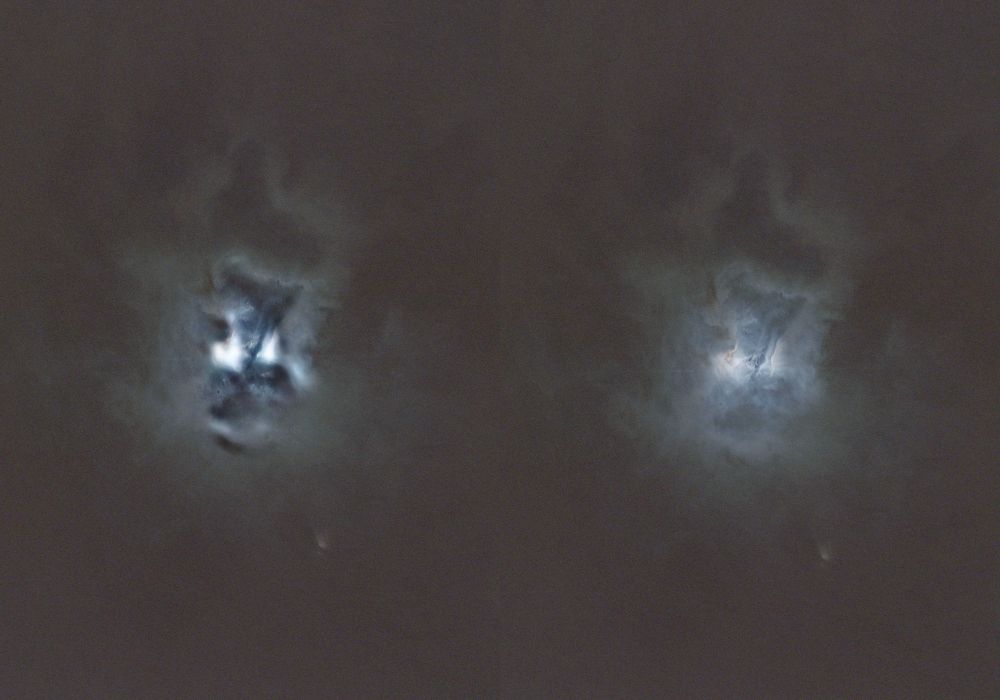Anyone else getting weird star artifacts after BXT update?
I am not sure if its the update or problems with the data I downloaded from telescope.net
|
You cannot like this item. Reason: "ANONYMOUS".
You cannot remove your like from this item.
Editing a post is only allowed within 24 hours after creating it.
You cannot Like this post because the topic is closed.
|
Is this narrowband data? I tend to associate purple stars with data collected using SHO filters?
|
You cannot like this item. Reason: "ANONYMOUS".
You cannot remove your like from this item.
Editing a post is only allowed within 24 hours after creating it.
You cannot Like this post because the topic is closed.
|
Yes, I had this problem in my last LRGB image.
|
You cannot like this item. Reason: "ANONYMOUS".
You cannot remove your like from this item.
Editing a post is only allowed within 24 hours after creating it.
You cannot Like this post because the topic is closed.
| @Rob Walker I think he's talking about the dark dot in the center of the brightest star. I'm 90% sure.
|
You cannot like this item. Reason: "ANONYMOUS".
You cannot remove your like from this item.
Editing a post is only allowed within 24 hours after creating it.
You cannot Like this post because the topic is closed.
@Rob Walker I think he's talking about the dark dot in the center of the brightest star. I'm 90% sure.
That was exactly what I saw in my image.
|
You cannot like this item. Reason: "ANONYMOUS".
You cannot remove your like from this item.
Editing a post is only allowed within 24 hours after creating it.
You cannot Like this post because the topic is closed.
|
Yes. I have the same problem since yesterday from the last update. I work with OSC data.
|
You cannot like this item. Reason: "ANONYMOUS".
You cannot remove your like from this item.
Editing a post is only allowed within 24 hours after creating it.
You cannot Like this post because the topic is closed.
@Rob Walker I think he's talking about the dark dot in the center of the brightest star. I'm 90% sure.
Ah - missed that. Will keep an eye out for it.
|
You cannot like this item. Reason: "ANONYMOUS".
You cannot remove your like from this item.
Editing a post is only allowed within 24 hours after creating it.
You cannot Like this post because the topic is closed.
|
Yep, I noticed this issue today when reprocessing data (slight change in workflow) from last week. Interesting...
|
You cannot like this item. Reason: "ANONYMOUS".
You cannot remove your like from this item.
Editing a post is only allowed within 24 hours after creating it.
You cannot Like this post because the topic is closed.
Blaine Gibby:

Anyone else getting weird star artifacts after BXT update?
I am not sure if its the update or problems with the data I downloaded from telescope.net
if you were refering to the purple core of the brightest star then check and see if the artifact is there before running BXT because some camera just show black pixels on overexposed part.
|
You cannot like this item. Reason: "ANONYMOUS".
You cannot remove your like from this item.
Editing a post is only allowed within 24 hours after creating it.
You cannot Like this post because the topic is closed.
|
I’m getting a somewhat related artifact that I reported back to RC: In a nebula, a couple of the centers of dusty globules were pushed almost all the way to black with an over-saturated reddish border. I switched back to the earlier AI and it worked correctly, so clearly a new issue.
|
You cannot like this item. Reason: "ANONYMOUS".
You cannot remove your like from this item.
Editing a post is only allowed within 24 hours after creating it.
You cannot Like this post because the topic is closed.
I also experienced a problem with the new version. Thankfully, we can select the AI version, so I switched to v.1 and now is much better. Below I place a piece of the Iris with v.2 and v.1, Sharpen Nonstellar: 0.9 in both cases.
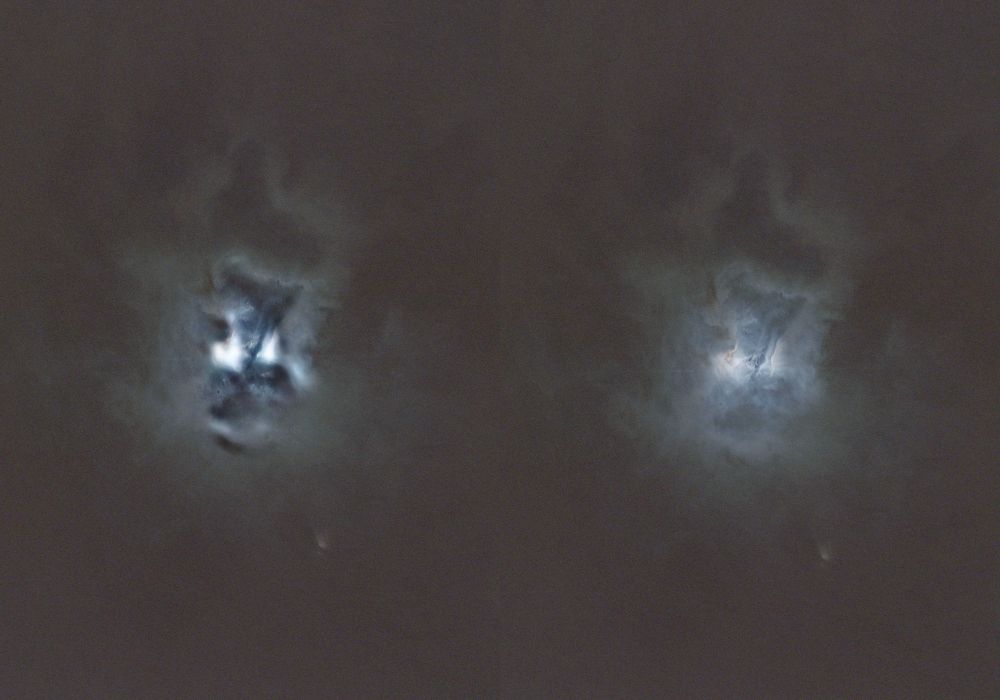 |
You cannot like this item. Reason: "ANONYMOUS".
You cannot remove your like from this item.
Editing a post is only allowed within 24 hours after creating it.
You cannot Like this post because the topic is closed.
I also experienced a problem with the new version. Thankfully, we can select the AI version, so I switched to v.1 and now is much better. Below I place a piece of the Iris with v.2 and v.1, Sharpen Nonstellar: 0.9 in both cases.
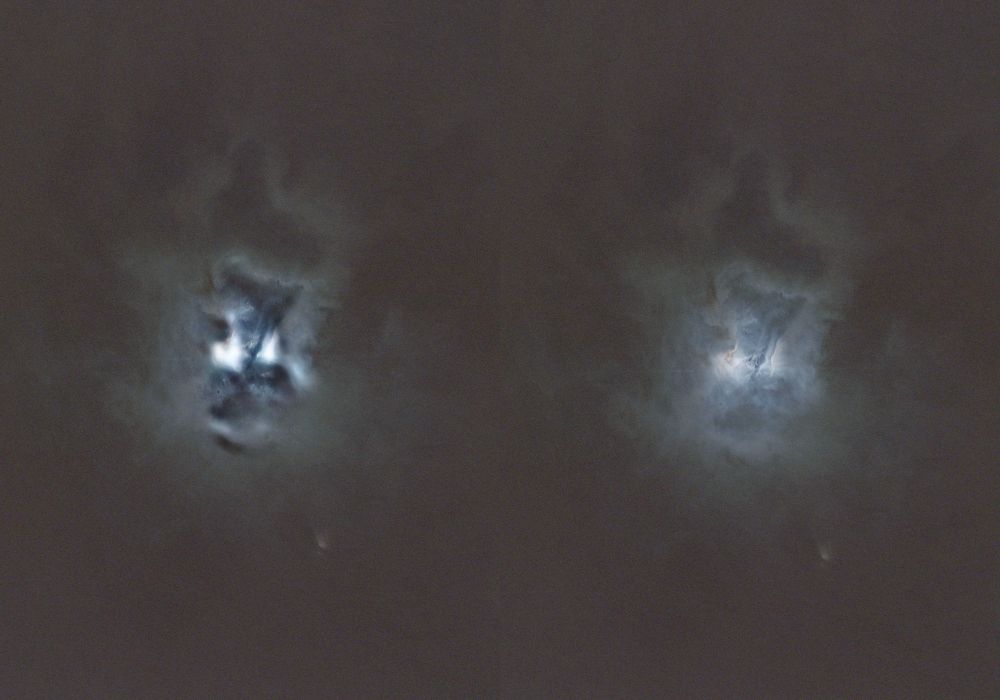
I have the same problem with the dark spots!
|
You cannot like this item. Reason: "ANONYMOUS".
You cannot remove your like from this item.
Editing a post is only allowed within 24 hours after creating it.
You cannot Like this post because the topic is closed.
|
Should people update BXT then? I didn't use PI since long time because no imaging and no data, but i already have BXT, i don't remember i updated it, or maybe i did within PI update itself not sure, but if i will have data to play with then i will check it out.
|
You cannot like this item. Reason: "ANONYMOUS".
You cannot remove your like from this item.
Editing a post is only allowed within 24 hours after creating it.
You cannot Like this post because the topic is closed.
Tareq Abdulla:
Should people update BXT then? I didn't use PI since long time because no imaging and no data, but i already have BXT, i don't remember i updated it, or maybe i did within PI update itself not sure, but if i will have data to play with then i will check it out.
You can choose v.1 as the temporary solution.
|
You cannot like this item. Reason: "ANONYMOUS".
You cannot remove your like from this item.
Editing a post is only allowed within 24 hours after creating it.
You cannot Like this post because the topic is closed.
Yes, same sort of strange behaviour for me processing some hso last night.
I gave up on it, but will try going back to v1 for now
|
You cannot like this item. Reason: "ANONYMOUS".
You cannot remove your like from this item.
Editing a post is only allowed within 24 hours after creating it.
You cannot Like this post because the topic is closed.
Tareq Abdulla:
Should people update BXT then? I didn't use PI since long time because no imaging and no data, but i already have BXT, i don't remember i updated it, or maybe i did within PI update itself not sure, but if i will have data to play with then i will check it out.
You can choose v.1 as the temporary solution.
Or not updating so i stay with old version, i hope RC can find a cure for that or something else as a solution for it.
|
You cannot like this item. Reason: "ANONYMOUS".
You cannot remove your like from this item.
Editing a post is only allowed within 24 hours after creating it.
You cannot Like this post because the topic is closed.
|
There was an update to 1.17 yesterday, maybe that adresses your issues?
|
You cannot like this item. Reason: "ANONYMOUS".
You cannot remove your like from this item.
Editing a post is only allowed within 24 hours after creating it.
You cannot Like this post because the topic is closed.
There was an update to 1.17 yesterday, maybe that adresses your issues?
No, it did not!
|
You cannot like this item. Reason: "ANONYMOUS".
You cannot remove your like from this item.
Editing a post is only allowed within 24 hours after creating it.
You cannot Like this post because the topic is closed.
I also experienced a problem with the new version. Thankfully, we can select the AI version, so I switched to v.1 and now is much better. Below I place a piece of the Iris with v.2 and v.1, Sharpen Nonstellar: 0.9 in both cases.
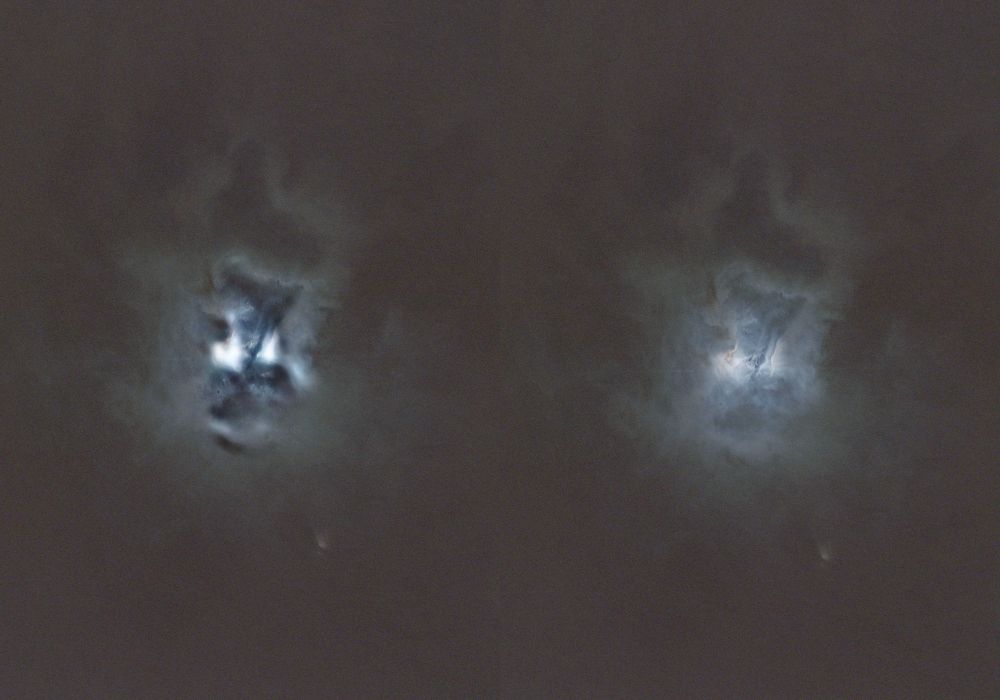
I had the same problem, the solution is to disable the automatic PSF and set the value manually. You can measure it with the FWHMEccentricity script.
|
You cannot like this item. Reason: "ANONYMOUS".
You cannot remove your like from this item.
Editing a post is only allowed within 24 hours after creating it.
You cannot Like this post because the topic is closed.
Adam Dudko:
I also experienced a problem with the new version. Thankfully, we can select the AI version, so I switched to v.1 and now is much better. Below I place a piece of the Iris with v.2 and v.1, Sharpen Nonstellar: 0.9 in both cases.
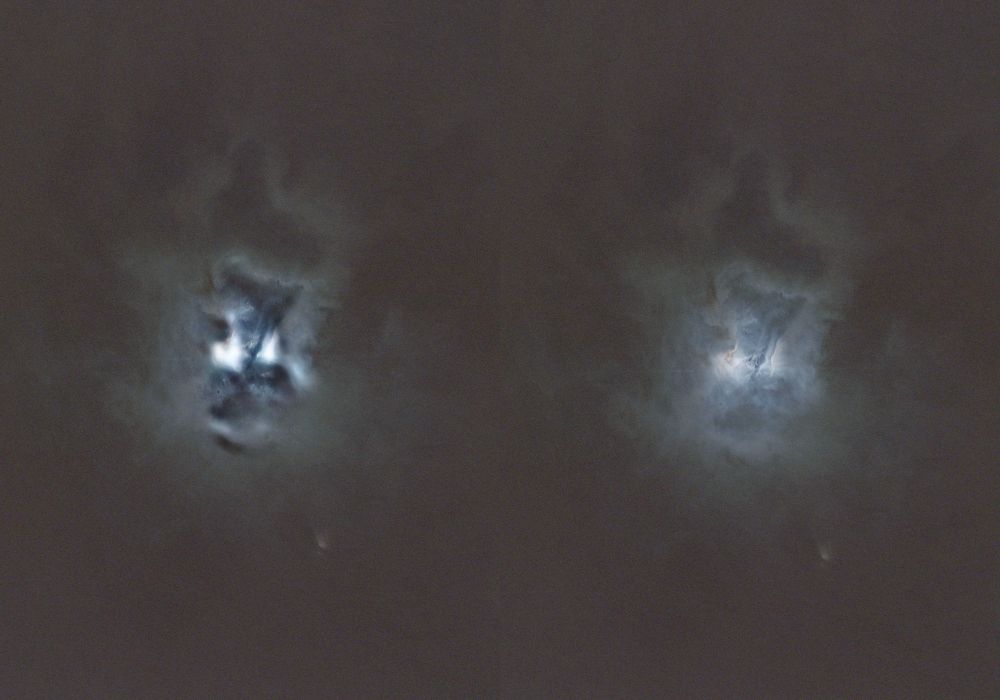
I had the same problem, the solution is to disable the automatic PSF and set the value manually. You can measure it with the FWHMEccentricity script.
Thanks Adam!👍😀
|
You cannot like this item. Reason: "ANONYMOUS".
You cannot remove your like from this item.
Editing a post is only allowed within 24 hours after creating it.
You cannot Like this post because the topic is closed.
|
I solved this problem by disabling "Luminance Only". I was previously using that setting as I didn't like the way the star colours were changing without it, but I notice that after the update they are handled much better now with it disabled. I was already using manual PSF. Hope this helps.
|
You cannot like this item. Reason: "ANONYMOUS".
You cannot remove your like from this item.
Editing a post is only allowed within 24 hours after creating it.
You cannot Like this post because the topic is closed.
I processed this image of M13 last night after downloading the latest version of BXT and I don't see any star artifacts..
https://www.astrobin.com/full/67jzj9/0/ |
You cannot like this item. Reason: "ANONYMOUS".
You cannot remove your like from this item.
Editing a post is only allowed within 24 hours after creating it.
You cannot Like this post because the topic is closed.
Robert Eder:
Adam Dudko:
I also experienced a problem with the new version. Thankfully, we can select the AI version, so I switched to v.1 and now is much better. Below I place a piece of the Iris with v.2 and v.1, Sharpen Nonstellar: 0.9 in both cases.
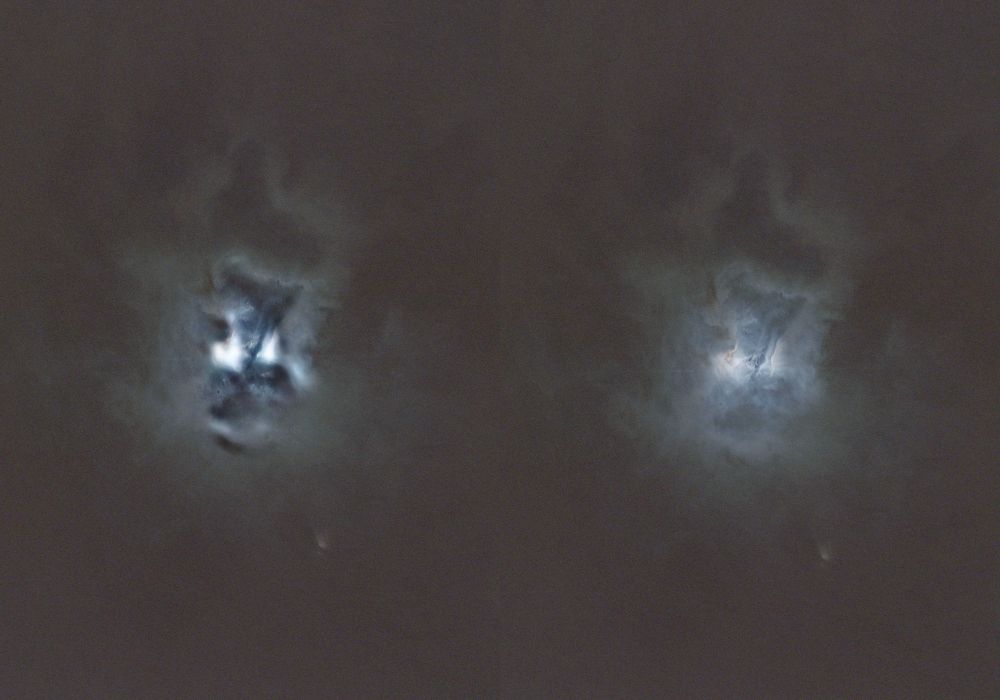
I had the same problem, the solution is to disable the automatic PSF and set the value manually. You can measure it with the FWHMEccentricity script.
Thanks Adam!👍😀
tried it with an OSC picture of M1 in linear stage, same dark areas and color changes as can be seen above. Used the FWHMEccentricity Script and manual PSFl... no positive effect (no other option selected), so Adam's advice is no solution for me.
going back to AI version 1 works at least to get the black areas gone.
Used a L-mask before BXT. this worked but makes the BXT less effective.
Here are some versions, with standard parameters 0.25, 0, automatic psf and 0.9 non stellar (manual psf shows no big effect)
version before update: with AI version 1
 
version with Luminscence mask new version 1.17
 
the result depends strongly on the amount of background in the picture! As more you crop as better is the result! You can try it with different previews.
So no solution for me up to now.....
regards
Markus
|
You cannot like this item. Reason: "ANONYMOUS".
You cannot remove your like from this item.
Editing a post is only allowed within 24 hours after creating it.
You cannot Like this post because the topic is closed.
Blaine Gibby:

Anyone else getting weird star artifacts after BXT update?
I am not sure if its the update or problems with the data I downloaded from telescope.net
Only have this issue when Luminance Mode is enabled. I've been using BXT without Lum mode without issues.
|
You cannot like this item. Reason: "ANONYMOUS".
You cannot remove your like from this item.
Editing a post is only allowed within 24 hours after creating it.
You cannot Like this post because the topic is closed.
|
Unchecking this checkbox resolved issues for me as well.
|
You cannot like this item. Reason: "ANONYMOUS".
You cannot remove your like from this item.
Editing a post is only allowed within 24 hours after creating it.
You cannot Like this post because the topic is closed.
to create to post a reply.