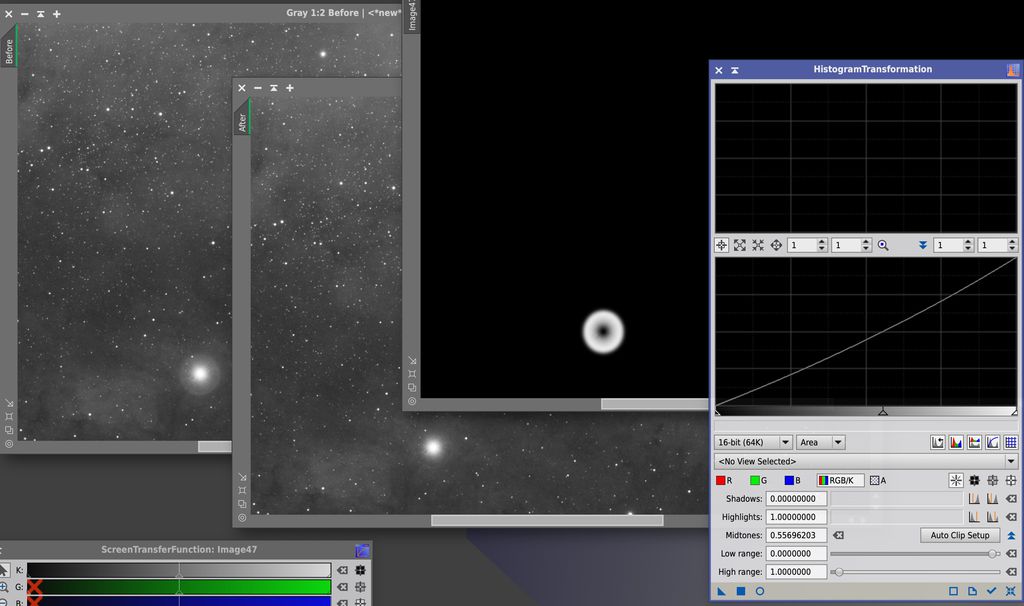Hello all. I'm looking for advice on this image. I can't seem to find a way to deal with the large star halo in pixinsight. The halo appears in the blue and green channels. Any help is appreciated.
https://astrob.in/4rxkpa/0/ |
You cannot like this item. Reason: "ANONYMOUS".
You cannot remove your like from this item.
Editing a post is only allowed within 24 hours after creating it.
You cannot Like this post because the topic is closed.
This is the star Alnitak, the classic astrophotography killer in the Horsehead Nebula. Also combined with the well-known microlensig effect of ASI 1600 on very bright stars.
There is not much to do, but you could try first removing the stars and then do some tedious retouching work, preferably in PS which is superior for this.
|
You cannot like this item. Reason: "ANONYMOUS".
You cannot remove your like from this item.
Editing a post is only allowed within 24 hours after creating it.
You cannot Like this post because the topic is closed.
|
I concur. I use star removal and then light clonestamp stamp to remove some of the halo effect. Not much else you can do.
|
You cannot like this item. Reason: "ANONYMOUS".
You cannot remove your like from this item.
Editing a post is only allowed within 24 hours after creating it.
You cannot Like this post because the topic is closed.
Justin Worden:
Hello all. I'm looking for advice on this image. I can't seem to find a way to deal with the large star halo in pixinsight. The halo appears in the blue and green channels. Any help is appreciated.
From Shailesh Trivedi I just learned from an Adam Block video on You Tube that Blur Exterminator can remove halos. You can download a free 30 day trial from RC Astro and do view Adam's video; he shows how halos can be added (for emphasis) or removed. |
You cannot like this item. Reason: "ANONYMOUS".
You cannot remove your like from this item.
Editing a post is only allowed within 24 hours after creating it.
You cannot Like this post because the topic is closed.
I think the image looks good, I would not worry about it if your "halos" look like that. Nice image.
Bill
|
You cannot like this item. Reason: "ANONYMOUS".
You cannot remove your like from this item.
Editing a post is only allowed within 24 hours after creating it.
You cannot Like this post because the topic is closed.
|
In such cases, I use StarNet, then the background image I edit in PS (saturation tool. With a selection and a large value of unsharp border, just level down the "blue colors" while also reduce the brightness of that area. You can also use final the patch tool to blend the areas. That worked great in one of my images while I had a big green halo around Navi.
|
You cannot like this item. Reason: "ANONYMOUS".
You cannot remove your like from this item.
Editing a post is only allowed within 24 hours after creating it.
You cannot Like this post because the topic is closed.
This is the star Alnitak, the classic astrophotography killer in the Horsehead Nebula. Also combined with the well-known microlensig effect of ASI 1600 on very bright stars.
There is not much to do, but you could try first removing the stars and then do some tedious retouching work, preferably in PS which is superior for this.
Wow I had no idea this was a problem specific to the 1600 I thought maybe it was the filters. I do have Photoshop but not too familiar with it. Thank you for the response.
|
You cannot like this item. Reason: "ANONYMOUS".
You cannot remove your like from this item.
Editing a post is only allowed within 24 hours after creating it.
You cannot Like this post because the topic is closed.
|
Adam Block has a public video addressing blue halos using BlurXterminator on individual channels. You might try something along those lines.
|
You cannot like this item. Reason: "ANONYMOUS".
You cannot remove your like from this item.
Editing a post is only allowed within 24 hours after creating it.
You cannot Like this post because the topic is closed.
Hi there! I also have had issues with this area, but I recently saw a YouTube video that addressed the issue and I find that the approach works really well (though it's not the simplest thing to do). In essence, you create a clone of your offending lights image and create a mask out of it, defining the left, right, top and bottom coordinates of the halo you want to mitigate, you then soften the edges of the mask, apply it to your lights image(s) and use the HistogramTransformation tool or Curves tool to adjust the brightness of the halo until it fades away.
The formula to put into PixelMath is as follows: iif(sqrt((x()-(R+L)/2)^2 + (y()-(B+T)/2)^2) < (R-L)/2, 1, 0)
On the "Symbols" pane you define the coordinates for the Left (L), Right (R), Top (T) and Bottom (B) of the halo, using the readout doodad to find the X coordinate for the Left and Right points, and the Y coordinate for the Top and Bottom. I made an icon out of the PixelMath formula so that I have it ready whenever I need it, and I'll try to share it here.HaloCorrector.xpsm
Edited to include a link to the page where I found the above solution: https://digitalstars.wordpress.com/2019/10/27/tutorial-how-to-eliminate-star-halos-in-pixinsight/ |
You cannot like this item. Reason: "ANONYMOUS".
You cannot remove your like from this item.
Editing a post is only allowed within 24 hours after creating it.
You cannot Like this post because the topic is closed.
Remove the stars with StarXTerminator or StarNet2. Save the starless image as tif. Then remove the halos with Photoshop Generative Fill, new in Photoshop 2024. At least take an image of the stars, only a few seconds exposure time, about 30 - 60 frames are enough. Adjust the starimage as you like and add it to the starless image.
You will get good nebula and good stars:
https://www.wittich.com/?p=9843
CS
Reinhold
|
You cannot like this item. Reason: "ANONYMOUS".
You cannot remove your like from this item.
Editing a post is only allowed within 24 hours after creating it.
You cannot Like this post because the topic is closed.
This is the star Alnitak, the classic astrophotography killer in the Horsehead Nebula. Also combined with the well-known microlensig effect of ASI 1600 on very bright stars.
There is not much to do, but you could try first removing the stars and then do some tedious retouching work, preferably in PS which is superior for this.
Wow I had no idea this was a problem specific to the 1600 I thought maybe it was the filters. I do have Photoshop but not too familiar with it. Thank you for the response.
Bill Blanshan:
I think the image looks good, I would not worry about it if your "halos" look like that. Nice image.
Bill
Thanks! I have tunnel vision all I see is that massive halo. I appreciate the feedback.
Shailesh Trivedi:
Justin Worden:
Hello all. I'm looking for advice on this image. I can't seem to find a way to deal with the large star halo in pixinsight. The halo appears in the blue and green channels. Any help is appreciated.
From Shailesh Trivedi I just learned from an Adam Block video on You Tube that Blur Exterminator can remove halos. You can download a free 30 day trial from RC Astro and do view Adam's video; he shows how halos can be added (for emphasis) or removed.
Didn't know blur exterminator could do that. I'll have to check that out. I currently use star and noise Xterminator and they are great tools so I'm sure blur Xterminator is great too.
Jens Mascher:
In such cases, I use StarNet, then the background image I edit in PS (saturation tool. With a selection and a large value of unsharp border, just level down the "blue colors" while also reduce the brightness of that area. You can also use final the patch tool to blend the areas. That worked great in one of my images while I had a big green halo around Navi.
Thank you for the detailed response. I have to get better with Photoshop this seems like a new technique to practice.
|
You cannot like this item. Reason: "ANONYMOUS".
You cannot remove your like from this item.
Editing a post is only allowed within 24 hours after creating it.
You cannot Like this post because the topic is closed.
Reinhold Wittich:
Remove the stars with StarXTerminator or StarNet2. Save the starless image as tif. Then remove the halos with Photoshop Generative Fill, new in Photoshop 2024. At least take an image of the stars, only a few seconds exposure time, about 30 - 60 frames are enough. Adjust the starimage as you like and add it to the starless image.
You will get good nebula and good stars:
https://www.wittich.com/?p=9843
CS
Reinhold
More great advice. I definitely should have taken shorter exposures for the stars. Always easier to take better data than to fix it afterwards. Thank you!
|
You cannot like this item. Reason: "ANONYMOUS".
You cannot remove your like from this item.
Editing a post is only allowed within 24 hours after creating it.
You cannot Like this post because the topic is closed.
Serge Caballero:
Adam Block has a public video addressing blue halos using BlurXterminator on individual channels. You might try something along those lines.
Thank you!
Oamaruastro:
Hi there! I also have had issues with this area, but I recently saw a YouTube video that addressed the issue and I find that the approach works really well (though it's not the simplest thing to do). In essence, you create a clone of your offending lights image and create a mask out of it, defining the left, right, top and bottom coordinates of the halo you want to mitigate, you then soften the edges of the mask, apply it to your lights image(s) and use the HistogramTransformation tool or Curves tool to adjust the brightness of the halo until it fades away.
The formula to put into PixelMath is as follows: iif(sqrt((x()-(R+L)/2)^2 + (y()-(B+T)/2)^2) < (R-L)/2, 1, 0)
On the "Symbols" pane you define the coordinates for the Left (L), Right (R), Top (T) and Bottom (B) of the halo, using the readout doodad to find the X coordinate for the Left and Right points, and the Y coordinate for the Top and Bottom. I made an icon out of the PixelMath formula so that I have it ready whenever I need it, and I'll try to share it here.HaloCorrector.xpsm
Edited to include a link to the page where I found the above solution: https://digitalstars.wordpress.com/2019/10/27/tutorial-how-to-eliminate-star-halos-in-pixinsight/
Awesome thanks! I'll give it a read. I also make icons out of my processes it streamlines my workflow very well.
|
You cannot like this item. Reason: "ANONYMOUS".
You cannot remove your like from this item.
Editing a post is only allowed within 24 hours after creating it.
You cannot Like this post because the topic is closed.
Justin Worden:
Hello all. I'm looking for advice on this image. I can't seem to find a way to deal with the large star halo in pixinsight. The halo appears in the blue and green channels. Any help is appreciated.
https://astrob.in/4rxkpa/0/
Justin, the largest blueish halo is not centered around Alnitak. There is something else going on there. Can we have a look at a sub or integrated blue?
|
You cannot like this item. Reason: "ANONYMOUS".
You cannot remove your like from this item.
Editing a post is only allowed within 24 hours after creating it.
You cannot Like this post because the topic is closed.
Justin Worden:
Hello all. I'm looking for advice on this image. I can't seem to find a way to deal with the large star halo in pixinsight. The halo appears in the blue and green channels. Any help is appreciated.
https://astrob.in/4rxkpa/0/
I wrote this tutorial in 2020 to heal reflexes and halos in pixinsight. Take a look and if you want send me your feedback. Hope it fixes your problem.
Cheers,
Francesco
READY REFLEXES - complete tutorial.pdf |
You cannot like this item. Reason: "ANONYMOUS".
You cannot remove your like from this item.
Editing a post is only allowed within 24 hours after creating it.
You cannot Like this post because the topic is closed.
I use Hartmut Bornemann's GAME script to create a binary and brightness mask around the halo, apply the mask to each channel showing the halo, and then use HistogramTransform by adjusting the midpoint of the transform to as much as possible blend the halo into the background. The general procedure I use is flow charted in the attached file:
StarHaloProcessingWorkflow.pdf
Example below. While not perfect, much improved...
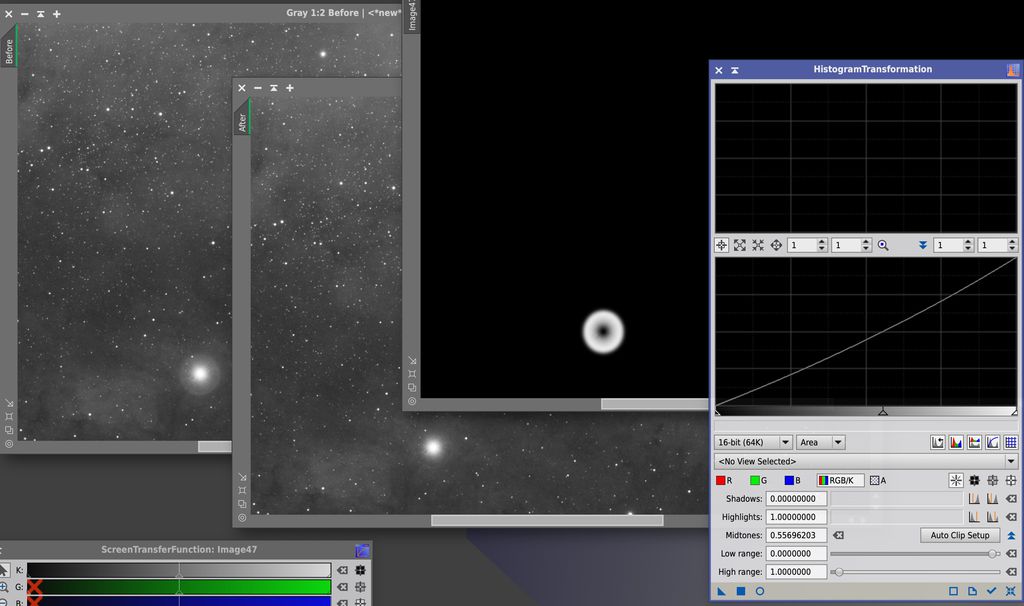 |
You cannot like this item. Reason: "ANONYMOUS".
You cannot remove your like from this item.
Editing a post is only allowed within 24 hours after creating it.
You cannot Like this post because the topic is closed.
Jim Mauck:
Justin Worden:
Hello all. I'm looking for advice on this image. I can't seem to find a way to deal with the large star halo in pixinsight. The halo appears in the blue and green channels. Any help is appreciated.
https://astrob.in/4rxkpa/0/
Justin, the largest blueish halo is not centered around Alnitak. There is something else going on there. Can we have a look at a sub or integrated blue?
I will share a link for the integrated blue channel. Thank you for the help.
Justin Worden:
Hello all. I'm looking for advice on this image. I can't seem to find a way to deal with the large star halo in pixinsight. The halo appears in the blue and green channels. Any help is appreciated.
https://astrob.in/4rxkpa/0/
I wrote this tutorial in 2020 to heal reflexes and halos in pixinsight. Take a look and if you want send me your feedback. Hope it fixes your problem.
Cheers,
Francesco
READY REFLEXES - complete tutorial.pdf
Thank you so much! I will give this a go as well and let you know!
Tom Boyd:
I use Hartmut Bornemann's GAME script to create a binary and brightness mask around the halo, apply the mask to each channel showing the halo, and then use HistogramTransform by adjusting the midpoint of the transform to as much as possible blend the halo into the background. The general procedure I use is flow charted in the attached file:
StarHaloProcessingWorkflow.pdf
Example below. While not perfect, much improved...
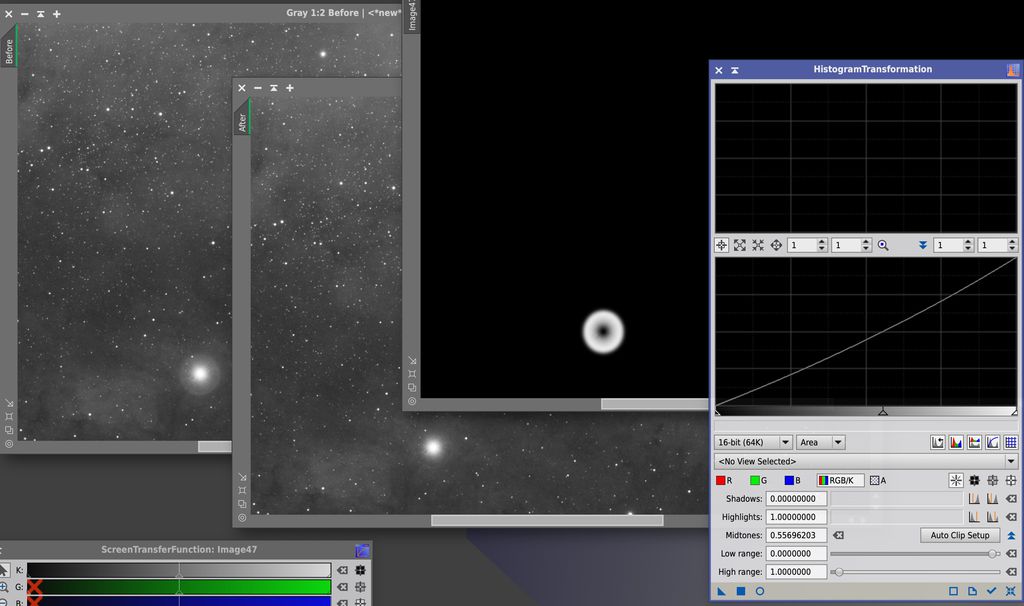
Thank you! So many options I never knew existed and thank you for sharing your workflow as well!
|
You cannot like this item. Reason: "ANONYMOUS".
You cannot remove your like from this item.
Editing a post is only allowed within 24 hours after creating it.
You cannot Like this post because the topic is closed.
Jim Mauck:
Justin Worden:
Hello all. I'm looking for advice on this image. I can't seem to find a way to deal with the large star halo in pixinsight. The halo appears in the blue and green channels. Any help is appreciated.
https://astrob.in/4rxkpa/0/
Justin, the largest blueish halo is not centered around Alnitak. There is something else going on there. Can we have a look at a sub or integrated blue?
Here is the link to the integrated blue channel. It is cropped around the edges and had DBE applied.
https://drive.google.com/file/d/1WsGyVEfWBA3R7cuyh6n-Da_uKb_kf_Kk/view?usp=drive_link
This is a single blue sub after calibration. Sorry I don't save the uncalibrated frames.
https://drive.google.com/file/d/1MjI26Crqv7xXLoye2WU1zNBwm4dKDoGq/view?usp=drive_link |
You cannot like this item. Reason: "ANONYMOUS".
You cannot remove your like from this item.
Editing a post is only allowed within 24 hours after creating it.
You cannot Like this post because the topic is closed.
Justin Worden:
Hello all. I'm looking for advice on this image. I can't seem to find a way to deal with the large star halo in pixinsight. The halo appears in the blue and green channels. Any help is appreciated.
https://astrob.in/4rxkpa/0/
Try inverting the image then remove greenor blue or both with SCNR with a small setting then invert back.
Roger
|
You cannot like this item. Reason: "ANONYMOUS".
You cannot remove your like from this item.
Editing a post is only allowed within 24 hours after creating it.
You cannot Like this post because the topic is closed.
|
Firstly your image is not bad at all. The simplest way to deal with halos in PI is with Blur Exterminator, that is a superior deconvolution tool and has a specific parameter to reduce star halos. The default works well, but you can increase its value. Find the right one by working on a small preview to go faster. The only BlurEx downside is that it is not free, but in my opinion, it is worth its price, because it is a game changer app.
|
You cannot like this item. Reason: "ANONYMOUS".
You cannot remove your like from this item.
Editing a post is only allowed within 24 hours after creating it.
You cannot Like this post because the topic is closed.
|
Funny thing is none of them is actually an "halo", like the one depicting sanctitude in religious iconography, except maybe for the cross-like effect due to microlenses on the 1600 chip. Optically, an proper halo is an image of the optical system exit pupil as presented at the focal plane (when the image of the subject is in focus). Speaking of which, so far the only sure-fire method (that I have tested) to deal with them is the one by DocRx.
|
You cannot like this item. Reason: "ANONYMOUS".
You cannot remove your like from this item.
Editing a post is only allowed within 24 hours after creating it.
You cannot Like this post because the topic is closed.
Justin Worden:
Hello all. I'm looking for advice on this image. I can't seem to find a way to deal with the large star halo in pixinsight. The halo appears in the blue and green channels. Any help is appreciated.
https://astrob.in/4rxkpa/0/
https://www.youtube.com/watch?v=5BzIUEuBV2A |
You cannot like this item. Reason: "ANONYMOUS".
You cannot remove your like from this item.
Editing a post is only allowed within 24 hours after creating it.
You cannot Like this post because the topic is closed.
José María Moreno Santiago:
Justin Worden:
Hello all. I'm looking for advice on this image. I can't seem to find a way to deal with the large star halo in pixinsight. The halo appears in the blue and green channels. Any help is appreciated.
https://astrob.in/4rxkpa/0/
https://www.youtube.com/watch?v=5BzIUEuBV2A
Great! I never thought to this, it is a very good trick to have in the PI toolset box! Thanks for telling, Jose Maria!
|
You cannot like this item. Reason: "ANONYMOUS".
You cannot remove your like from this item.
Editing a post is only allowed within 24 hours after creating it.
You cannot Like this post because the topic is closed.
|
Thank you everyone for all of this great advice. I'll be trying these methods and I'll report back on my progress. I'm truly amazed by the support that is available here.
|
You cannot like this item. Reason: "ANONYMOUS".
You cannot remove your like from this item.
Editing a post is only allowed within 24 hours after creating it.
You cannot Like this post because the topic is closed.
|
So I have taken a look at all of the great advice posted. I've done some work and it's getting better. The halo is not gone, but it is definitely improved. I learned something from each person that offered advice, and kind of used bits and pieces of how to create masks and how to improve the masks with different tools. I couldn't quite get blur xterminator to remove the halo, most likely due to user error. However, when my trial expires I will be purchasing it since I'm very impressed with it's blur xterminating capabilities. Unsurprising being that star and noise xterminator are both awesome as well. I also dialed back the color saturation quite a bit on this iteration of processing. Feedback is definitely welcome. If you click the link in my original post you can see my progress. Thank you all!
|
You cannot like this item. Reason: "ANONYMOUS".
You cannot remove your like from this item.
Editing a post is only allowed within 24 hours after creating it.
You cannot Like this post because the topic is closed.
to create to post a reply.