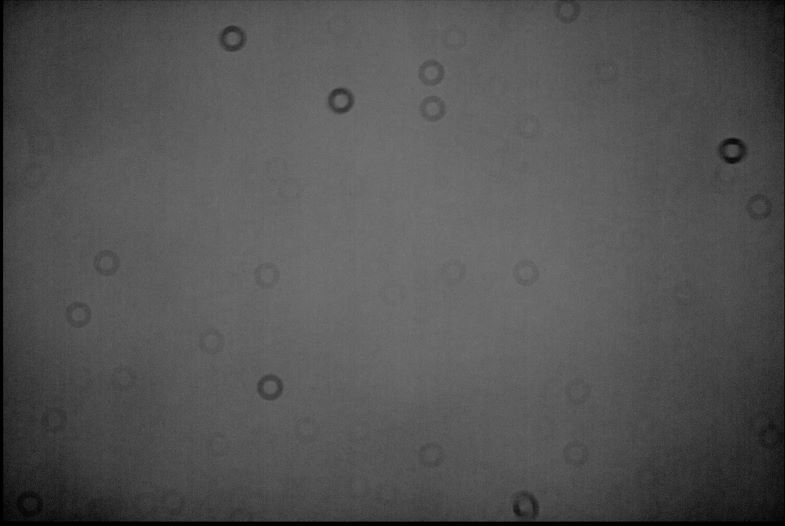I have some simple RGB masters of NGC891 from about a month ago that ended up with an odd gradient on the green and red channel masters. I can't see anything in the individual frames that would point to this and the darks and flats look normal. The blue channel seems okay and all frames were taken on the same night. I'm including simple auto stretched versions of each channel's master light as well as each channel's master flat. The flats were processed with flat darks and the light with master dark and bias (all looked normal). Any thoughts or suggestions would be greatly appreciated.
Blue flat:

Blue master:

Red flat:
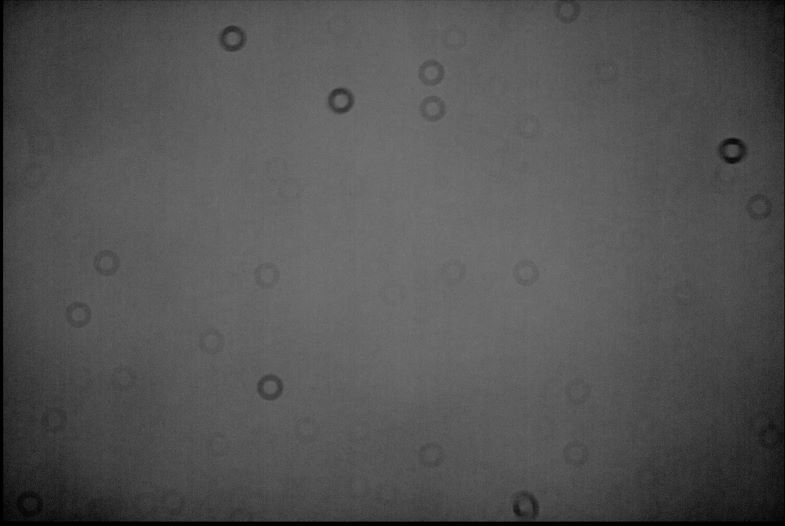
Red master:

Green flat:

Green master:
 |
You cannot like this item. Reason: "ANONYMOUS".
You cannot remove your like from this item.
Editing a post is only allowed within 24 hours after creating it.
You cannot Like this post because the topic is closed.
Hi
Maybe, if red and green frames were taken before the blue ones, there was some kind of ligth pollution affecting those first frames. The flats doesn´t seem to be bad, so the reason for the gradients must be in the lights themselves.
Anyway, have you tried to stack the frames using, for instance, DSS? just to discard any possible problem from WBPP configuration, which sometimes can be tricky.
HTH
Carlos
|
You cannot like this item. Reason: "ANONYMOUS".
You cannot remove your like from this item.
Editing a post is only allowed within 24 hours after creating it.
You cannot Like this post because the topic is closed.
A flat will not deal with light gradients- that is a function of post processing using modules in PixInsight like DBE or GradientXterminator in Photoshop. The MARS project will be a game changer when it comes of age as that will be a reference source to what a target would like like under better conditions and will remove the gradients in a click.
The function of a flat is to deal with dust motes & optical aberrations like vignetting. Most imaging gradients happen because your telescope is tracking the target and as a consequence the ambient light conditions are changing frame by frame and you get a cumulative build up of light pollution.
Some filter colours will be more sensitive to this- so what shows in one channel may not be apparent in another.
That gradient you see can be dealt with in post process.
I image under Bortle 7 skies and my initial integrated light frames per channel look simply awful but can mostly be corrected by careful post processing.
|
You cannot like this item. Reason: "ANONYMOUS".
You cannot remove your like from this item.
Editing a post is only allowed within 24 hours after creating it.
You cannot Like this post because the topic is closed.
|
In addition to the above, check for light leaks or reflections in your environment. It does not look like sky produced light as it is too sharp and consistent between the two filters. Your flats look fine.
|
You cannot like this item. Reason: "ANONYMOUS".
You cannot remove your like from this item.
Editing a post is only allowed within 24 hours after creating it.
You cannot Like this post because the topic is closed.
|
You mentioned bias frames. Which DSLR are you using? The flats look fine. What do your darks look like?
|
You cannot like this item. Reason: "ANONYMOUS".
You cannot remove your like from this item.
Editing a post is only allowed within 24 hours after creating it.
You cannot Like this post because the topic is closed.
Show us uncalibrated light frames - some R, G and B
Also you should check process twice - maybe you did calibration twice on some frames.
|
You cannot like this item. Reason: "ANONYMOUS".
You cannot remove your like from this item.
Editing a post is only allowed within 24 hours after creating it.
You cannot Like this post because the topic is closed.
You might try using darks alone not bias, see if it makes a difference. Can we assume your darks matched exposure time for lights? (Use of bias may be needed if you try to "optimize" darks, i.e. scale different length darks for exposure differences, which I have never had work well for cmos).
But I would expect this strong of a band of bright to show up somewhere in the individual lights, or in the darks or bias. That looks like a mistake somewhere, possibly a light leak, but it does not look subtle enough to just materialize only in the final stack.
|
You cannot like this item. Reason: "ANONYMOUS".
You cannot remove your like from this item.
Editing a post is only allowed within 24 hours after creating it.
You cannot Like this post because the topic is closed.
Hi,
Can you let us know what camera you used?
I can assume a CMOS of some sort. You have a master dark, flats and flat darks. I assume the flat darks were exposed at the same temp and exposure length as your flats. Is there a reason you used a bias? Bias are only used to scale dark frames and its more of a ccd thing. If you have a matching master dark for your exposure times and temp, no need for a bias. This looks like a calibration problem but as was mentioned would like to see a uncalibrated Red and Green. Also can you take a screen shot of your WBPP setup?
|
You cannot like this item. Reason: "ANONYMOUS".
You cannot remove your like from this item.
Editing a post is only allowed within 24 hours after creating it.
You cannot Like this post because the topic is closed.
|
Yes, please tell us what equipment you used for the images, and also how you took your flats (sky/panel/etc). Exposure times would be useful to know, too.
|
You cannot like this item. Reason: "ANONYMOUS".
You cannot remove your like from this item.
Editing a post is only allowed within 24 hours after creating it.
You cannot Like this post because the topic is closed.
Thanks all for the replies. I'll try and summarize and later today provide some uncalibrated lights. The camera is a QHY268M and I'm using Astrodon LRGB filters in the QHY3M wheel on an AG Optical 14.5" iDK (with shroud). The darks were taken at the temp and duration of the lights and the exact same calibration masters (except flats of course) were used for all three master lights so the blue, which came out okay, would have been effected as well if it was related to the darks or bias frames (at least that is what I assume would be the case).
I didn't notice anything unusual about the individual light frames in terms of a gradient but perhaps it is so light that it doesn't clearly show but when stacked it adds up enough to cause this problem. I'll try excessive stretching of the red and green individual frames to see if I can find anything.
I tried a simple GraXpert run using the newer AI version script in PI and it removed much of the gradient but nowhere near all of it.
|
You cannot like this item. Reason: "ANONYMOUS".
You cannot remove your like from this item.
Editing a post is only allowed within 24 hours after creating it.
You cannot Like this post because the topic is closed.
|
I really don't think that is a light pollution gradient. That looks like some kind of light leak. Unless that preview stretch is really odd, the boundary is just too sharp, and while not impossible a sky gradient would seem unlikely to align so perfectly with the frame.
|
You cannot like this item. Reason: "ANONYMOUS".
You cannot remove your like from this item.
Editing a post is only allowed within 24 hours after creating it.
You cannot Like this post because the topic is closed.
|
Yeah, I would agree Linwood. The thing is, I've successfully used these filters previously without this issue and I haven't touched my set up (it's all in my backyard roll-off) so not sure how suddenly I have a light leak issue. Not saying it isn't, just hard to explain how it suddenly could be. Again, I'll do an extreme stretch on some individual frames to see if anything shows up.
|
You cannot like this item. Reason: "ANONYMOUS".
You cannot remove your like from this item.
Editing a post is only allowed within 24 hours after creating it.
You cannot Like this post because the topic is closed.
|
And wouldn't a light leak show up on the flats (t-shirt evening flats)?
|
You cannot like this item. Reason: "ANONYMOUS".
You cannot remove your like from this item.
Editing a post is only allowed within 24 hours after creating it.
You cannot Like this post because the topic is closed.
I had a light leak once in an unexpected way - the power supplies' red face happened to be pointing near the tripod, and when the OTA was pointed high in the sky, the red light was going in a crack between the camera and its mount (a tilt cage was involved as well). Upon checking I found leaks around the OAG to EFW attachment as well, but the light had to be coming basically sideways to get in.
The obvious fix was turning the power supplies around, but a lot of electrical tape also now protects those paths from (say) neighbor flood lights or other sideways sources of light.
My point is that the leak could only occur in certain positions. which is one possible explanation for not showing up in flats.
I've also had leaks in darks I didn't expect, which can make quite an impact as well. I now do all the darks inside a fridge with the door shut (thus proving the age old mystery of whether the light really does go off).
Murphy is very creative in how he can screw up the best of plans.
|
You cannot like this item. Reason: "ANONYMOUS".
You cannot remove your like from this item.
Editing a post is only allowed within 24 hours after creating it.
You cannot Like this post because the topic is closed.
|
Good point on "pointing" orientation. That being said, you brought up another issue against the light leak...the darks were done at the end of the session and I would think they would have shown some sort of indication of the light leak but perhaps the orientation thing was involved (darks were taken from the scope's parked position).
|
You cannot like this item. Reason: "ANONYMOUS".
You cannot remove your like from this item.
Editing a post is only allowed within 24 hours after creating it.
You cannot Like this post because the topic is closed.
And light leaks would show pretty strongly in darks.
Clearly you have a mystery and need to dig more at the uncalibrated everything, and the calibrated outputs - some where in there is a discrepancy.
|
You cannot like this item. Reason: "ANONYMOUS".
You cannot remove your like from this item.
Editing a post is only allowed within 24 hours after creating it.
You cannot Like this post because the topic is closed.
So here is an auto-stretched single red frame (30 sec exposure). I blinked through all the green and red frames and they are all very similar. I see nothing that would point to the gradient in my masters. Boosted auto-stretch also showed nothing unusual.
 |
You cannot like this item. Reason: "ANONYMOUS".
You cannot remove your like from this item.
Editing a post is only allowed within 24 hours after creating it.
You cannot Like this post because the topic is closed.
Hi Jeffrey,
I has a similar problem recently when setting up a new OTA - although my problem was not being able to balance out vignetting in the corners, rather than a gradient as is evident in your red/green masters - but this might provide a clue ...
Your flats are very slightly offset - the vignetting is not symmetrical, which suggests your camera is not in the optical centre of your OTA.
Did you by any chance do a meridian flip between capturing the blues and the red/greens ?
Did you take the flats on the same night as your lights - before or after imaging ?
What happens when you stack your lights without the flats ?
I solved my problem by dividing the uncalibrated light by the flat in Affinity photo, and moving the flat around until the image balanced - which confirmed that the issue was a problem with alignment between the flats and the lights. Then I replaced the coupling ring between my camera and OTA, and the problem went away.
I hope that helps 
Cheers,
Gary
|
You cannot like this item. Reason: "ANONYMOUS".
You cannot remove your like from this item.
Editing a post is only allowed within 24 hours after creating it.
You cannot Like this post because the topic is closed.
Thanks for the ideas Gary. No meridian flip and the flats were done the same night as the imaging (at dusk before the imaging runs).
CS,
Jeff
|
You cannot like this item. Reason: "ANONYMOUS".
You cannot remove your like from this item.
Editing a post is only allowed within 24 hours after creating it.
You cannot Like this post because the topic is closed.
Very interesting ...
My first suspect would be your flats - they are not symmetrical - something that has caused me a lot of grief in the past.
It would be pretty easy to confirm whether they're contributing to the problem - what happens if you stack your lights using an identical process, but without calibration frames - do you still see the gradient ?
Cheers,
Gary
|
You cannot like this item. Reason: "ANONYMOUS".
You cannot remove your like from this item.
Editing a post is only allowed within 24 hours after creating it.
You cannot Like this post because the topic is closed.
I'm going to try and re-run WBPP this weekend and tweak some things as well as look at a few other items. I'll try and let everyone know if I find something.
Thanks again everyone!
|
You cannot like this item. Reason: "ANONYMOUS".
You cannot remove your like from this item.
Editing a post is only allowed within 24 hours after creating it.
You cannot Like this post because the topic is closed.
|
Was that last posting a calibrated light? Have you blinked through all the lights (in a bad stack) to make sure they all look similar, and in particular are they all reasonably centered? One possible cause is if some of the imaging occurred with the frame shifted up (relative to the masters you show). Star align would shift those up leaving no data in the bottom, which depending on stacking could show as too dark, or too light from noise.
|
You cannot like this item. Reason: "ANONYMOUS".
You cannot remove your like from this item.
Editing a post is only allowed within 24 hours after creating it.
You cannot Like this post because the topic is closed.
|
Linwood, that last image was a raw red channel image just auto-stretched. I did blink through all of the red channel images and all were essentially the same with no appreciable movement.
|
You cannot like this item. Reason: "ANONYMOUS".
You cannot remove your like from this item.
Editing a post is only allowed within 24 hours after creating it.
You cannot Like this post because the topic is closed.
Interesting, if that's the whole frame there's no visible vignetting on it despite the flats showing quite a bit. Not that that is relevant, just surprised.
I am out of ideas. Get the Sherlock hat on and a magnifying glass and solve the mystery, inquiring readers now want to know!
|
You cannot like this item. Reason: "ANONYMOUS".
You cannot remove your like from this item.
Editing a post is only allowed within 24 hours after creating it.
You cannot Like this post because the topic is closed.
Well I guess I'm glad I'm not the only one stumped... |
You cannot like this item. Reason: "ANONYMOUS".
You cannot remove your like from this item.
Editing a post is only allowed within 24 hours after creating it.
You cannot Like this post because the topic is closed.
to create to post a reply.