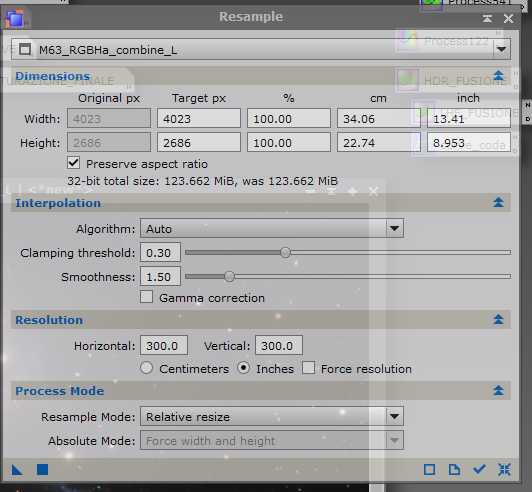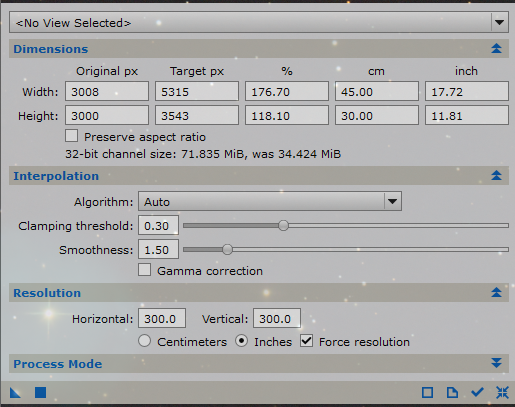Hi everyone,
I would like to print astronomical photos but I have a doubt.
The Saal digital site where I usually print says that printing on canvas uses a resolution of 300 dpi.
so I should have an image at 300 dpi, except that for example mine has 4000 pixels x 2600 pixels and with a resolution of 300 dpi it would result in a photo frame of approximately 30 cm x 20 cm.
is there a way to get it at 300 dpi of 45x 30cm?
There is a RESAMPLE tool in pixinsight but I don't know if "force resolution" needs to be checked.
without the check, my image always returns to 72 dpi
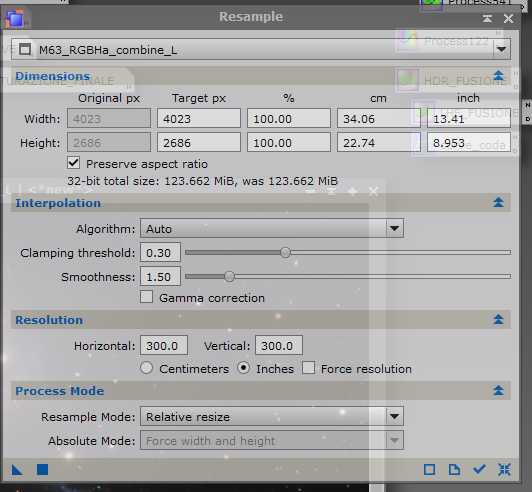
help me please
|
You cannot like this item. Reason: "ANONYMOUS".
You cannot remove your like from this item.
Editing a post is only allowed within 24 hours after creating it.
You cannot Like this post because the topic is closed.
|
You should rescale to match the required size at the correct print density. So for a 40x30cm print it requires 4724x3543 px image. The 72dpi is for screen viewing.
|
You cannot like this item. Reason: "ANONYMOUS".
You cannot remove your like from this item.
Editing a post is only allowed within 24 hours after creating it.
You cannot Like this post because the topic is closed.
grazie Andrea,
quindi in parole povere la mia immagine è troppo piccola per esssere stampata in 45cm x 30 cm?
|
You cannot like this item. Reason: "ANONYMOUS".
You cannot remove your like from this item.
Editing a post is only allowed within 24 hours after creating it.
You cannot Like this post because the topic is closed.
Riccardo Civati:
grazie Andrea,
quindi in parole povere la mia immagine è troppo piccola per esssere stampata in 45cm x 30 cm?
E' normale duplicare e anche piu' la scala dell'immagine in fase di stampa (poiche' al risoluzione percepita effetiva in stampa e' inferiore a quella dello schermo), quindi direi di no, io la stamperei lo stesso. Incidentalmente, le stamperie sono in grado di gestire la scalatura in maniera piu' efficace che fatta in proprio.
|
You cannot like this item. Reason: "ANONYMOUS".
You cannot remove your like from this item.
Editing a post is only allowed within 24 hours after creating it.
You cannot Like this post because the topic is closed.
|
My local print shop told me the same thing....get the image to 300dpi if you are going to make large print. He uses something similar to topaz gigapixel AI which can resize the image without it looking too pixelated.
|
You cannot like this item. Reason: "ANONYMOUS".
You cannot remove your like from this item.
Editing a post is only allowed within 24 hours after creating it.
You cannot Like this post because the topic is closed.
so, in a few word:
I have my image on the left measuring 4023 pixels x 2686 pixels.
With the current default resolution (72 DPI), it would be a photocanvas of approximately 142 cm x 95 cm, but I want to print it with a resolution of 300 DPI and a size of 45 x 30 cm.

so is it correct to change the 2 resolution boxes and the 2 size boxes marked in green?
should I change anything else?
Can you tell me what the box highlighted in orange is for? I don't understand the pop up
thanks
Riccardo
|
You cannot like this item. Reason: "ANONYMOUS".
You cannot remove your like from this item.
Editing a post is only allowed within 24 hours after creating it.
You cannot Like this post because the topic is closed.
No, you got to change the target pixel resolution to match the 45x30cm print @ 300 dpi. See example below:
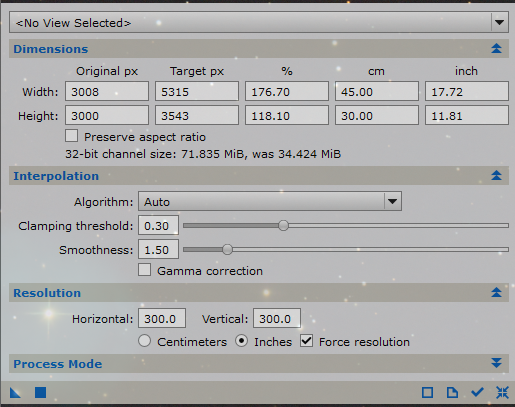 |
You cannot like this item. Reason: "ANONYMOUS".
You cannot remove your like from this item.
Editing a post is only allowed within 24 hours after creating it.
You cannot Like this post because the topic is closed.
ok but is the same thing because all are linked
thank you Andrea  |
You cannot like this item. Reason: "ANONYMOUS".
You cannot remove your like from this item.
Editing a post is only allowed within 24 hours after creating it.
You cannot Like this post because the topic is closed.
to create to post a reply.