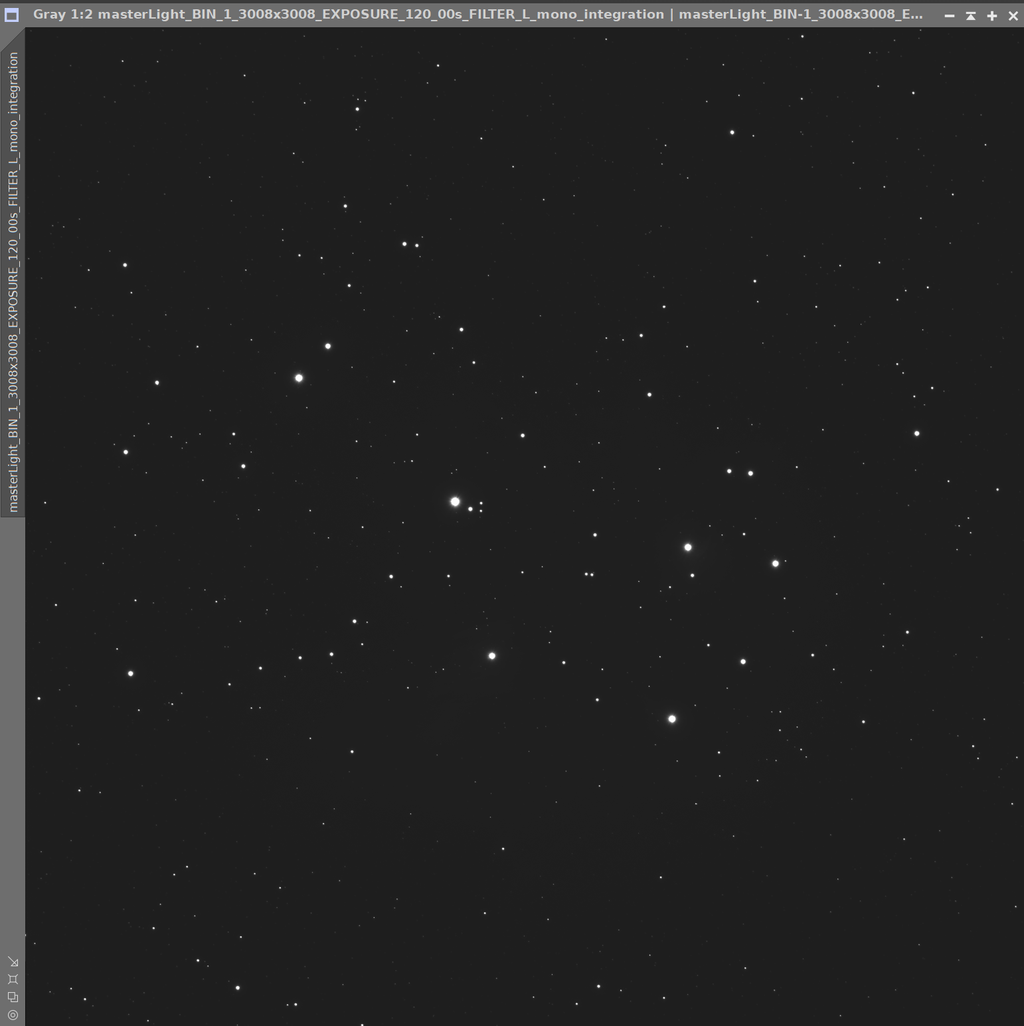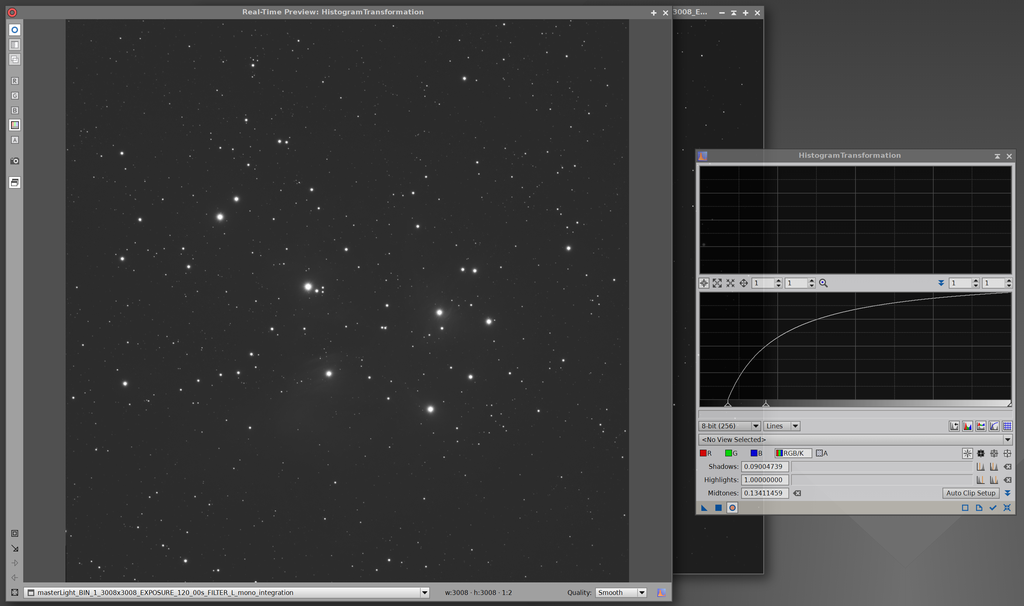Hi guys,
I need some help with my luminance data. It's my first time imaging with luminance on a mono camera so I'm unsure if the following is normal or something is amiss.
I recently took around 1hr of data on M45, with 120s exposures using an ASI533MC Pro, WO GT71 MKII and Optolong Lum filter. I stacked the image as normal via WBPP but when opening the file I noticed the background (without any stretch or STF) was quite bright compared to my other data, which is solid black.
I understand the 120s exps may have some effect on this, but this doesn't occur using an OSC with a broadband filter taking 300s shots from the same location.
I can perform an STF fine (image below), but when it comes to actually stretching the data, it takes a lot of effort to bring the detail out, by which point some of the data is lost.
Can anyone shed any light on this?
I have attached the single light frame, and here is a link to the staked file - https://drive.google.com/file/d/1bXMasd2jL8U6E3X4o-mtNioRaneUBJKc/view?usp=sharing. This is the LIGHTS ONLY - no darks or flats (as I thought maybe these could have affected it).
Below are also some screenshots of the image in Pixinsight with no stretch, and STF and HT.
Thank you.
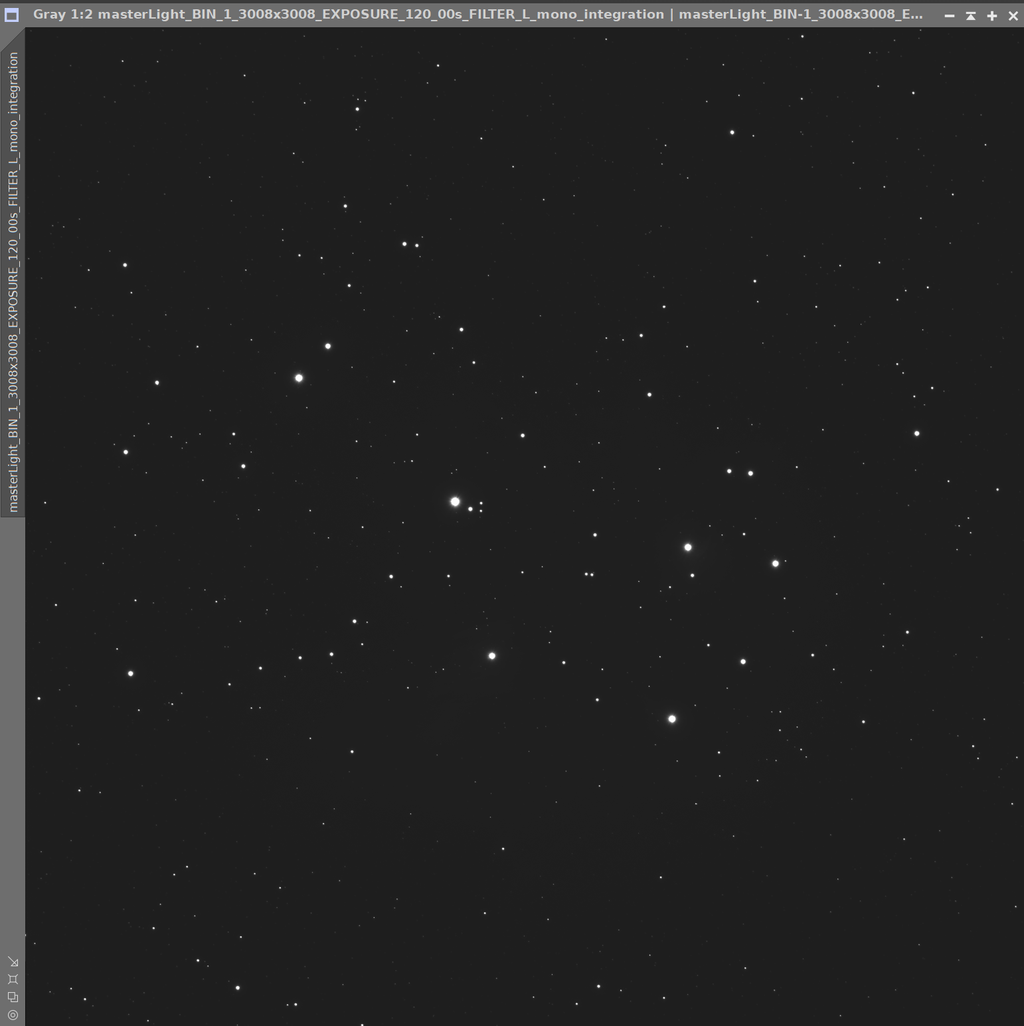
No stretch

STF
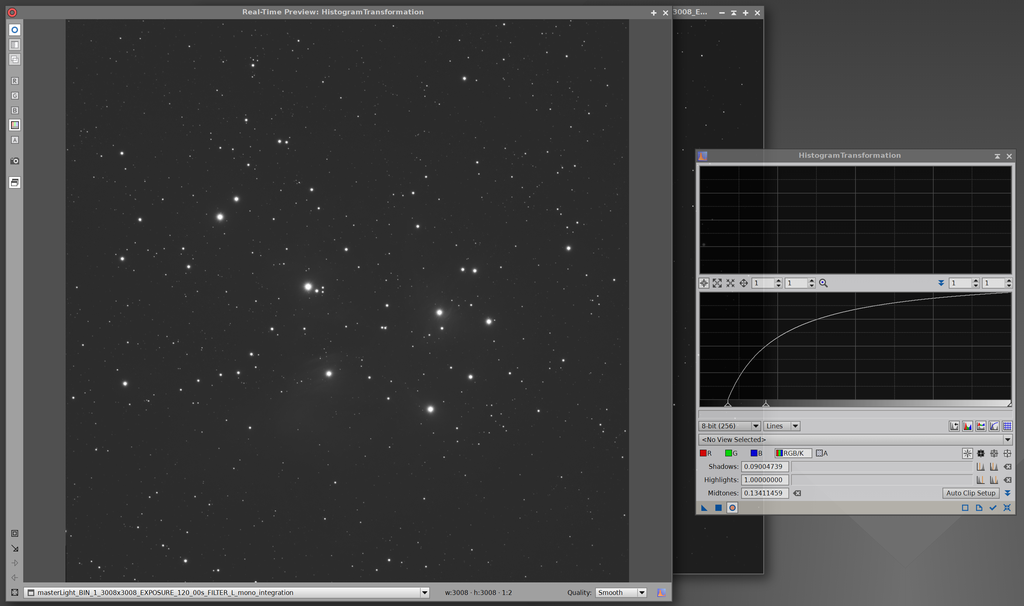
HT after three passes.
|
You cannot like this item. Reason: "ANONYMOUS".
You cannot remove your like from this item.
Editing a post is only allowed within 24 hours after creating it.
You cannot Like this post because the topic is closed.
|
It looks normal to me. I don't know what three passes of HT means, especially when you don't have the view selected to see what the histogram is actually doing.
|
You cannot like this item. Reason: "ANONYMOUS".
You cannot remove your like from this item.
Editing a post is only allowed within 24 hours after creating it.
You cannot Like this post because the topic is closed.
|
M45 has an extreme dynamic range, you get super bright stars with very faint nebulosity. You can go around it by removing stars and stretching them separately or using GHS stretch script. Or, for best results, do both.
|
You cannot like this item. Reason: "ANONYMOUS".
You cannot remove your like from this item.
Editing a post is only allowed within 24 hours after creating it.
You cannot Like this post because the topic is closed.
I don't see anything wrong either and I don't quite understand what issue you're trying to point out. The background not being solid black? I'm assuming you meant ASI533MM Pro because you're talking about a color camera.
1- Drag & dropping the STF settings into HT would be a better starting point than the manual settings you tried to input to HT.
2- 1 hour of integration is not much
3- The stars of M45 are very bright. They are clipped and will be hard to work with unless you mix shorter exposures into HDRComposition as I did in this image:

The Pleiades - M45 - With a delicate touch of Ha
Here's a very quick modest processing of the luminance image you linked:
DBE → BlurXTerminator → NoiseXTerminator → STF into HT
Everything seems normal
 |
You cannot like this item. Reason: "ANONYMOUS".
You cannot remove your like from this item.
Editing a post is only allowed within 24 hours after creating it.
You cannot Like this post because the topic is closed.
Ill be honest, Im a little confused by your confusion. The data is good, and everything looks pretty normal to me : )
I did a DBE, followed by Blurxterminator (of course lol), careful stretching with GHS (look up Adam Blocks tutorial on this, its long and boring but its so worth using. Lets me stretch the data without blowing out the stars) then Noisexterminator
Process the RGB stuff first and create an RGB image. Add this as lum.
I cannot stress the importance of careful stretching with GHS, its very important. More integration time would also help.
I probably wouldnt stretch THIS much before adding as lum to RGB image
 |
You cannot like this item. Reason: "ANONYMOUS".
You cannot remove your like from this item.
Editing a post is only allowed within 24 hours after creating it.
You cannot Like this post because the topic is closed.
Yes, it's supposed to be like that. Actually from my point of view the data is super clean. Here's my file processed and stretch in order to you apply him with the LRGB (but only with the L channel active into the RGB files that you have after stretched and in non linear mode).
https://drive.google.com/file/d/1DehIsgyLcWOvwAuYa_XujUXEFXuijj5X/view?usp=sharing
The Luminance channel helps to give better contrast and detail in the image, but also correcting the blowed stars from the other channels.
Cheers,
Cesar
|
You cannot like this item. Reason: "ANONYMOUS".
You cannot remove your like from this item.
Editing a post is only allowed within 24 hours after creating it.
You cannot Like this post because the topic is closed.
to create to post a reply.