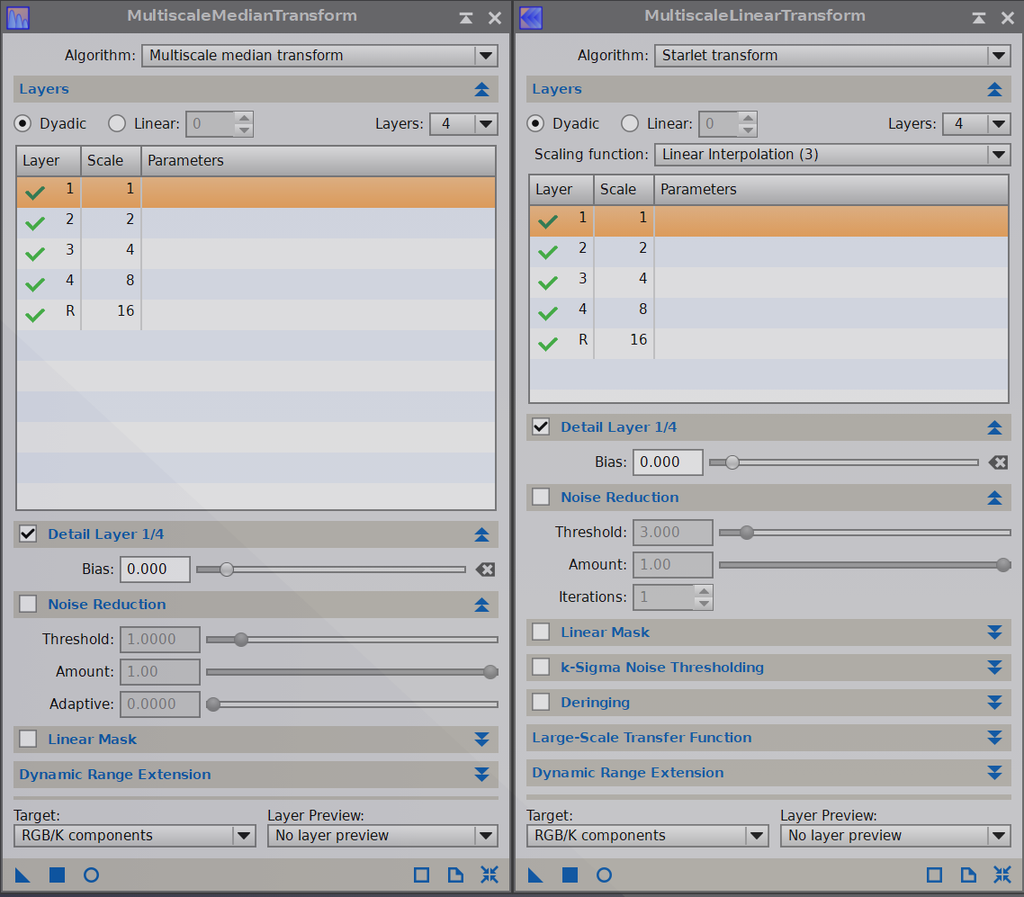I hope I'm not being greedy, or more likely a glutton for punishment, by asking for 2 critiques, but they're very different subjects and processes IMHO.
Bodes: https://www.astrobin.com/fx2397/
Heart: https://www.astrobin.com/8d64mk/
As a fun loving character and teenager in the early 70's I do tend to overdo the colors/contrast and tiedyes are OK with me, so we may have to agree to disagree there.
I got my Astro bell really rung while attempting to see/photograph the comet in Aug 2020, some shadowy character appeared and suggested we turn around and have a look at Saturn and Jupiter...and :::BOING::: shortly thereafter I began acquiring a decent rig. But only recently did I feel my processing [skill?] was sufficient to publish, being retired now allows me to overindulge time.
As I was culling the Bodes .fits I noticed the beginnings of doughnut-ed stars in some filters, yes I'm using offsets in NINA, so I'm glad I was able to get the clarity I did. Here's my Bodes work flow:
WBPP with Color Correct, 2x Drizzle, Lights, Flats, Darks, and Dark Flats.
BXT Correct only
Channel Combination
Gradient Correction - I found GC works MUCH better after CC - on this set anyway, glad to say goodbye to DBE.
SPCC
BXT at 75
NXT at 70
SXT
GHS
Curves for saturation
Run a similar flow on Lum and Ha
Add Lum with LRGB Combination
Struggle with masks and curves...
Quick GHS and Curves for Sat. on RGB stars
Add stars with Blanshan/Cranfield's ScreenStars v1.1
Use Bill Blanshan's Ha to RGB Advanced V1
Struggle with levels, masks, and curves...
Compare BXT to UnSharpMask...went with BXT at 65 for less noise.
Heart went something like this:
Graxpert
BXT full
NXT 55
SXT
Bill Blanshan's HT Stretch Unlinked, no GHS??? hmmm
LRGB Combination
Remove Magenta Stars
Narrowband Normalization, Thank you Mr. Cranfield
Curves
SCNR
Add Stars - ScreenStars
NXT
Curves
UnSharpMask
I'd like to redo the Heart with Gradient Cor. and GHS and others but likely only get marginal improvement and I've got many other unfinished sets to process.
I will appreciate any advice that can help me move from intermediate[?] to advanced processing and will share data if you wanna have a go yourself.
Thanks for your time and Clear Skies!!!
|
You cannot like this item. Reason: "ANONYMOUS".
You cannot remove your like from this item.
Editing a post is only allowed within 24 hours after creating it.
You cannot Like this post because the topic is closed.
Hi Pete,
Thank you for sharing your images I enjoyed looking at them closely.
I recognize a lot of my own processes in your description.
I don't think that I would have necessarily done a better job, but since you asked for CC, I'll tell you what I like and look for in an astrophoto.
For Bodes Galaxy: There's a lot of good stuff in there. I love how much definition you revealed in between the central part of the galaxy and the arms, especially the top arm! I think there is still some improvement you can make in sharpening the dust lanes. To me, it feels like one frequency/wavelet, in particular, received a little bit too much. It works really well for the dust lane behind the galaxy core, but it's destructive to the arms at 10-11 o'clock and 4-5 o'clock. Also, since that frequency stands out, I feel the sharpness doesn't blend well across the entire range of frequencies. (I hope you understand what I'm trying to say I have no idea how I can explain it more clearly  ) )
If you look at the image from a little further away, it's less of a problem. But I look at images 1:1.
While the noise level in the rest of the image is great, IMHO, the chroma noise (especially the green) in and around the galaxy is a little distracting at full scale. But I don't care too much about noise.
With regards to your Heart Nebula: Very well done!
I haven't created any SHO images myself, so maybe there are issues I don't recognize. But if they are there, they are way above my pay grade to discuss.
I absolutely love the nuance in the brightness levels. The dark nebula stands out really nicely, and the sharpness looks very good. There is a good balance between the emphasis on larger structures and the fine detail. Even at a 1:1 scale, the image is not oversharpened but feels really crisp.
Personally, I think it would have been nice to see some more diversity in the stars, where some larger stars might get a little bit more foreground while keeping the middle and smaller stars subtle. But that's a matter of taste, I guess. Again, my compliments.
|
You cannot like this item. Reason: "ANONYMOUS".
You cannot remove your like from this item.
Editing a post is only allowed within 24 hours after creating it.
You cannot Like this post because the topic is closed.
Thanks for taking the time to comment Remco,
Sorry for the late reply but I'm starting to shift my focus to eclipse prep and my wife still likes to hear from me every now and then.
I'm so happy to complete a pseudo presentable image that I do let some things slide a little, like the stars in the heart - not having RGB stars I was happy they weren't too apparent, and the nebula's the thing, but it still needs it's starry cloak IMHO, the stars in Bodes shouldn't be looked at too closely either.
Regarding your comment on Bodes and wavelets are you referring to MMT/MLT? I recall Mr Block and others talking wavelet manipulation with those apps[?] perhaps, but at the time I was struggling just to get any image just stretched, wavelets were/are still above my head and I kinda forgot about the concept. If anyone has additional references on wavelet manipulation please post them.
I'm not color blind to green but I do often miss it when people comment on too much green in other images, but I do see it now, maybe, where it's going from brownish/red to blue to purple. I had a BIG purple problem, and you can see the remnants in the outer bands in the 9-12 o'clock area. I decided diminishing it further hurt the fade from galaxy to space and I changed the color as much as my skills would allow.
I really like your Bodes shot and that oxygen[?] cloud, above in yours, barely visible below in mine, I'm gonna have to up my acquisition game, nice work! Flaming Star too - just to name a couple.
|
You cannot like this item. Reason: "ANONYMOUS".
You cannot remove your like from this item.
Editing a post is only allowed within 24 hours after creating it.
You cannot Like this post because the topic is closed.
Hey Pete,
With regards to the sharpening I'm writing this response for me as much as I'm doing for you. I often get asked a similar question during the courses I teach and this allows me practice the answer to my (film)students. Let me try to explain it in a way I, as an image creator, understand it. I'll try to stay away from terms like wavelets since chances of me writing something stupid will increase exponentially.
In imaging technology, sharpness and contrast are verry closely related. We experience sharpness whenever something has increased contrast. So whenever we add sharpening to an image-element basically all we do is increase the contrast of that element by adding a darker and a brighter area along the edge.
But an image usually has shapes of different sizes. From the big shapes (low frequency) all the way to tiny shapes (high frequency). We refer to them as low or high frequency because of how they show up when you plot them on a waveform monitor so let's forget about it in here.
Below I've shared an image that demonstrates how DaVinci Resolve allows me to adjust the contrast/sharpness in different frequencies. They've called them Rough, coarse, medium, small, fine, tiny. I'm not even sure the detail in tiny is visible in this image. But it is at 100% on a monitor. Hopefully you can spot the difference between adding the same contrast on different frequencies.
Now, I'll share a screenshot of the wavelet settings in Registax, look fermiliar?
Lastly the MLT and MMT interface from PixInsight.
They are all basically the same thing. Although in this forum post Juan recommends MMT for sharpening fine structures and MLT for medium and large structures. https://pixinsight.com/forum/index.php?threads/mmt-versus-mlt-for-enhancing-details.9547/
My comment about your Bodes Galaxy was mainly that I felt the sharpening was confined too much to just one of these frequencies and therefore makes the image feel less like one cohesive image. Where you did this perfectly in the Heart nebula!
Hopefully this makes my comments a little more understandable. I'm sorry to mess up this thread with the large images.
Personally, I wouldn't worry about the green. It's just pixel peeping at this point.

 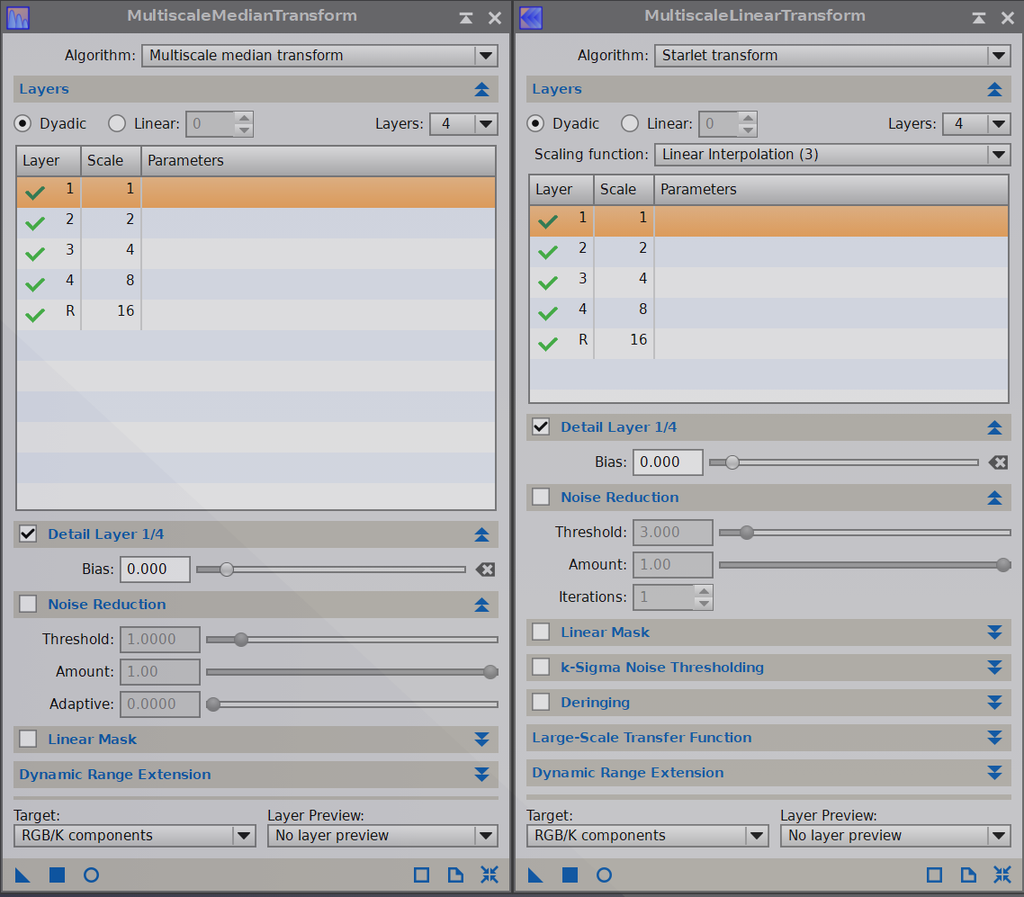 |
You cannot like this item. Reason: "ANONYMOUS".
You cannot remove your like from this item.
Editing a post is only allowed within 24 hours after creating it.
You cannot Like this post because the topic is closed.
Excellent response Remco, way to go whipping those pixels into shape! And your comments below really help understand what I didn't get about Layers/Scales.
I was trying to read the MMT/MLT documentation last night and had a good nap trying to define 'dyadic sequence' lol, some of those docs really knock me off my tiny little high horse, ouch!
From the big shapes (low frequency) all the way to tiny shapes (high frequency). We refer to them as low or high frequency because of how they show up when you plot them on a waveform monitor so let's forget about it in here.
In this forum post Juan recommends MMT for sharpening fine structures and MLT for medium and large structures. https://pixinsight.com/forum/index.php?threads/mmt-versus-mlt-for-enhancing-details.9547/
Anyway with this as a start I aim to get better control of the wavelets in my life!
Thanks again.
PS. At what point in the process are you applying MMT/MLT - Linear or Non Linear?
|
You cannot like this item. Reason: "ANONYMOUS".
You cannot remove your like from this item.
Editing a post is only allowed within 24 hours after creating it.
You cannot Like this post because the topic is closed.
Wow, Pete, I wish I would be at your level yet :-)
Bodes Galaxy looks good, but I am still missing a certain "pop" - which I still search myself.
Heart Nebula is close to perfect - really impressive!
Arny
|
You cannot like this item. Reason: "ANONYMOUS".
You cannot remove your like from this item.
Editing a post is only allowed within 24 hours after creating it.
You cannot Like this post because the topic is closed.
to create to post a reply.